
Back-and-forth emails are a thing of the past. Nowadays, businesses and service providers rely on meeting scheduling apps to improve overall productivity and efficiency. However, finding the perfect scheduling software for your business is challenging. Products vary in terms of features, integrations, pricing, and service.
We have compared the 10 best appointment scheduling software offering your needed features.
An appointment scheduler is a tool that enables users to book and manage appointments, meetings, or events with ease. It typically allows users to view their schedule, book appointments with others set reminders, and manage cancellations or rescheduling.
Appointment schedulers can be used in various contexts, from personal use to business applications such as medical practices, spas, salons, and other service-based industries. With an appointment scheduler, users can avoid the back-and-forth communication required to schedule appointments, reduce the likelihood of double bookings, and improve overall productivity and efficiency.
Many appointment schedulers are available as online tools, mobile apps, or integrated into existing calendar software.
Scheduling apps can offer a range of advantages, depending on the specific app and the context in which it is used. Some of the key advantages of scheduling apps are below.
Scheduling apps help users organize their time more effectively, increasing productivity. Users ensure they use their time efficiently and effectively by keeping track of tasks, deadlines, and appointments in one place.
Scheduling apps help users manage their time more effectively by visually representing their schedule. This helps users identify areas where they are wasting time or need to prioritize specific tasks.
Scheduling apps help users reduce stress by providing a sense of control over their schedule. By having a clear plan for the day or week, users avoid the stress of feeling overwhelmed or disorganized.
Scheduling apps help improve communication by providing a centralized platform for users to share their schedules and coordinate with others. This is especially useful for teams or families who need to coordinate schedules.
Scheduling apps send reminders and notifications to users about upcoming tasks or appointments. This ensures that important tasks are not forgotten or overlooked.
Many scheduling apps are accessible on mobile devices, allowing users to access their schedules and tasks from anywhere. This can be especially useful for people who are always on the go or travel frequently.
Choosing the best scheduling app depends on your specific needs and preferences. However, here are some factors to consider when choosing a scheduling app.
Consider the most important features to you, such as the ability to schedule appointments, set reminders, or integrate with other tools. Look for a scheduling app that offers the features that you need.
Look for an online booking system that is intuitive and easy to use. The last thing you want is to waste time figuring out how to use the tool.
Consider the compatibility of the scheduling tool with other tools you are using. For example, if you use Zoom, look for a scheduling tool that integrates with it.
Some meeting schedulers are free, while others require a monthly or yearly subscription. Consider your budget and choose a meeting scheduler that fits your needs and budget.
Look for a meeting scheduler that offers good customer support in case you need help with the tool.
Check out online reviews and ratings of scheduling tools to see what other users think about the tool. This can help you understand the pros and cons of different tools.
Considering these factors, you can choose a meeting scheduler that fits your needs and preferences.
The integrations depend on the specific needs and context in which the tool will be used. However, some standard integrations can make a scheduling tool more efficient and effective.
A scheduling tool should integrate with your existing calendar software, such as Google Calendar or Outlook. This will ensure that all appointments are automatically synced with your calendar, so you can avoid double bookings and stay organized.
If you are charging for appointments, a scheduling tool with payment integration can save you time and streamline the payment process. Look for a tool that supports popular payment processors like PayPal, Stripe, or Square.
If you use a customer relationship management (CRM) tool to manage your customer data, look for a scheduling tool that integrates with your CRM software. This will enable you to track appointments and customer data in one place.
If you need to conduct appointments or meetings via video conferencing, look for a scheduling tool that integrates with popular video conferencing services like Zoom or Google Meet.
Now let`s discuss the 10 best scheduling tools for easy appointment booking.
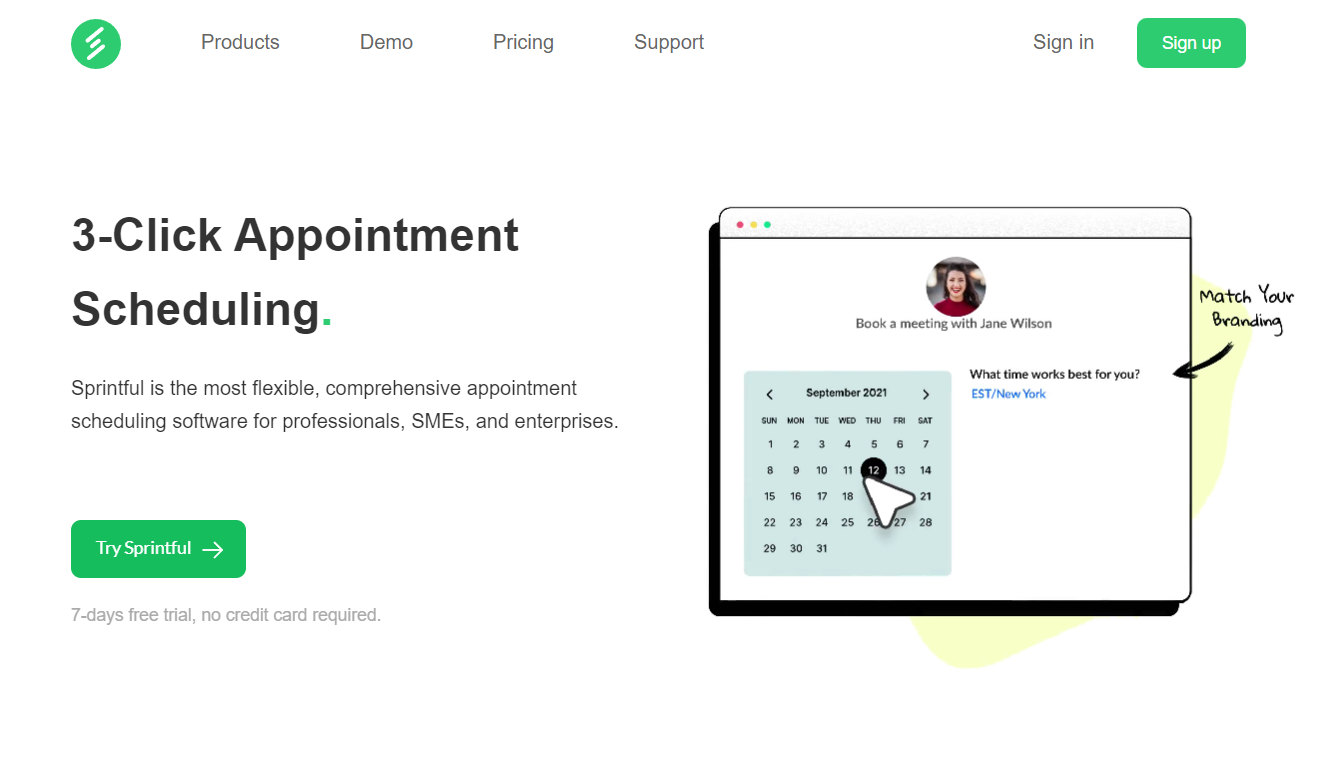
Sprintful is a powerful scheduling tool designed to help you manage your calendar and clients. You can use it to automate and streamline your scheduling processes. With this app, you no longer have to call clients repeatedly or send reminders. Use the built-in features to book appointments, send smart alerts, and convert leads into paying customers effortlessly.
This scheduling solution also offers a self-booking feature. You can allow your clients to book appointments with you at their convenience. Also, all the mainstream calendars (any that you already use, such as Outlook or Google Calendar) can be integrated with your Sprintful schedule, preventing double bookings and time slot conflicts. In addition, this app has deep customization features using which you can place your logo and brand colors to deliver a seamless experience to your clients.
The main features of Sprintful:
Sprintful most useful integrations:
Sprintful allows sales managers to handle sales workflows properly.
There are many features available in Sprintful but not in other scheduling tools. Here are some of them:
Sprintful is the best appointment-scheduling software you should try.
Sprintful offers the following pricing plans:
Sprintful is your best automation software for scheduling.
Sprintful can help you automate and streamline your scheduling process. Maintaining an updated schedule is one of the biggest hassles regarding client management. But with Sprintful, you can ensure you stay on track every single day. No more forgetting calls or appointments and wasting time on reminders! Use the power of automation to boost your productivity and improve your customer relationship management.

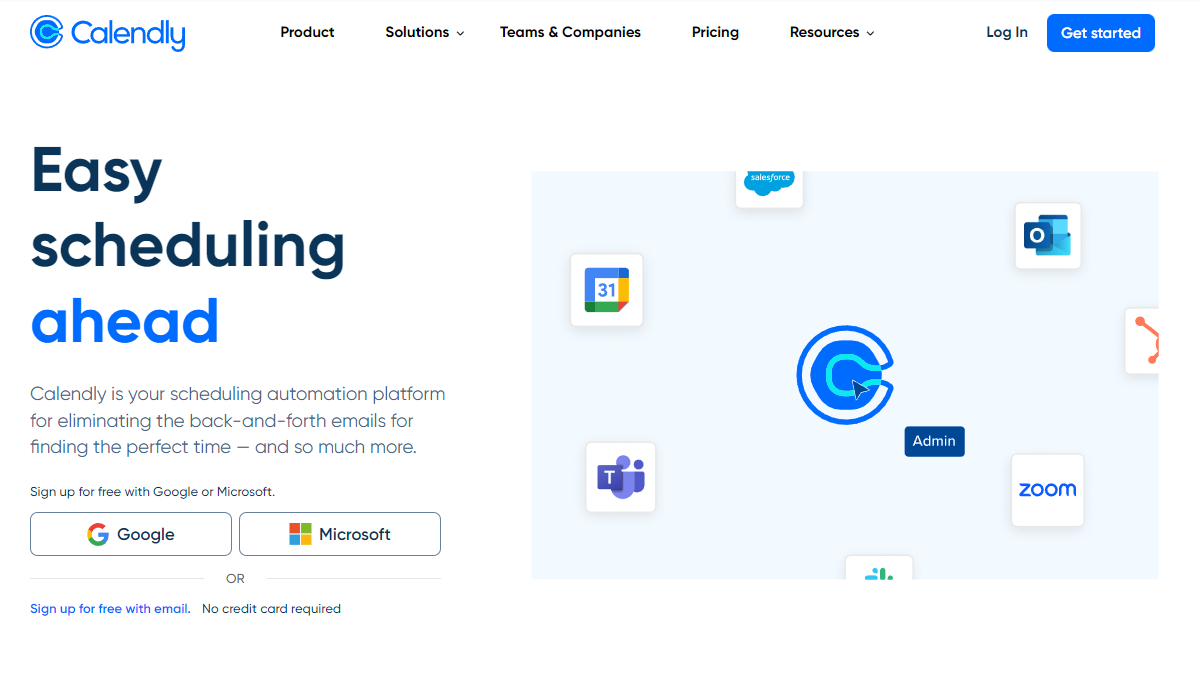
Calendly is a scheduling tool precious for those who want to automate their scheduling processes. Marketing and sales teams conduct regular calls, meetings, and follow-ups. They can easily use Calendly to schedule their meetings online. Clients can also book meetings through the self-booking feature.
Since Calendly has native integrations of mainstream calendars such as iCal and Google Calendar, your schedule will be synced in real-time. This will help you avoid potential conflicts and double bookings. Also, Calendly has automation features, so you no longer have to manually send emails, notifications, or reminders.
The main features of Calendly:
Calendly integrations:
Calendly is excellent for managing sales workflow.
Calendly offers the following pricing plans:
Calendly is just a scheduling tool that must be in your arsenal.
You can use Calendly to automate your sales scheduling. This scheduling automation platform is convenient and has rich functionalities suitable for small businesses as well as large enterprises. Furthermore, it can be used on several platforms, so it is highly convenient if you want to work on the go or remotely.
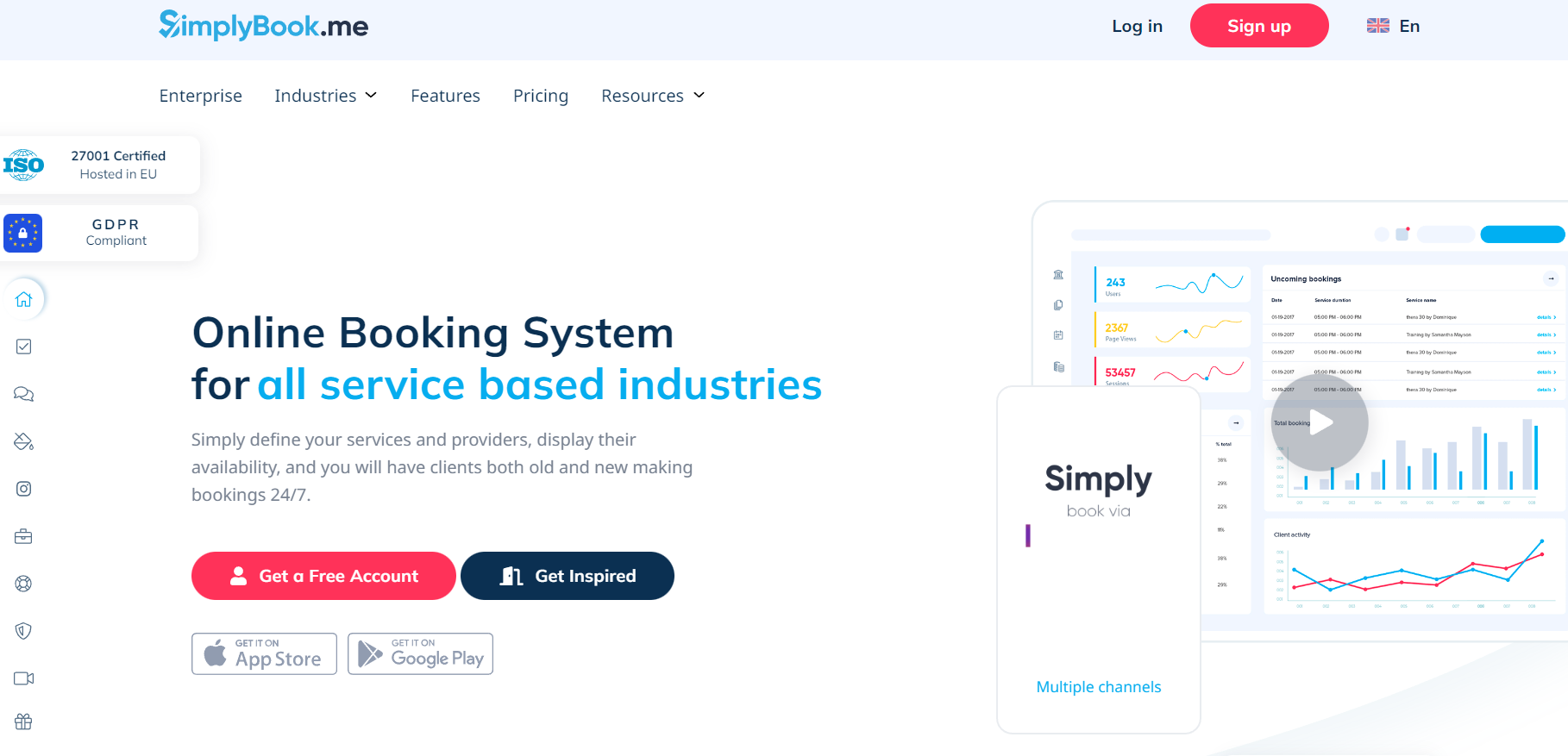
SimplyBook.me offers small businesses a wide range of features, allowing them to manage their calendar and schedule appointments for multiple locations simultaneously. With SimplyBook.me, you can create your custom booking site and manage your schedule seamlessly online.
This scheduling software has a self-scheduling feature, enabling users to cancel, reschedule, or rebook online appointments. The schedule statuses are updated in real-time, ensuring maximum efficiency and resource capacity utilization at an optimal level.
SimplyBook.me features:
SimplyBook.me has the following useful integrations:
It is one of the best appointment-scheduling apps for small businesses.
SimplyBook.me offers the following pricing plans:
Your clients can book meetings with you no matter what time of the day. This would not be possible with a manual system where the availability of personnel would be necessary to schedule an appointment.
SimplyBookMe has many helpful features for businesses of all types, but it especially caters to the needs of service-oriented businesses. This scheduling app can give your clients a modern and fast scheduling experience.
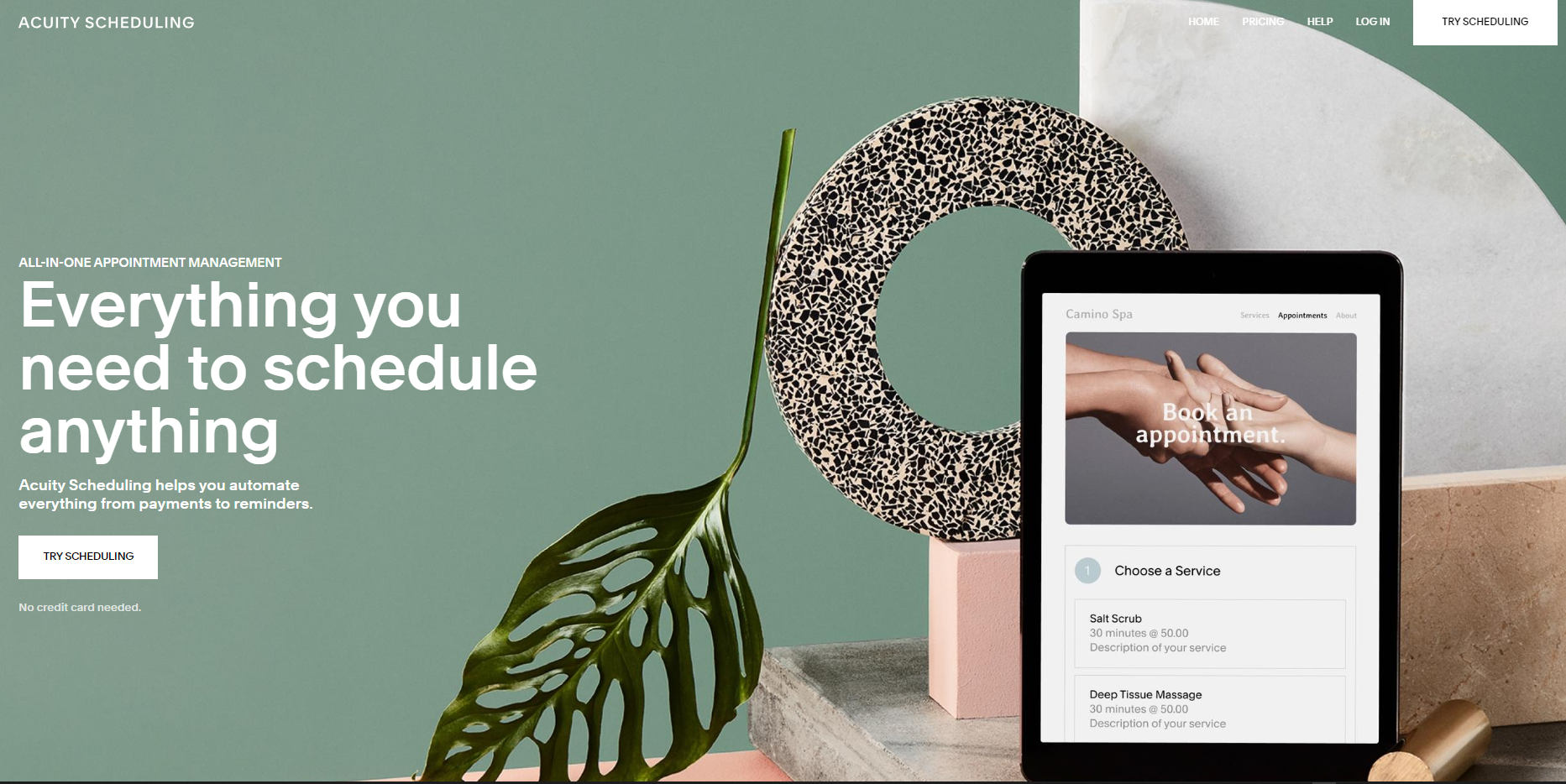
Take control of your time and calendar with automated appointment scheduling, real-time calendar sync, and availability check. Acuity Scheduling is an easy-to-use calendar scheduling software for small to medium-sized businesses, startups, freelancers, solopreneurs, and consultants.
This scheduling app provides various solutions to schedule appointments, meetings, events, work shifts, and more.
Acuity Scheduling features:
Acuity Scheduling has the following useful integrations:
This tool is a great option for scheduling appointments.
Acuity Scheduling offers the following pricing plans:
Acuity Scheduling works like a personal assistant. It streamlines your booking process, improves customer experience, and boosts profitability.
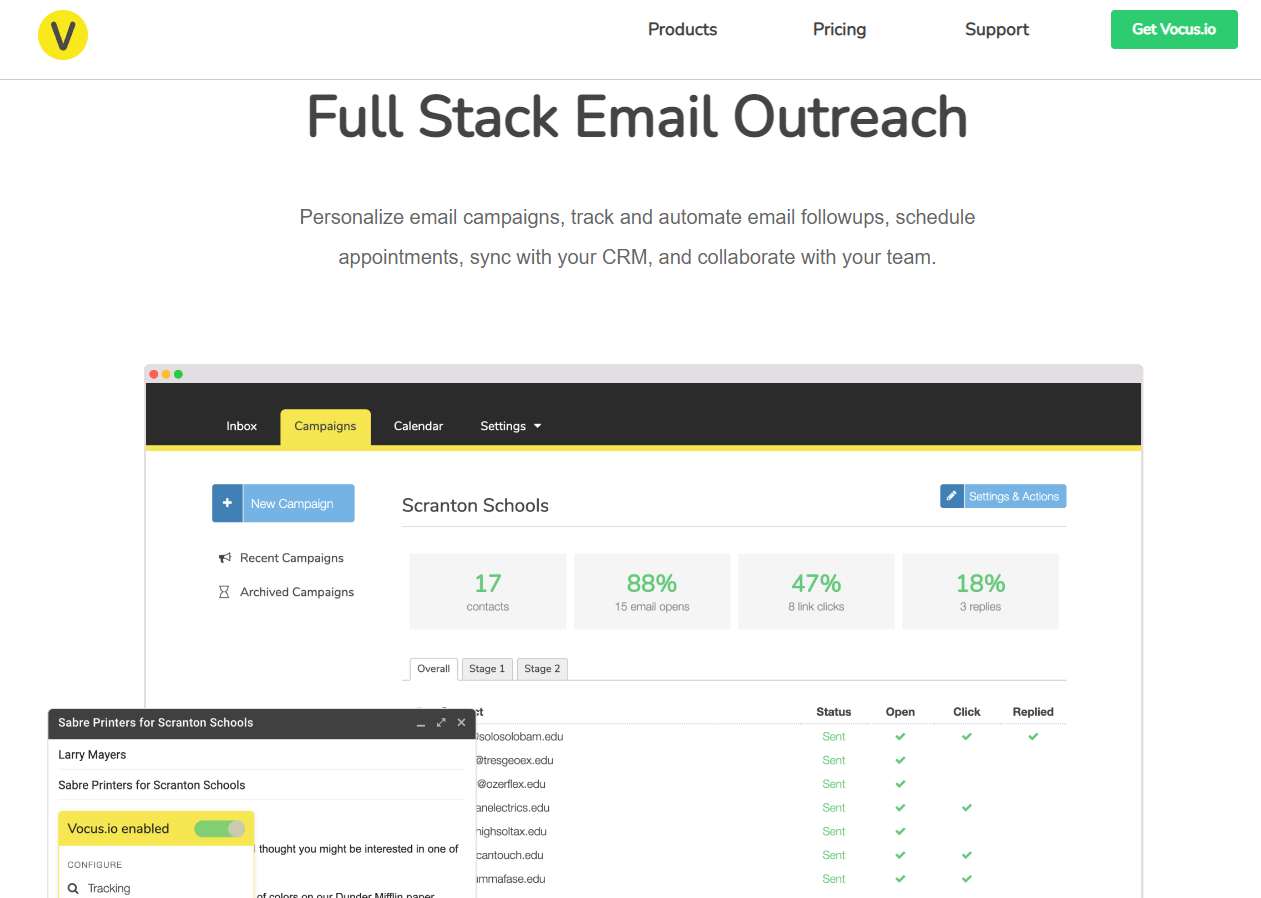
Vocus.io is a sales automation tool designed specifically to automate your scheduling and email tracking processes. Stop worrying about forgetting to make follow-up calls or sending emails to potential customers - Vocus.io will do the job for you. This tool tracks your emails, automates the follow-up system, merges emails, and performs meeting coordination.
With Vocus.io, you can create a client-facing page for instant meeting scheduling. Share the page link via email or embed it on your website. After customers book a time slot, the event is automatically added to your calendar. Vocus.io has many features, including the ability to schedule directly from Gmail, custom form fields, custom domain, and custom branding.
Main features of Vocus.io:
Vocus.io integrations:
Vocus.io is a powerful tool for proper sales pipeline management.
Vocus.io pricing plans:
This appointment scheduling tool also offers a 30-day trial.
Using Vocus.io allows for automating and streamlining your sales process, particularly email marketing. It is a highly effective solution for your sales team as it saves time by following up with leads and converting them into customers without demanding manual intervention. If that’s the functionality you want, don’t forget to try this sales automation platform out.
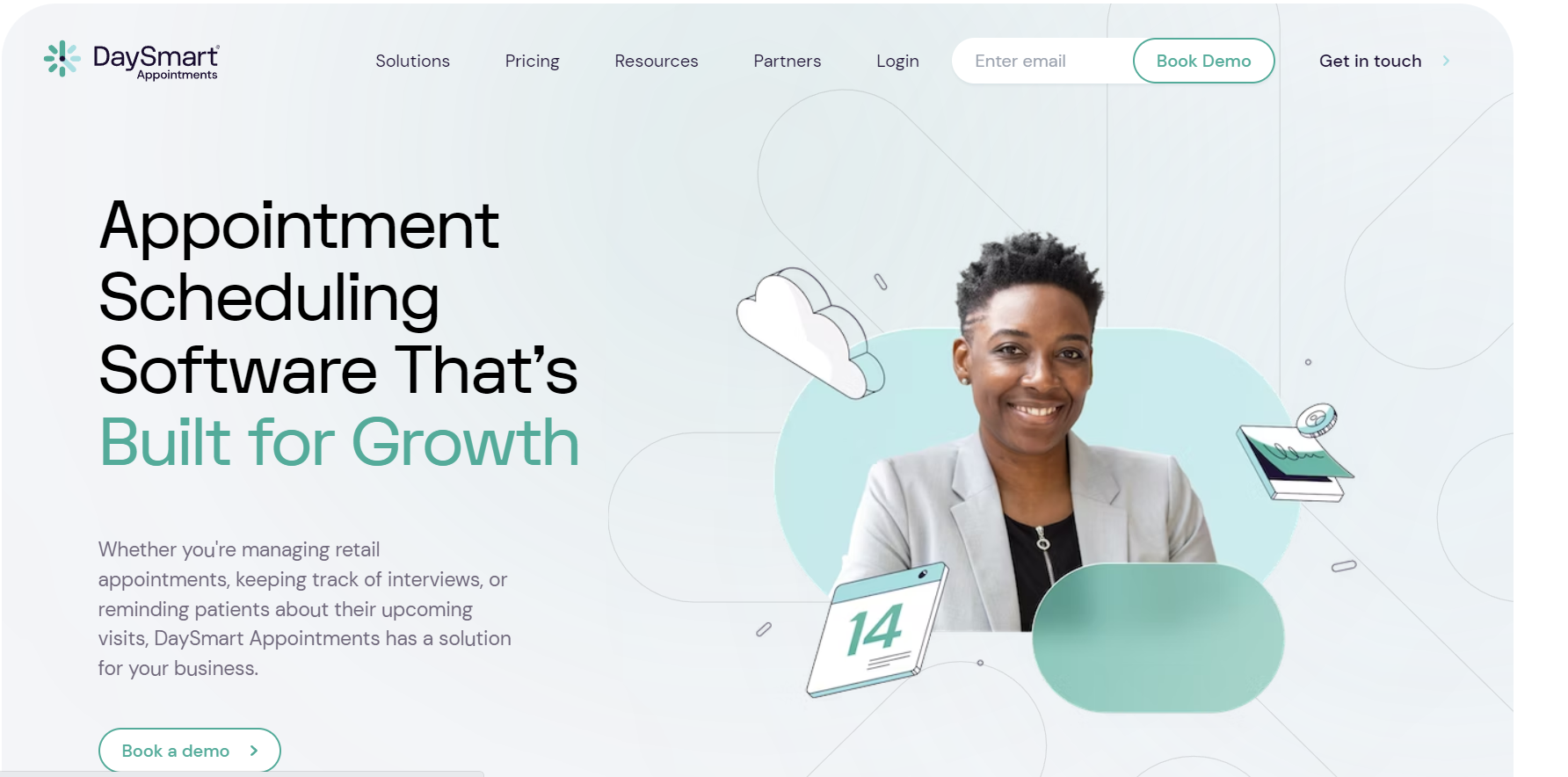
If you are looking for a scalable meeting scheduler for a large-scale organization, DaySmart Appointments is your solution. It supports both small and large business entities with efficient scheduling features to support in-house and online scheduling for your clients. You can sync your calendar and initiate automated meeting scheduling for classes, groups, and events.
DaySmart Appointments lets you inform your attendees with confirmation and reminders through SMS/email notifications. You can schedule meetings, track no-shows, and generate bills or invoices through one dashboard.
DaySmart Appointments also maintains a database of your clients and displays service history to make recurring appointments. You can allocate multiple team members and filter staff according to their expertise for better user engagement and experience.
On the business-centric side, DaySmart Appointments enables performance tracking with data-driven analytical reports to help you make required improvements. So you are automating your work with the scheduling templates and helping your team members to save time and increase productivity. An extra edge of DaySmart Appointments is secure infrastructure on various administrative levels. This enhances your control and access by blocking threatening IPs to avoid breaches and misuse of client data.
DaySmart Appointments features:
DaySmart Appointments integrations:
DaySmart Appointments is a scheduling tool you should try.
DaySmart Appointments price plans:
It is a great meeting scheduler for large-scale organizations.
With DaySmart Appointments, businesses can easily book, reschedule, or cancel appointments, send automated reminders to clients, and process payments. The software also includes features such as inventory management, marketing tools, and reporting, making it a comprehensive solution for businesses looking to streamline their operations and improve their customer experience.
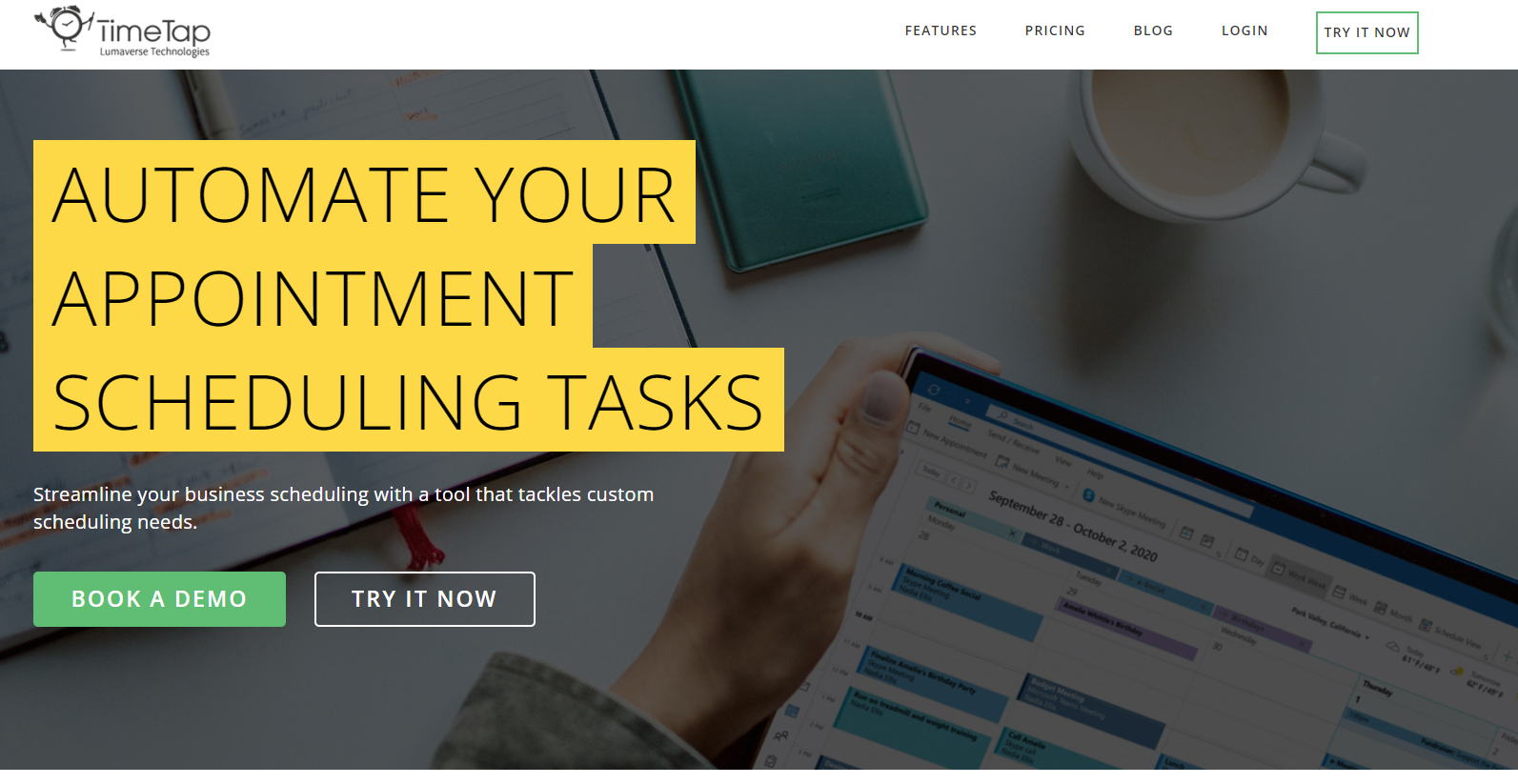
TimeTap is a 24/7 online scheduler with robust features and strict security. It manages your meetings more sophisticatedly and professionally with an automated appointment waitlist, client management, and multiple team calendar synchronization with Google, Outlook, and Office 365. You can make customized booking pages featuring your services that can be shared via a link.
TimeTap offers an enriched experience and ease of meeting scheduling process. People can view booking pages in their preferred language and time zones. You can create weekly or monthly recurring appointments with your global/local clients and inform them through automated email/SMS notifications.
Lastly, TimeTap supports various payment processing options, including PayPal, Square, Authorize.net, and Stripe. You can collect your sessions, services, or classes payment in real-time without the latency and inconvenience of international remittance procedures.
TimeTap features:
TimeTap integrations:
TimeTap is great for group scheduling.
TimeTap pricing plans:
It is one of the best meeting scheduling software on the market.
TimeTap is an online appointment scheduling software designed for businesses and individuals with complex scheduling needs. It allows users to create custom appointment types and schedules, set availability and restrictions for each appointment type, and manage multiple calendars from a single platform.
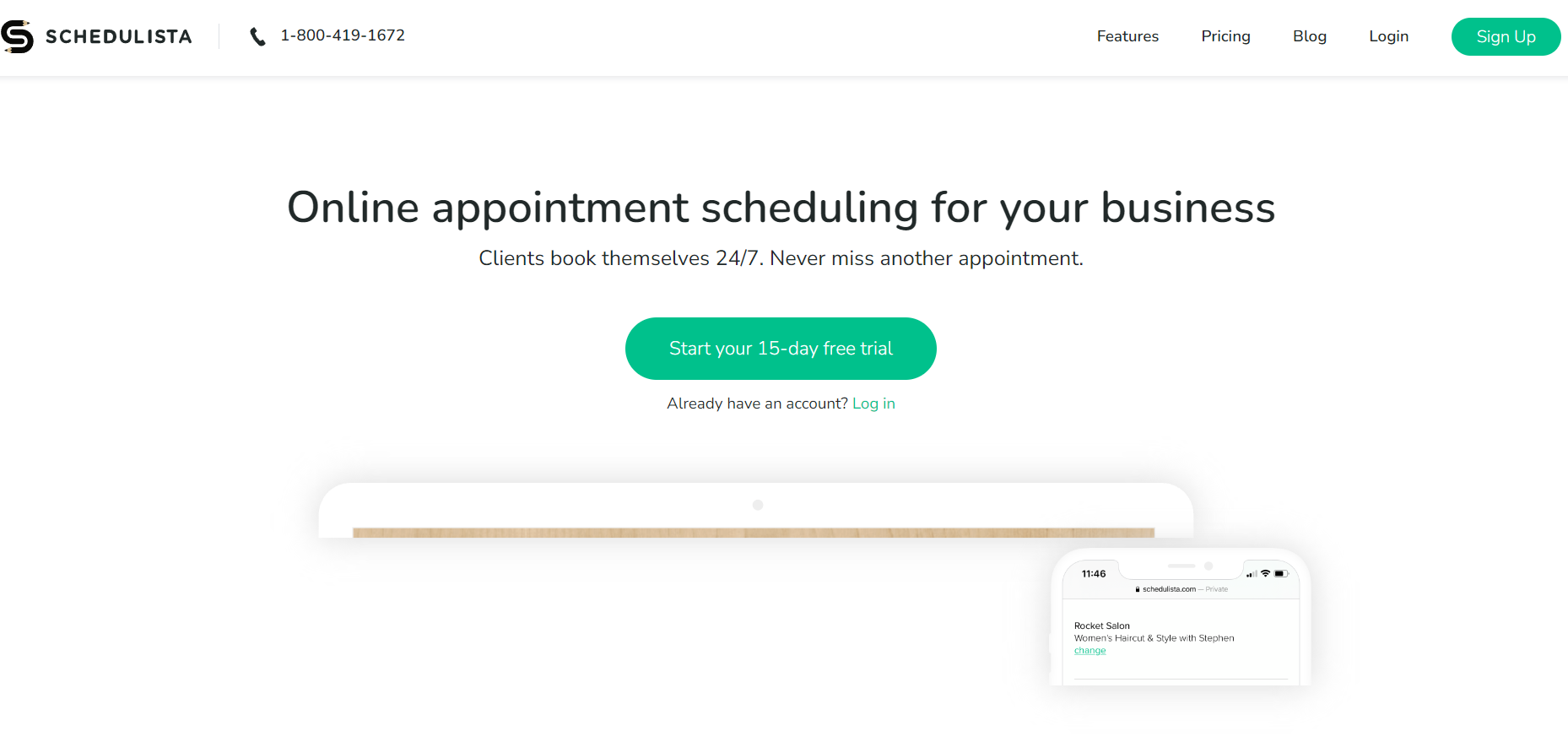
Schedulista takes your business meeting scheduling to another level. It’s a simple meeting scheduling software synchronizing with Google Calendar, Outlook, and Android or iOS Calendar. You can specify lunch hours and occupied time slots and block holidays/off days to avoid meeting on the least viable hours. With its Google Calendar two-way synchronization, you can plan multiple classes, events, and group meetings.
Schedulista enables the feasibility of customizing and branding by providing a personalized booking page with your booking, cancellation, and rescheduling policies. Adding new requirements in the booking forms lets you indicate the documents you want to procure from your clients for scheduled meetings and interviews. Above all, the credit card capture feature of Schedulista allows users to charge for any inconvenience of no-show/last-minute cancellation. Furthermore, it supports scheduler embedment on your website with a “Book Now” button for your website and Facebook page.
Schedulista features:
Schedulista integrations:
Schedulista is one of the best meeting scheduling apps.
Schedulista price plan:
Schedulista is an appointment scheduling software worth your attention.
Overall, Schedulista offers a comprehensive scheduling meetings solution for small to medium-sized businesses looking to streamline their scheduling processes and improve their customer experience.
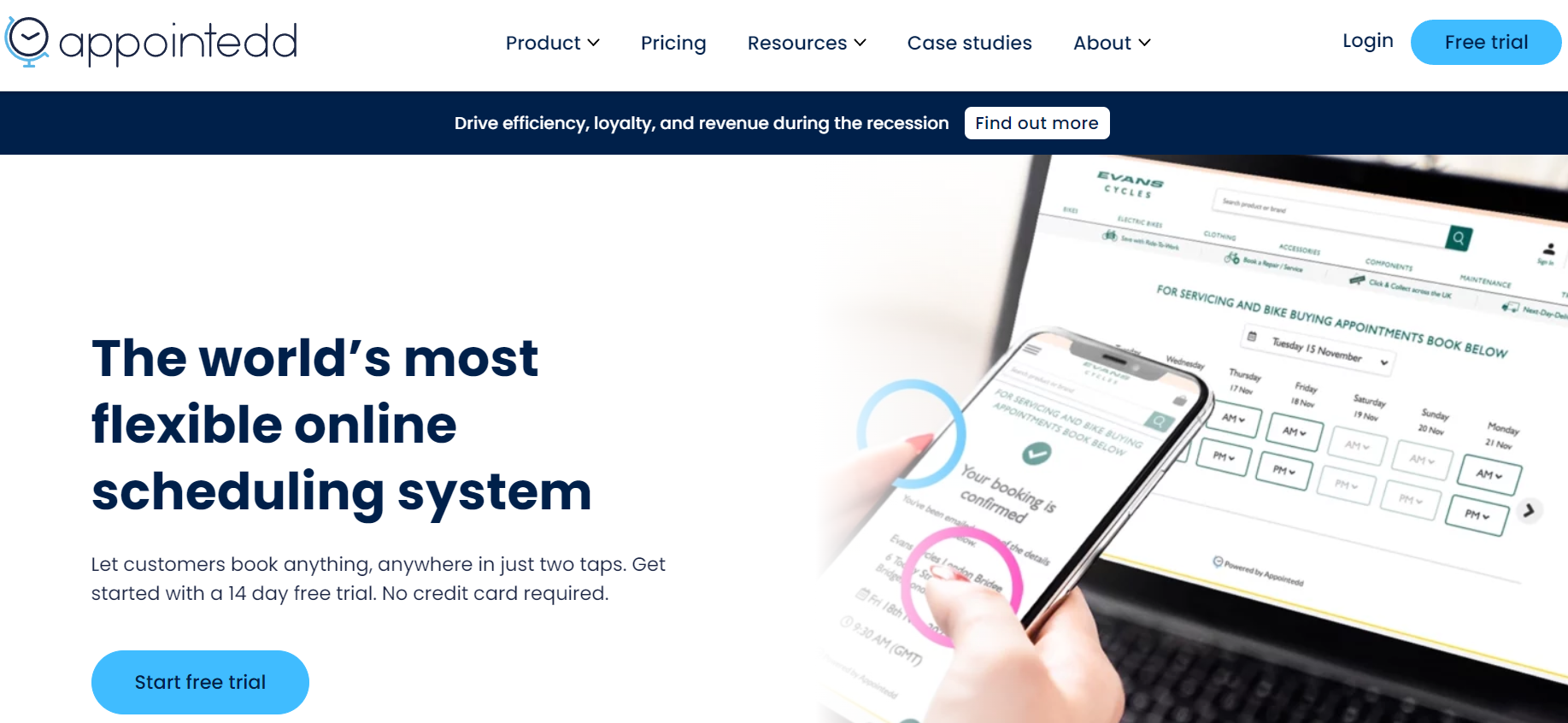
Appointedd meeting scheduling software is a multi-purpose solution that manages your teams and customizes your booking form. It is ideal for small-scale businesses as it has simple features and support tools.
Appointedd allows you to integrate with multiple tools, including Microsoft Teams, CRMs, and marketing tools. You can synchronize with various calendars, such as Google, Outlook, iCloud, etc., to avoid duplicate bookings and ensure streamlined appointments according to your schedule. Appointedd maintains detailed activity logs of your customers to inform you of client interests and problems through robust search filtration.
Additionally, Appointedd detects different time zones and displays schedules in the time zone of you and your client. This feature is especially beneficial for those who deal with international clients.
Appointedd features:
Appointedd integrations:
Appointedd is a medium-budget software for scheduling appointments.
Appointedd price plan:
Appointedd is a useful software for group scheduling.
Appointedd offers a range of enterprise-level features, such as multi-location booking, custom branding, and dedicated account management, making it a comprehensive solution for businesses looking to streamline their scheduling processes and improve their customer experience.
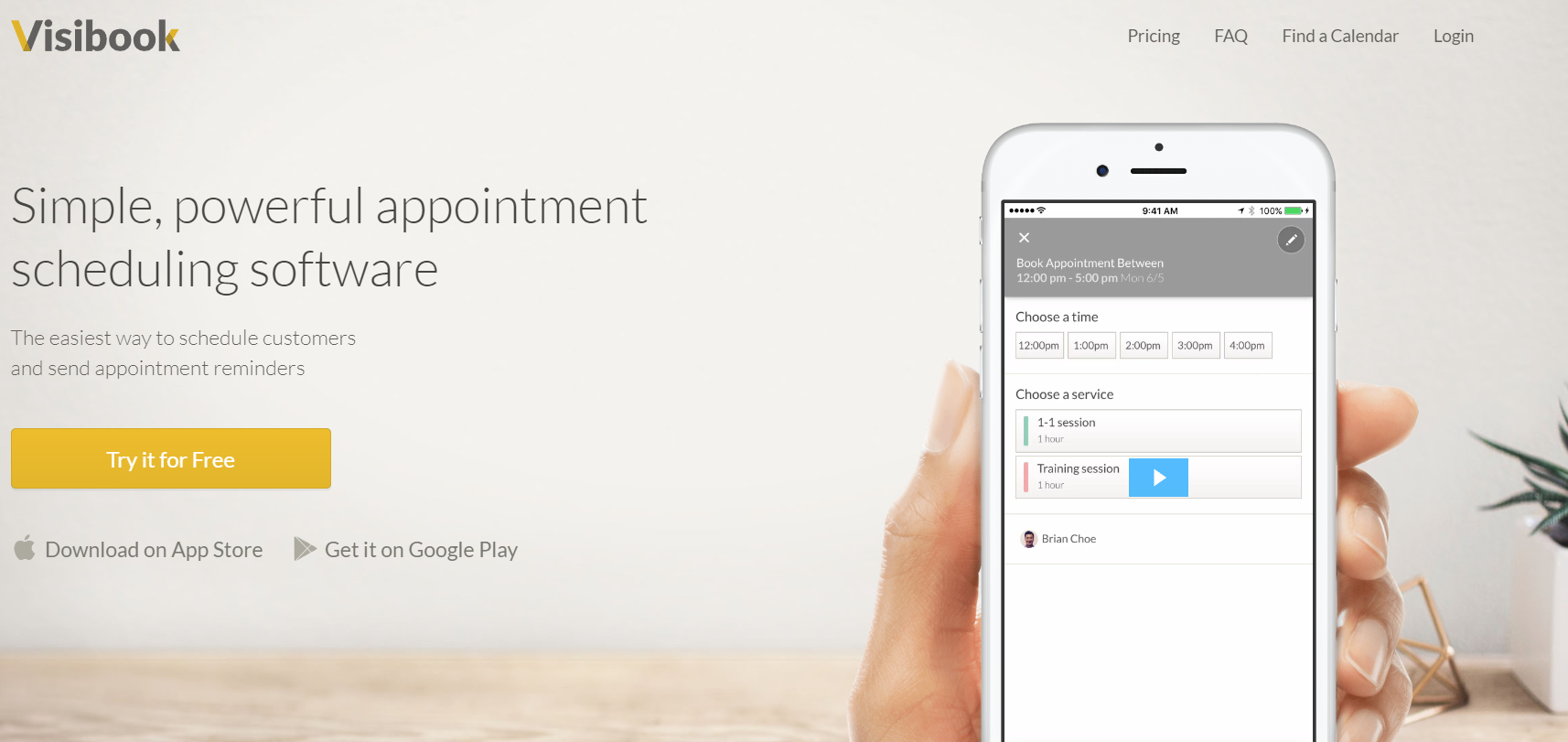
Every business looks for software capable of fulfilling their day-to-day operational requirements. Whether you are a service provider or a goods transport company, you daily/weekly meet different people, clients, and suppliers. Visibook supports many business scheduling demands, regardless of the industry.
Your clients can book appointments with you to get your service, or you can schedule a meeting with your client. It works both ways when you enable third-party access to your calendar. Visibook also supports two-way confirmation emails and reminders through push notifications to ensure that all parties are notified.
Visibook is ideal for online consultants like Yoga instructors, counselors, influencers, coaches, community speakers, and educators. It lets you create one-on-one sessions, group meetings, and general get-togethers. Just set your time, share your link, and you are ready for the video meeting.
Visibook features:
Visibook integrations:
This online appointment scheduling software has poor integration capabilities.
Visibook price plans:
If you are a service provider, this scheduling app is specifically for you.
Visibook is an online scheduling tool designed for small businesses and independent service providers such as personal trainers, tutors, and music instructors. It has very limited functionality.
Finding the right scheduling tool can significantly improve the ease and efficiency of appointment booking. Whether you are a small business owner, a freelancer, or an individual looking to manage your time better, many scheduling tools are available to suit your needs.
The top 10 scheduling tools listed in this article offer a range of features, from basic scheduling to advanced appointment management and integrations. By evaluating your needs and preferences and comparing different options, you can find the best scheduling tool for your specific situation.
With the right tool, you can streamline your scheduling process, save time and reduce stress, and focus on what matters most in your work and personal life.