Scheduling software helps us get the maximum out of our capabilities and resources in a balanced manner. Scheduling apps save time, eliminate anxiety, balance additional workload, and streamline our resources, resulting in efficient time management, increased productivity, and lasting working relationships. In this article, we will discuss the 10 best meeting scheduling software.
Why do you need to schedule meetings?
Successful meeting management is not just a customer-facing obligation. It is equally essential for internal business processes and team performance. Automating meeting schedules is one of the primary reasons why businesses survived the radical shift to partially remote operations and service delivery. Meeting scheduling software is needed for several reasons.
Time and Resource Efficiency
Scheduling meetings manually is time-consuming and prone to errors. Meeting scheduling apps automate the process. They save time and effort by eliminating the need for back-and-forth communication to find mutually available time slots. It also helps prevent scheduling conflicts and ensures the right participants are invited to the meeting.
Improved Productivity Thanks To Automated Scheduling Meetings
Meeting scheduling software can streamline meeting settings, allowing participants to confirm their availability quickly. This helps avoid scheduling delays, reduces email clutter, and enables teams to focus on their core tasks, improving productivity.
Calendar Integration
Best meeting scheduling software often integrates with popular calendar applications, such as Google Calendar or Microsoft Outlook, allowing for seamless scheduling and syncing of appointments. This helps participants stay organized, ensures that everyone's calendars are up-to-date, and minimizes the risk of double-booking or missing meetings.
Accessibility And Flexibility In Terms Of Group Meetings
Meeting scheduling apps enable participants to access and schedule meetings from anywhere, anytime, using various devices such as desktop computers, tablets, or smartphones. This allows for flexibility in scheduling, particularly for remote or distributed teams, and ensures that everyone can participate regardless of their location or time zone.
Individual And Group Meetings Reminders And Notifications
Best scheduling apps typically send automated reminders and notifications to participants, reducing the likelihood of no-shows or late arrivals. This helps to ensure that meetings start on time and that all participants are well-prepared.
Now let’s discuss the 10 best meeting scheduling software in detail!
Sprintful
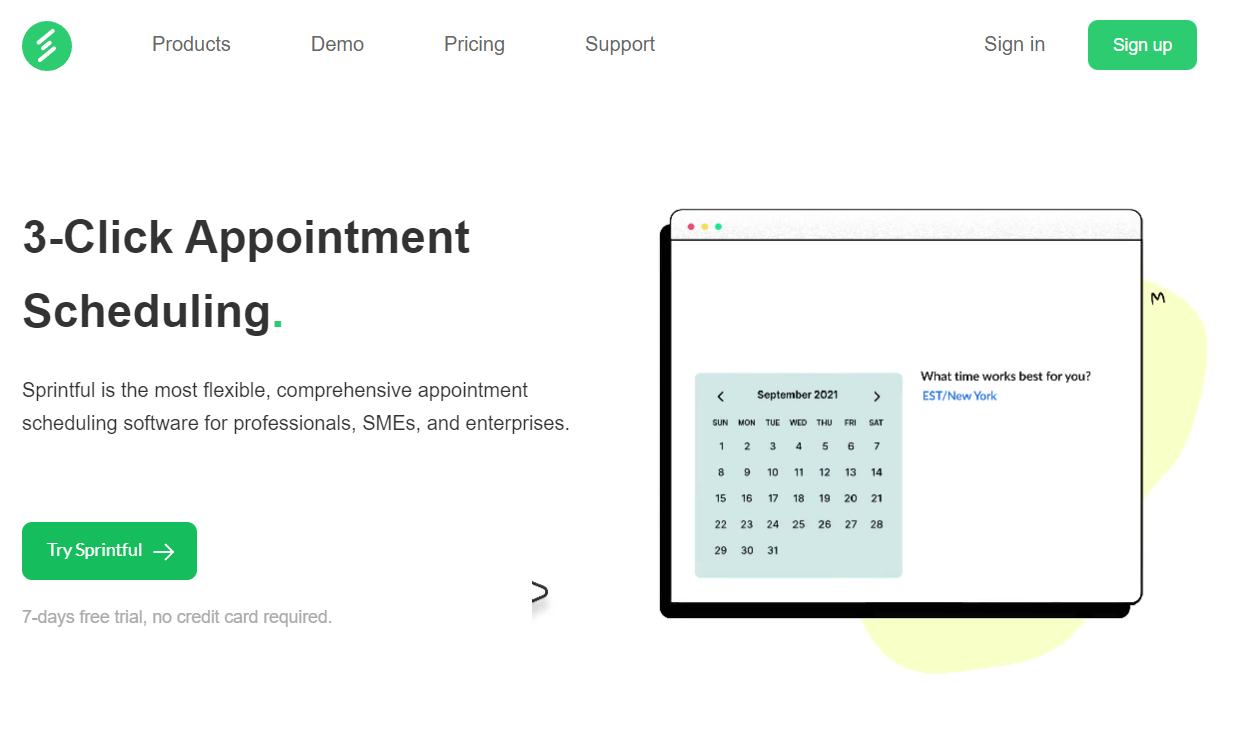
Sprintful is one the most easy-to-use, affordable, and feature-rich scheduling software for conducting meetings. It is considered the best meeting scheduling software. Its user-friendly interface, variety of features, and inexpensive pricing plans are exactly what you should be looking for in a comprehensive meeting scheduler.
Sprintful provides calendar synchronization, third-party integrations, team management tools, and an accessible booking page for your prospects to connect with you. It serves as your personal assistant by automating the customized email notifications/SMS reminders to be sent for every event occurrence or modification in your calendar.
Sprintful offers as much to the teams as it does to individuals. You can synchronize your team calendar to manage team assignments as per their availability and add/remove team members for prioritized booking with its round-robin algorithm support. Your team members can have their own booking page featuring their respective expertise.
Sprintful functions as your all-in-one support system with features like payment proceed facility, video conferencing, events, group session arrangement, and unparalleled meeting scheduling services.
Sprintful Details
Sprintful features:
- Multiple calendar synchronization
- Real-time availability and scheduling
- Email/SMS notifications
- One-on-one and group meetings
- Customized CSS and branding
- Personalized calendar themes
- Third-party integrations
- Video conferencing (200 participants)
- Customizable booking form
- Team booking
- Off days and time blocking
- Assessments and reports
- Payment processing via Stripe
Sprintful price plans:
- Free 7-day trial
- Basic plan - $9.0/month
- Professional plan - $19/month
- Business plan - $49.0/month
- Enterprise plan (100+ users) - at request

Sprintful pros:
- Sprintful is a one-stop shop for your meeting scheduling. It effectively eliminates the need for having multiple software to meet different business needs.
Sprintful cons:
- None.
Sprintful is the best meeting scheduling software you should try.
Calendar
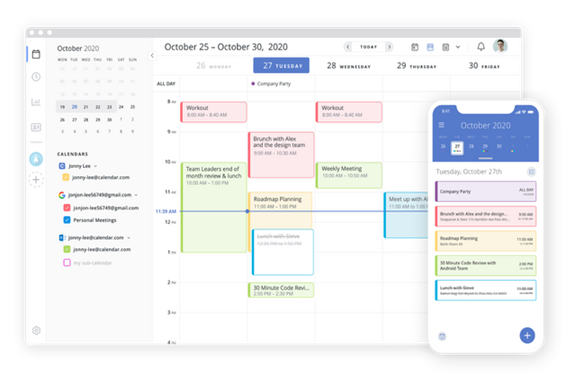
Calendar is simple online scheduling software for your basic day-to-day needs. It automates your distributed meetings to free you from bookings. You can allow everyone to access your calendar and schedule a meeting via your customized booking page link. You can connect up to 10 users (Pro plan) and see their availability to plan a meeting.
With its unified calendar option, you can manage all your events in one place to connect and book various team members within minutes. As a business owner, you can add your logo and embed the Calendar link on your website. Calendar is a great software for conducting interviews or team sessions with customized meeting templates for any industry or department, like sales, marketing, and HR.
This meeting scheduler has monthly and annually paid plans for individuals, teams, and small businesses with different scheduling features. Although there is no direct payment processing method, you can integrate one with the help of Zapier.
Calendar Details
Calendar features:
- Calendar analytics
- Automated email notifications
- Gmail/Outlook/Office 365 integration
- Unified calendar support
- Time slot scheduling
- Calendar branding
- Customized workspaces
- Third-party integrations
- Guest meetings
- Web embedding
- Event management
Calendar price plans:
- Basic – Free
- Standard - $20 per user/month
- Pro - $24 per user/month
Calendar pros:
- It limits the number of attendees to foster punctuality with first-come sessions.
Calendar cons:
- It does not feature SMS reminders in basic and standard plans.
- It does not support a direct payment method.
Calendar is a great meeting scheduler.
DaySmart Appointments
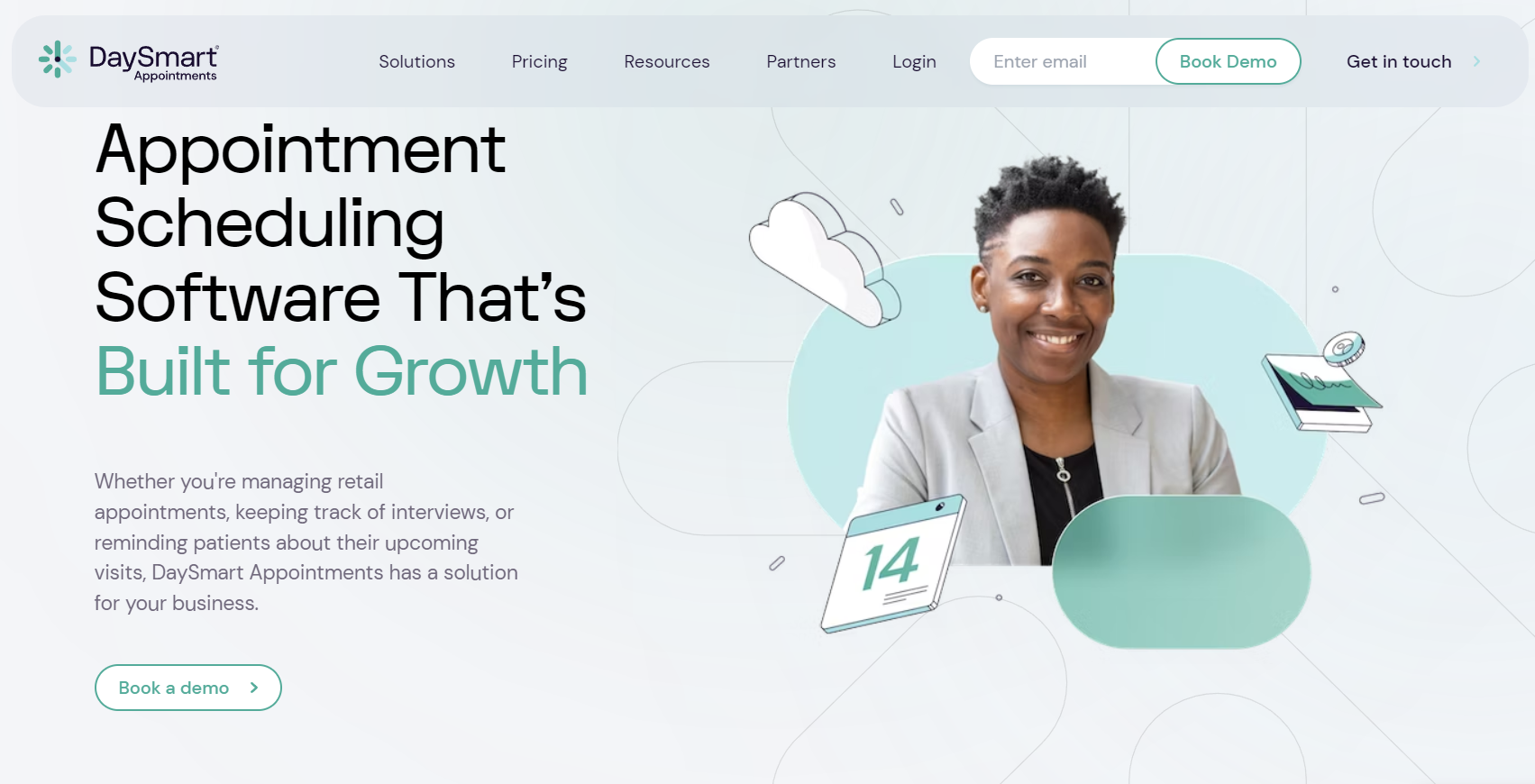
If you are looking for a scalable meeting scheduler for a large-scale organization, DaySmart Appointments is your solution. It supports both small and large business entities with efficient scheduling features to support in-house and online scheduling for your clients. You can sync your calendar and initiate automated meeting scheduling for classes, groups, and events.
DaySmart Appointments lets you inform your attendees with confirmation and reminders through SMS/email notifications. You can schedule meetings, track no-shows, and generate bills or invoices through one dashboard.
DaySmart Appointments also maintains a database of your clients and displays service history to make recurring appointments. You can allocate multiple team members and filter staff according to their expertise for better user engagement and experience.
On the business-centric side, DaySmart Appointments enables performance tracking with data-driven analytical reports to help you make required improvements. So you are automating your work with the scheduling templates and helping your team members to save time and increase productivity. An extra edge of DaySmart Appointments is secure infrastructure on various administrative levels. This enhances your control and access by blocking threatening IPs to avoid breaches and misuse of client data.
DaySmart Appointments Details
DaySmart Appointments features:
- Calendar sync with Google
- Access control
- Email and SMS alerts
- Reminders/confirmation notifications
- Facility and staff scheduling
- Customer database
- No-show tracking
- Faculty/staff management
- Credit card processing
- Multi-location access and HIPAA compliance
- Real-time scheduling, reporting, and analytics
DaySmart Appointments price plans:
- Free trial
- Bronze $49/month
- Silver $60/month
- Gold $99/month
- Platinum $199/month
- Enterprise – at request
DaySmart Appointments pros:
- Its client database feature is a huge plus for marketing organizations.
- It supports mobile access to enhance user freedom.
DaySmart Appointments cons:
- It offers minimal third-party integrations, which affects the connectivity level with other tools.
- Its user interface is relatively complicated and confusing.
It is a great meeting scheduler for large-scale organizations.
TimeTap
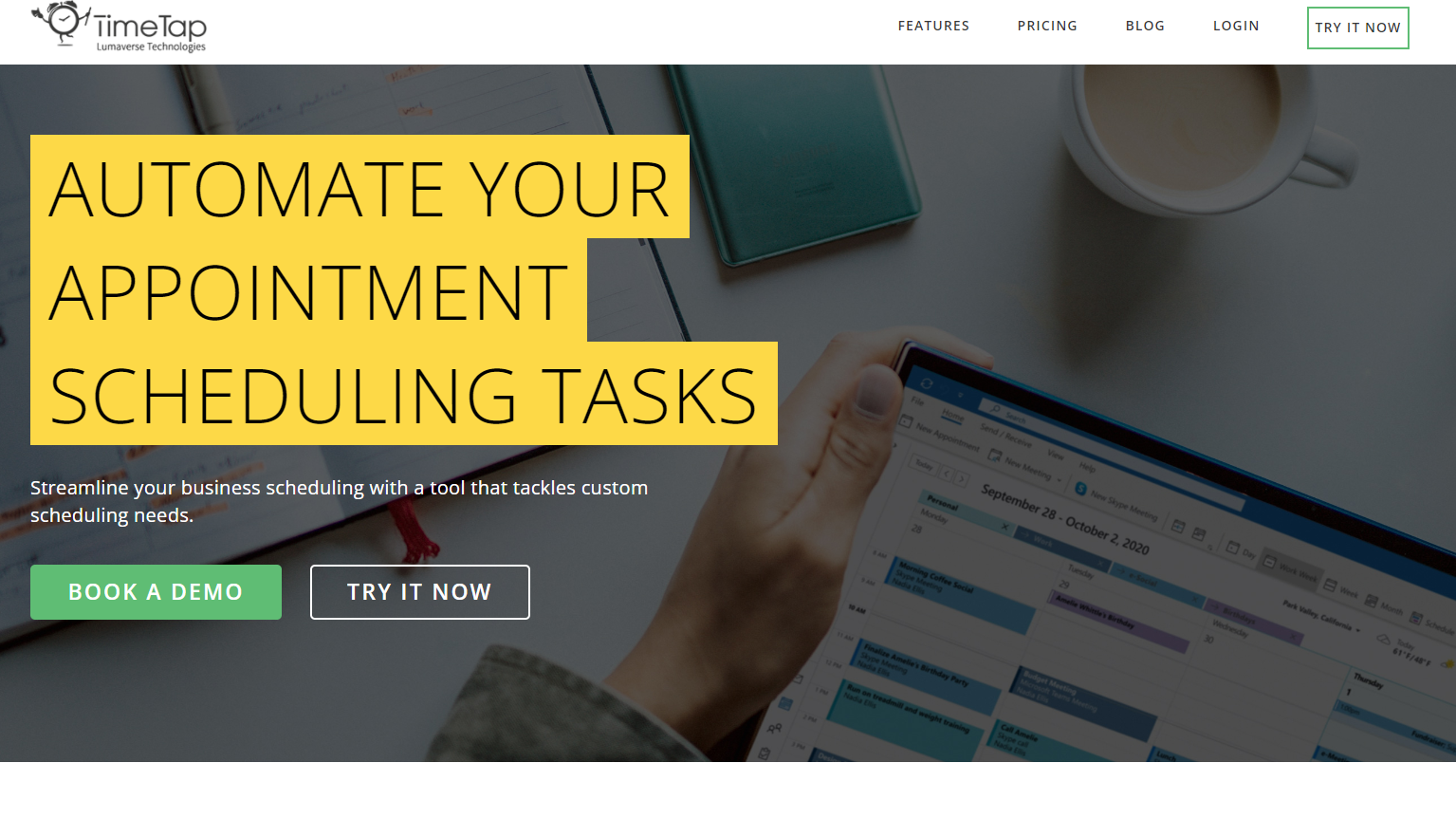
TimeTap is a 24/7 online scheduler with robust features and strict security. It manages your meetings more sophisticatedly and professionally with an automated appointment waitlist, client management, and multiple team calendar synchronization with Google, Outlook, and Office 365. You can make customized booking pages featuring your services that can be shared via a link.
TimeTap offers an enriched experience and ease of meeting scheduling process. People can view booking pages in their preferred language and time zones. You can create weekly or monthly recurring appointments with your global/local clients and inform them through automated email/SMS notifications.
Lastly, TimeTap supports various payment processing options, including PayPal, Square, Authorize.net, and Stripe. You can collect your sessions, services, or classes payment in real time without the latency and inconvenience of international remittance procedures.
TimeTap Details
TimeTap features:
- Two-way calendar sync
- Office365/Outlook/Google Calendar integrations
- HIPAA and GDPR compliant
- Time-zone detection
- Customized booking forms
- Separate booking forms for staff/services
- Staff scheduling
- Multi-language support
- Group meetings, multi-day events, and conferences
- Multiple payment processing support
- Google map embedded
- Third-party integrations
- Intelligent time travel support
TimeTap price plans:
- Professional - $22.45/month
- Business - $40.45/month
- Enterprise - at request
TimeTap pros:
- It provides a wide range of payment options.
- It sends automated reminders and follow-up emails when the meeting is scheduled.
TimeTap cons:
- Due to maximum customization, the user interface is complicated for non-technical users.
- Users need support to understand the complex initialization process.
It is one of the best meeting scheduling software on the market.
Schedulista
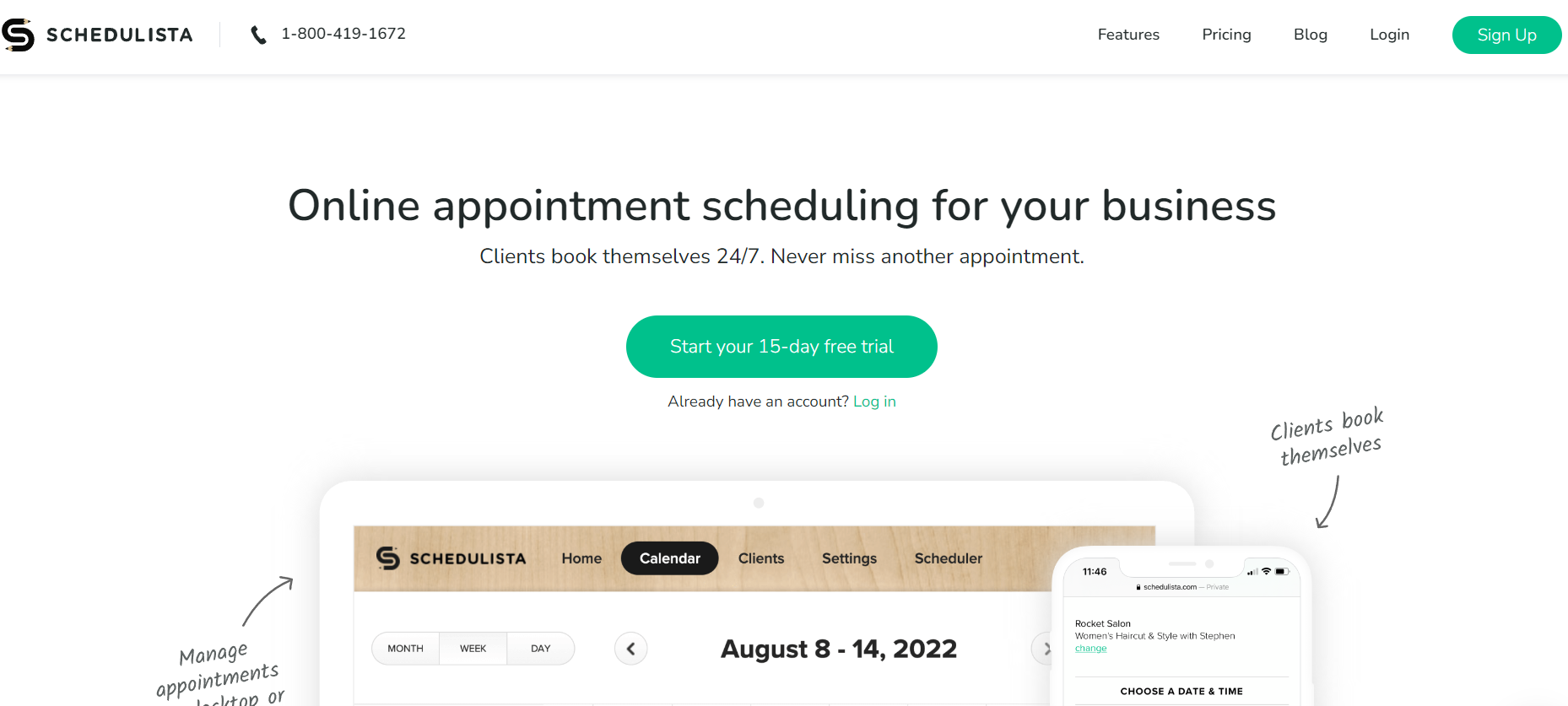
Schedulista takes your business meeting scheduling to another level. It’s a simple meeting scheduling software synchronizing with Google Calendar, Outlook, and Android or iOS Calendar. You can specify lunch hours and occupied time slots and block holidays/off days to avoid meeting on the least viable hours. With its Google Calendar two-way synchronization, you can plan multiple classes, events, and group meetings.
Schedulista enables the feasibility of customizing and branding by providing a personalized booking page with your booking, cancellation, and rescheduling policies. Adding new requirements in the booking forms lets you indicate the documents you want to procure from your clients for scheduled meetings and interviews. Above all, the credit card capture feature of Schedulista allows users to charge for any inconvenience of no-show/last-minute cancellation. Furthermore, it supports scheduler embedment on your website with a “Book Now” button for your website and Facebook page.
Schedulista Details
Schedulista features:
- 2-way calendar sync
- Group meetings and rescheduling
- Client record and history
- Marketing tools and analytics support
- Automated follow-up emails
- Email/SMS confirmation and reminders
- Built-in reporting tools
- Daily deals and discount offers
- Custom booking page
- Third-party integrations
- Minimum appointment lead time
- Recurring payments
- Secure data transfer and backup
- Forthcoming appointments in weekly or monthly view
Schedulista price plan:
- 15-day free trial
- Just you - $19/month
- 2-15 staff - $39/month
- Enterprise - at request
Schedulista pros:
- It is a highly secure and versatile meeting scheduler with marketing tools.
Schedulista cons:
- Some of its applications are not up to the mark and often lag, disrupting the whole meeting process.
Schedulista is a meeting scheduler worth your attention.
Flexbooker
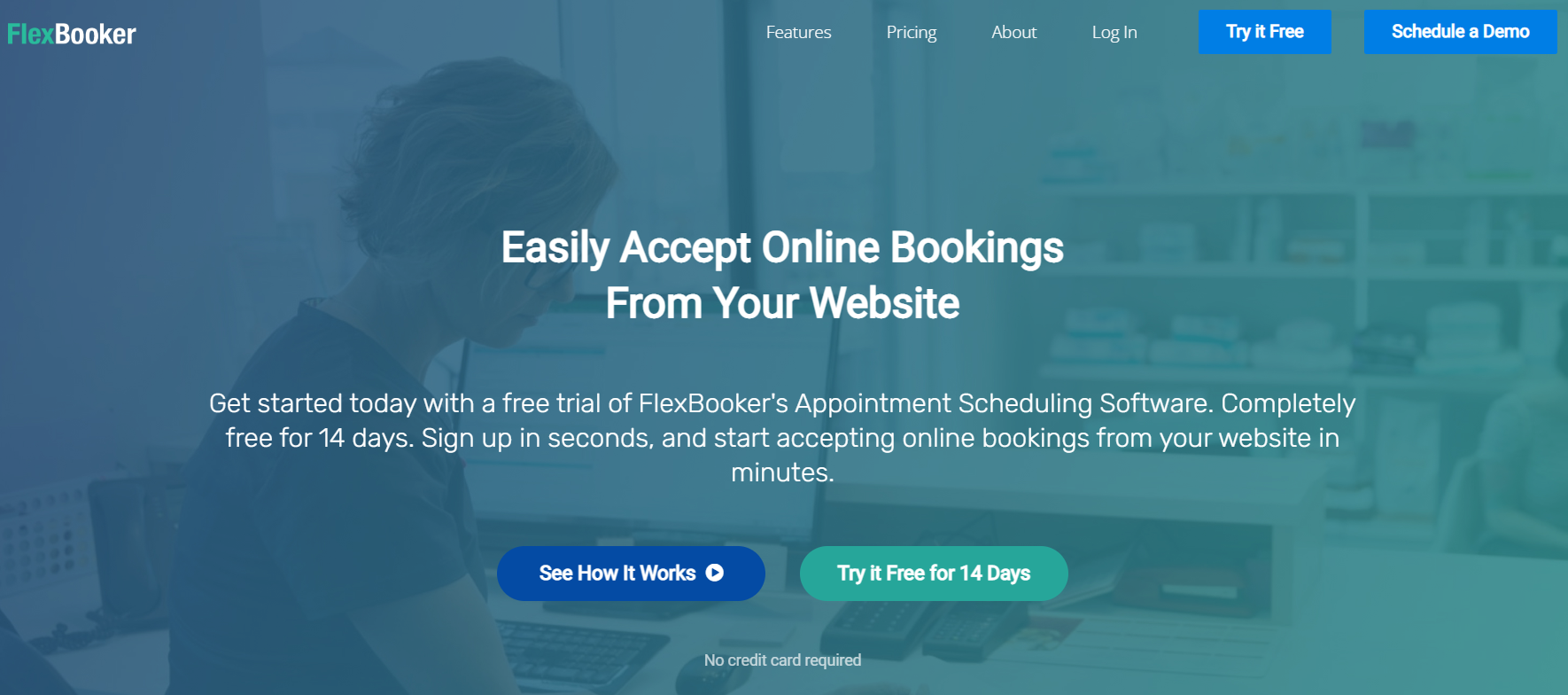
Flexbooker makes meeting scheduling convenient for all of your employees. You can manage your bookings from any location using your mobile or computer. If you don’t have a website, you can easily share booking pages accessible from email and social media apps like Facebook, Instagram, etc.
With Flexbooker, you start your day with a meeting recap reminding you of your booked time slots. It improves your productivity and time management since you don’t have to remember client calls and emails. The automated waitlist option effectively handles client requests waiting to join a meeting/session by automatically adding them to specified queues.
This meeting scheduler lets you create events, schedule group meetings, and inform your attendees via email and SMS.
Moreover, your client can reschedule his/her meeting directly in your calendar. And if the rescheduling is down on your part, just a click is enough to signal a time change. It automatically sends cancellation notifications to all the participants of the meeting. Easy, isn’t it?
Time is a crucial component of successful business management; loss of time is a lost opportunity that results in lost profit. Flexbooker allows you to collect upfront client payments to reduce no-shows and prevent loss of time and money.
Flexbooker Details
Flexbooker features:
- Automated meeting scheduling
- Calendar management and synchronization
- Automated notifications and reminders
- Video meetings
- Third-party integrations
- Client profiles and database
- Group and class scheduling
- Attendee tracking
- Refund management and loyalty programs
- Bills and invoicing support
- Real-time appointment scheduling
- SMS reminders
- POS integration
Flexbooker price plans:
- 14-day trial
- 1-4 employees - $39/month
- 5 -9 employees - $59/month
- 10+ employees - $ 79/month
Flexbooker pros:
- It lets you check staff productivity by tracking their performance and seeing frequent customer feedback.
Flexbooker cons:
- Its user interface is not helpful and requires much time to learn and navigate through design layers.
Flexbooker is an example of a great free meeting scheduler.
Visibook
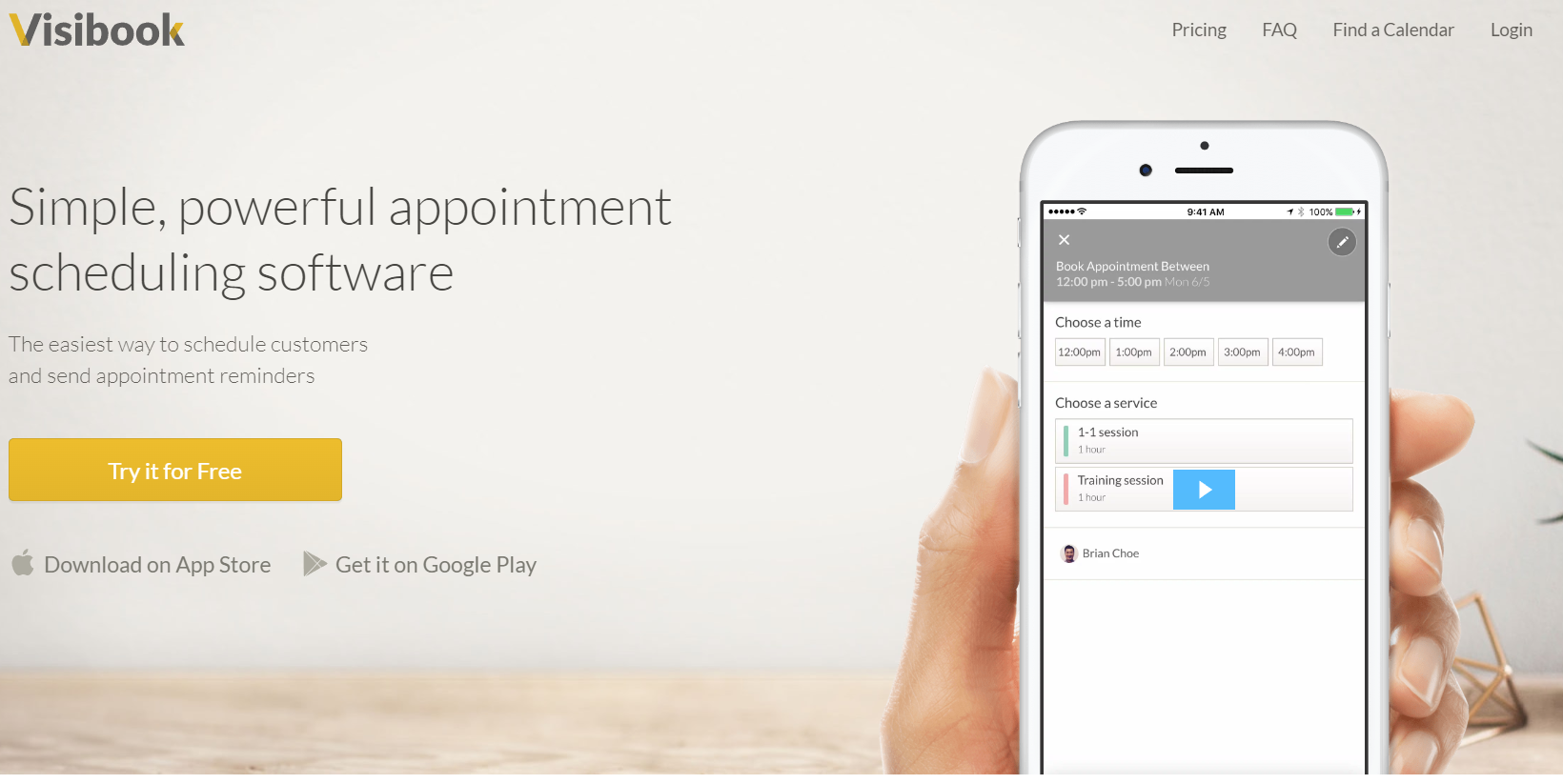
Every business looks for software capable of fulfilling their day-to-day operational requirements. Whether you are a service provider or a goods transport company, you daily/weekly meet different people, clients, and suppliers. Visibook supports many business scheduling demands, regardless of the industry.
Your clients can book appointments with you to get your service, or you can schedule a meeting with your client. It works both ways when you enable third-party access to your calendar. Visibook also supports two-way confirmation emails and reminders through push notifications to ensure that all parties are notified.
Visibook is ideal for online consultants like Yoga instructors, counselors, influencers, coaches, community speakers, and educators. It lets you create one-on-one sessions, group meetings, and general get-togethers. Just set your time, share your link, and you are ready for the video meeting.
Visibook Details
Visibook features:
- Google calendar synchronization
- Multiple staff calendar support
- Multiple calendars in a centralized view
- Buffer time before and after appointments
- Individual and group classes
- Text and emails on conformation
- Push notifications for reminders
- Customer messages
- Client profile and history
- Business analysis
Visibook price plans:
- Free - up to 25 appointments/month
- Basic - $6.99/month
- Standard - $13.99/month
- Unlimited - $19.99/month
Visibook pros:
- It has a straightforward user interface and features required for scheduling.
- It has economical price plans.
Visibook cons:
- It is designed specifically for service providers.
If you are a service provider, this scheduling app is specifically for you.
Appointedd
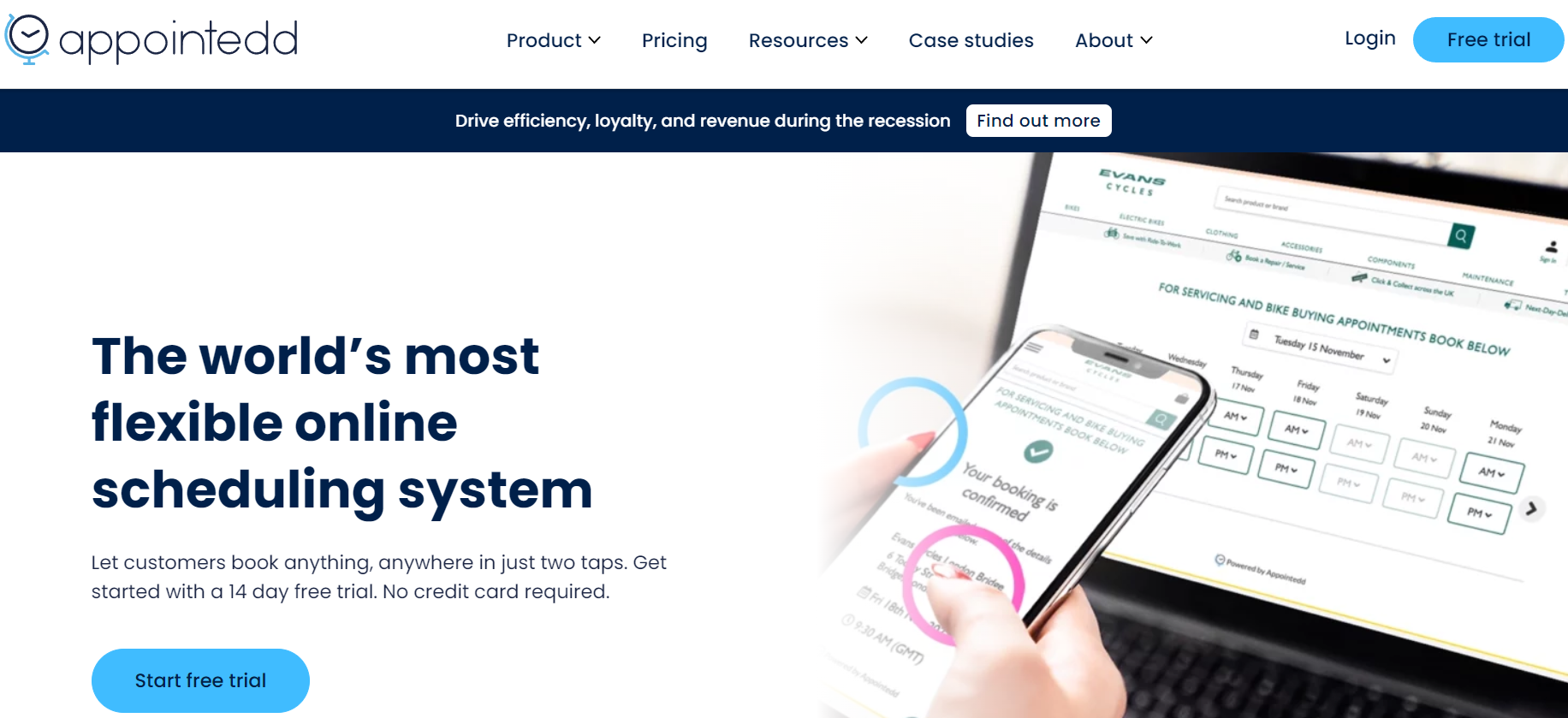
Appointedd meeting scheduling software is a multi-purpose solution that manages your teams and customizes your booking form. It is ideal for small-scale businesses as it has simple features and support tools.
Appointedd allows you to integrate with multiple tools, including Microsoft Teams, CRMs, and marketing tools. You can synchronize with various calendars, such as Google, Outlook, iCloud, etc., to avoid duplicate bookings and ensure streamlined appointments according to your schedule. Appointedd maintains detailed activity logs of your customers to inform you of client interests and problems through robust search filtration.
Additionally, Appointedd detects different time zones and displays schedules in the time zone of you and your client. This feature is especially beneficial for those who deal with international clients.
Appointedd Details
Appointedd features:
- Calendar synchronization
- Customized booking forms
- Video conferencing
- Confirmation, reminder, and follow-up messages
- Client activity log
- Time zone detection and booking
- Individual and team scheduling
- Real-time availability and planning
- Automated marketing support
Appointedd price plan:
- 14-day free trial
- $20 per user/month
- Enterprise - at request
Appointedd pros:
- It offers great functionality with unlimited bookings and reporting features at a very reasonable price.
Appointedd cons:
- It defines itself as small/medium-sized business-compatible software but provides features best used in large corporations.
Appointedd is a beneficial meeting scheduler.
When I Work
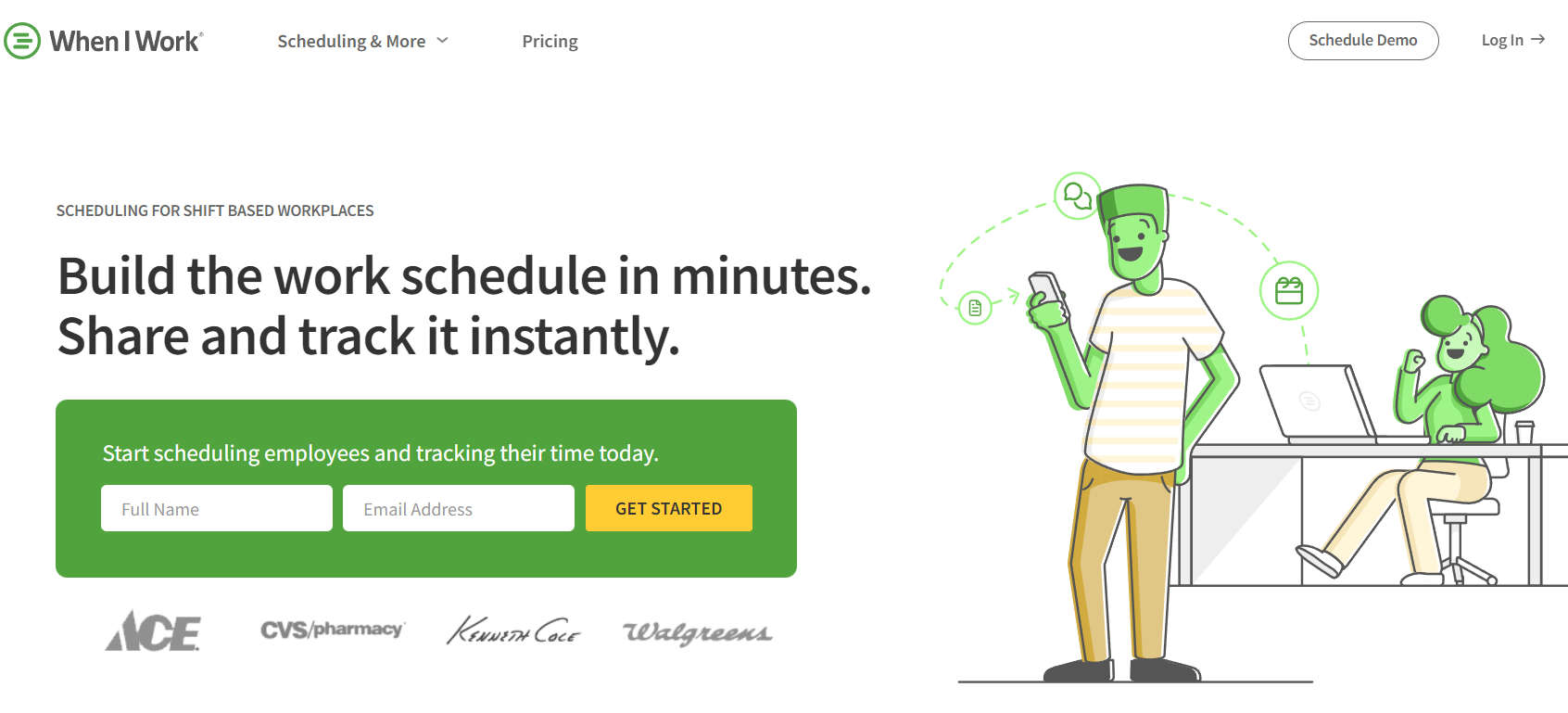
When I Work is an exceedingly low-budgeted meeting scheduler that schools and training centers should consider as it provides various beneficial features designed just for such institutions. It lets you organize group sessions, classes, training workshops, etc., with minimal inconvenience. You can also keep track of your attendees and participants for your record, generate real-time bills, and collect payments with various integrated third-party software.
When I Work provides a secure storage repository for your important documents, attendance sheets, scheduling data of team meetings, and external appointments.
When I Work Details
When I Work features:
- Calendar management and synchronization
- Automated scheduling
- Employee database and management
- Individual, group, and class schedules
- On-call scheduling
- No-show tracking
- Meeting time tracking
- Mobile and desktop accessibility
- Multi-location operational support
- Resource scheduling
When I Work price plan:
- Standard - $2.50 per user/month
- Advanced - $6 per user/month
When I Work pros:
- Its low-cost pricing plans are the best selling point for businesses with up to 100 employees.
When I Work cons:
- It does not support calendar marking that prevents users from blocking off days.
When I Work is a great low-budget scheduling app.
Pick
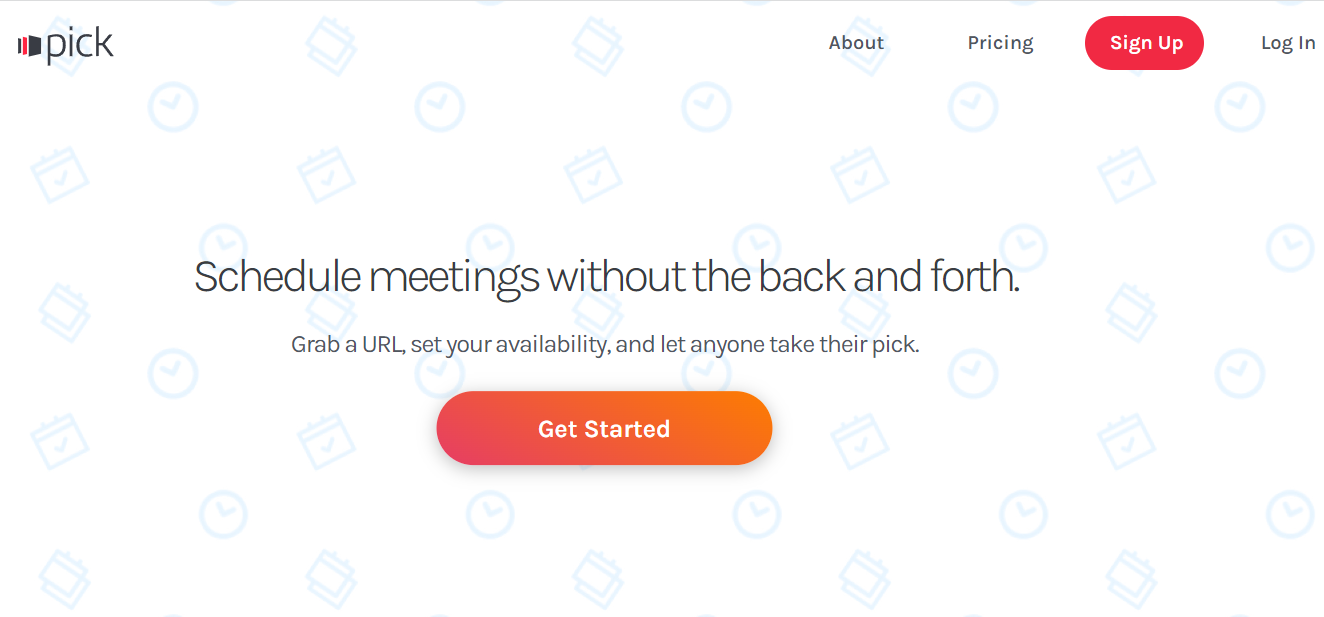
Pick is the most simple meeting scheduling software on our list. It has no complicated features or many third-party integrations with other tools. It:
- Enables you to schedule and conduct the meeting as per your availability
- Enables you to share the URL with the ones you want to meet
- Enables your client to select from the proposed date and time
If you are looking for confirmation messages, reminders, and follow-ups, you should move on to Scrintful. Pick is for those who need to eliminate manual timetables.
Pick Details
Pick features:
- Simple UI
- Google Calendar and Office365 integration
- Automated booking
- Custom URL
Pick pricing plans:
- $9/month
Pick pros:
- It is a simple scheduling software that gets the job done without any unnecessary features.
Pick cons:
- It is of no use to anyone looking for anything above basic scheduling.
- It has no integration except Google and Office365.
This scheduling app is for those without the need for comprehensive integrations and functionality.
Summary
Regardless of whether you are a startup, an independent consultant, or an established enterprise, day-to-day meetings and scheduling essential tasks is a challenge that reflects on your performance and productivity. With our list of the best scheduling software, you can automate half of your workload and save yourself from the monotony of back-and-forth communications with your internal teams and clients.

