Products
One-on-One Meetings Group Sessions TeamsFeatures
Branding Calendar Sync Video Conferencing Booking Form Notifications Availability Settings Integrations Teams & Collaboration Developers & APIs5 Best Calendly Alternatives
In today's fast-paced business environment, efficient appointment scheduling is crucial for professionals and teams to manage their time and resources effectively. Calendly has gained widespread popularity for its ability to simplify the process of booking appointments and coordinating schedules.
However, many Calendly alternatives, like Sprintful, offer similar features and functionalities, providing businesses and individuals with various options. This article will explore 5 top Calendly alternatives that can help streamline your appointment booking process, enhance productivity, and improve customer experience.
#1 Sprintful
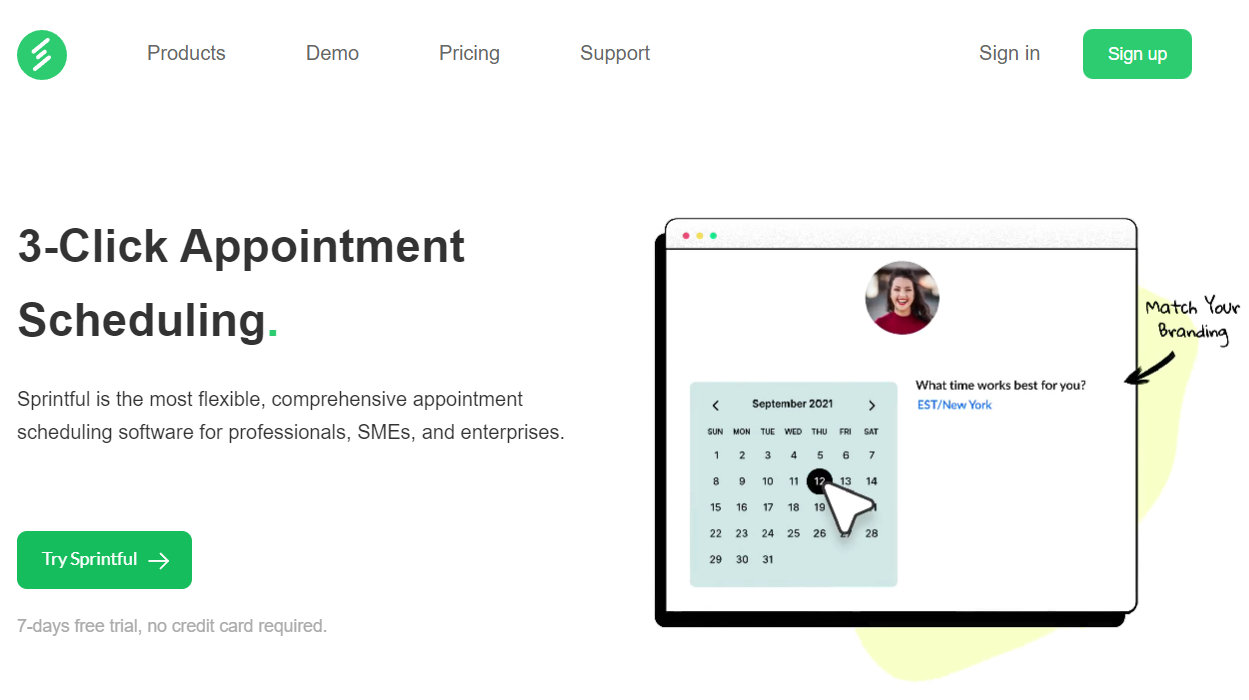
Sprintful is an easy-to-use appointment-scheduling software with many unique features. For example, Sprintful takes a drastically different approach to instant booking in comparison to Calendly. Sprintful is focused on giving you deep brand customizations, including the usage of logos and colors and even the ability to have your domain name. As for Calendly, it provides minimal branding customization.
The monthly cost depends on how many calendars you expect to have. Calendly paid plans start at $8 per user per month. For that price, you can connect only 2 calendars. Sprintful's pricing plans are almost similar. The cheapest pricing plan costs $9 per month. However, you get more features than Calendly gives, including 4 calendar connections, team scheduling functionality, and custom domain names.
Sprintful Features
There are many features available in Sprintful but not in Calendly. Here are some of them:
- Custom domain: Calendly does not support custom domain names. Instead, they will advise you to embed it on your website. Sprintful, on the other hand, fully supports custom domain names, including HTTPS. This is critical for professional meetings.
- Deep branding: Calendly has 1 layout you can choose from and virtually no branding options to customize. Calendly's branding stops at adding a logo to your booking page. Sprintful takes branding very seriously, as you can choose from different layouts, custom colors, and even custom CSS codes. These features give you control over every aspect of the look & feel of your booking page.
- Team directory & round robin: Sprintful has numerous "team" settings, including round-robin assignments, prioritized assignments, and Team Directory mode. It lets you list all team members and let your visitors choose and book time with that person. Sprintful supports mixing and matching different booking page types, making it the most versatile appointment-scheduling tool.
- Custom integrations: Calendly supports a limited set of external application integrations. At Sprintful, we realize that integrating with your internal systems is critical. This is why we support a long list of native integrations, webhooks, APIs, and a "sandbox" NodeJS environment that allows you to execute a custom workflow post-booking. Sprintful easily integrates with popular calendars like Google Calendar.
Sprintful is one of the best Calendly alternatives you should try.
Calendly vs Sprintful Comparison
 Sprintful Basic |
 Calendly Premium |
|
| Price, monthly | $9/month | $10/month |
| One-on-one meetings | ||
| Group meetings | ||
| Google / Outlook sync | ||
| Custom domain name | ||
| Custom email notifications | ||
| Custom SMS notifications | ||
| Custom form fields | ||
| Custom branding | ||
| Zoom integration | ||
| Google Meet integration | ||
| MS Teams integration | ||
| Team Round-Robin | ||
| Team Directory | ||
| Team Impersonation | ||
| Zapier integration | ||
| Custom CSS | ||
| Custom integrations |
Quick Sprintful Demo
Experience
Sprintful takes a drastically different approach to instant-booking when compared to Calendly. Sprintful is focused on giving you deep brand customizations, including logo and colors, and even the ability to have your own domain name, plus many features for teams. On the other hand, Calendly provides the minimal branding customization optionality. Additionally, some of the integrations are only available on the Pro plan ($15) and custom domain name is not supported.
#2 Acuity Scheduling
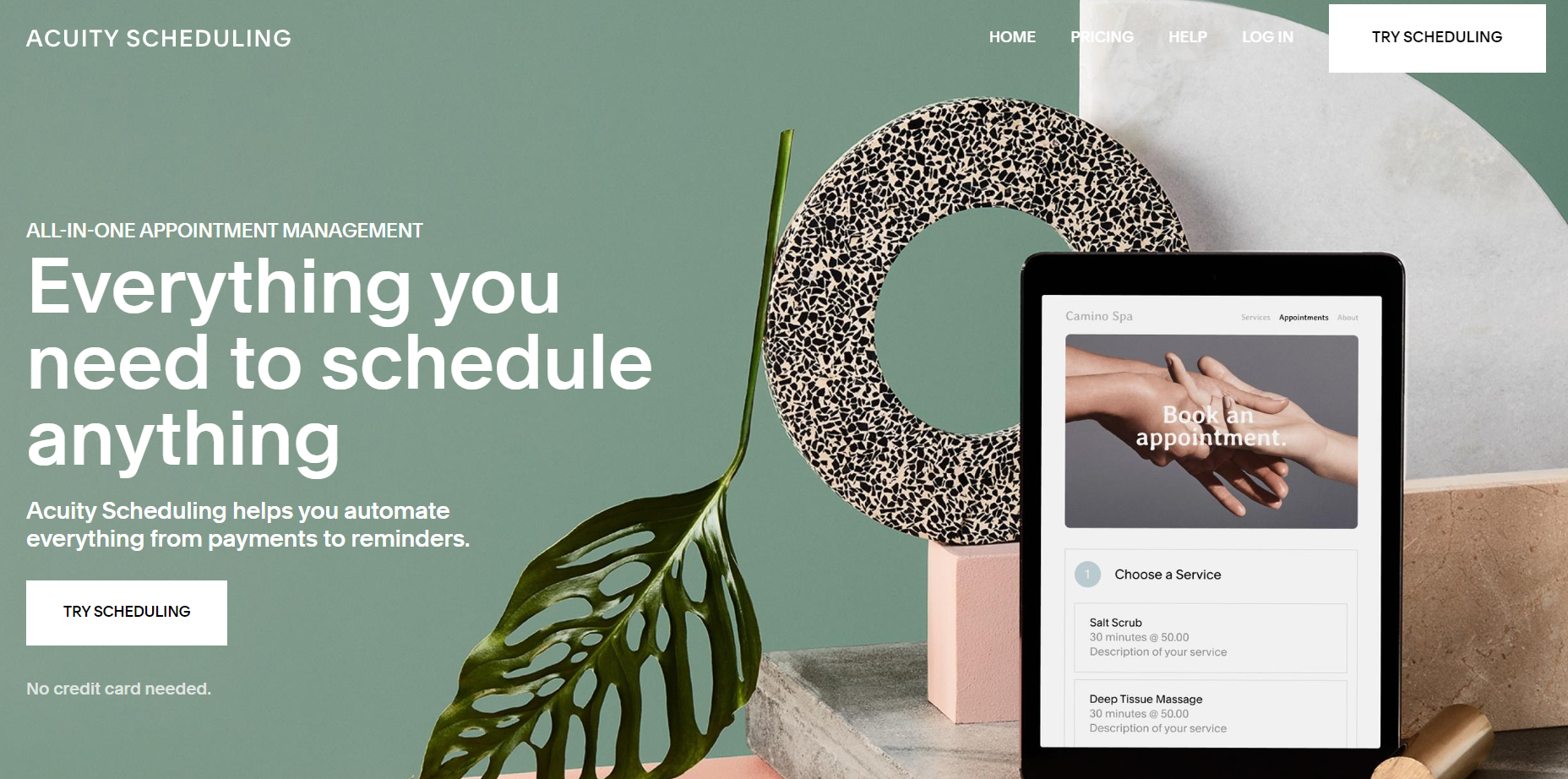
Acuity Scheduling is one of the best Calendly alternatives that simplifies the process of booking appointments, group meetings, and events. With its user-friendly interface and robust features, it has become a popular choice for small business owners, entrepreneurs, and professionals to streamline their scheduling processes.
One of the key features of Acuity Scheduling is its customizable booking pages. Users can create personalized booking pages reflecting their brand, allowing clients or customers to schedule appointments easily. These booking pages can be embedded on websites, shared via email, or posted on social media, making it convenient for clients to book meetings at their preferred time.
This great Calendly alternative automatically syncs appointments with popular calendars like Google Calendar, Outlook, and iCal, ensuring that users are always up-to-date with their appointments.
Another notable feature of Acuity Scheduling is its ability to accept online payments. Users can set up custom payment forms or integrate with popular payment gateways like PayPal, Stripe, and Square, allowing clients to pay for appointments at the time of booking. It also offers features like appointment reminders, time zone detection (automatic time zone adjustments), and the ability to schedule group events.
Acuity Scheduling offers various pricing plans to cater to different needs, including a free plan (completely free) with limited features and paid plans with additional features such as custom branding, integrations, and advanced scheduling options.
#3 Doodle
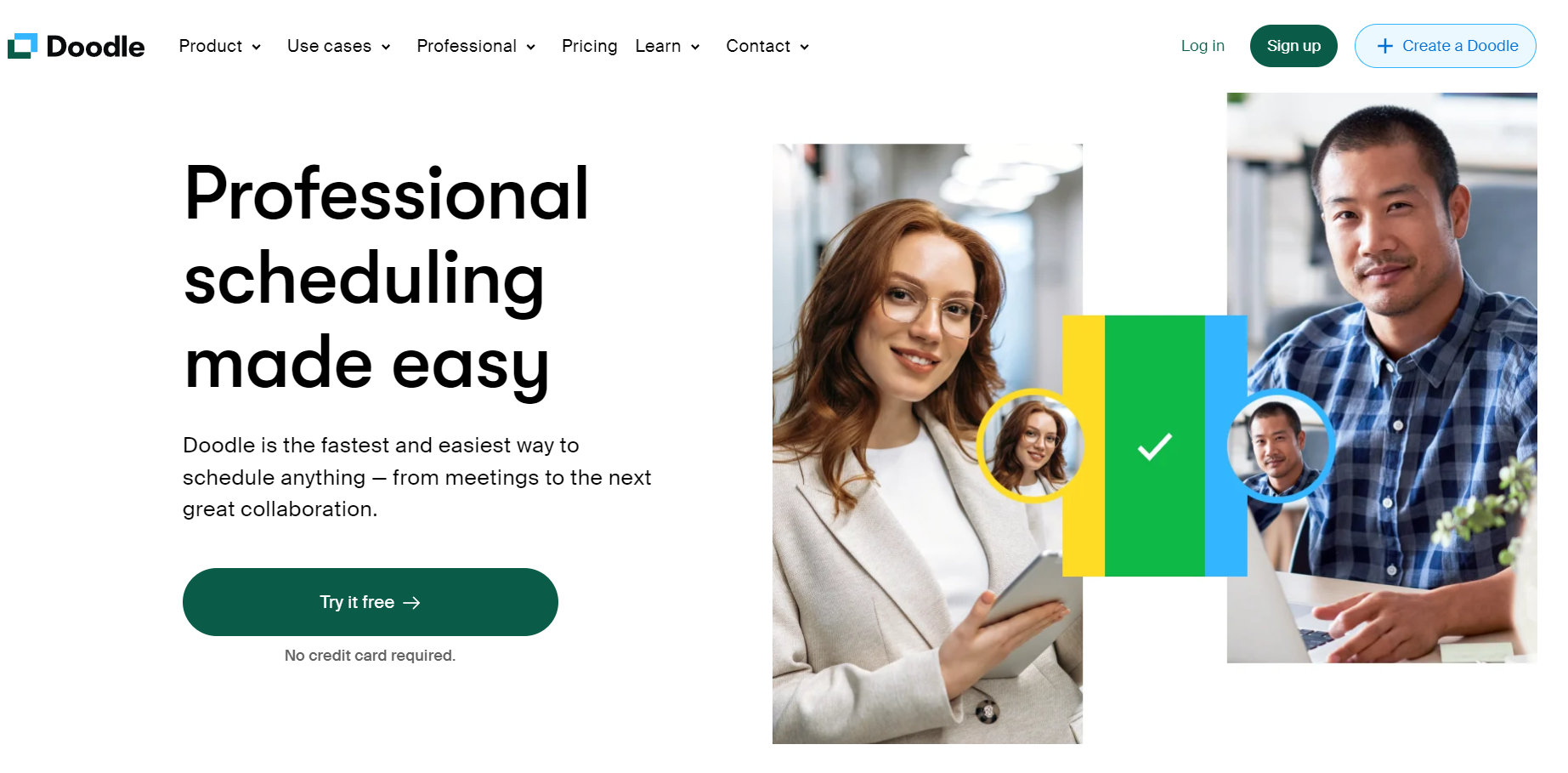
Doodle is an online scheduling tool that simplifies finding the best time for video conferencing, meetings, events, or appointments. It is known for its simplicity and effectiveness in coordinating schedules among multiple participants, making it a popular choice for sales teams, groups, and individuals.
One of the key features of Doodle is its ability to create polls. Users can create a poll with multiple time options and invite participants to vote on their availability. This allows participants to indicate their preferred time slots, and the organizer can easily see the most convenient time based on the poll results.
Doodle also offers customization options, allowing users to personalize their polls with their own branding, logos, and colors. This helps users maintain brand consistency while communicating with clients, colleagues, or team members. Additionally, Doodle offers features like calendar integration, which allows users to sync poll results with their personal calendars like Google Calendar, Outlook, and iCal, making tracking of scheduled events easy.
This Calendly alternative offers advanced features for premium users, such as sending automatic reminders to participants, creating multiple polls for different events, and customizing the scheduling process with additional options. Premium users can also access advanced scheduling features like participant limits, time zone detection, and additional customization options.
Doodle offers a free plan with basic features and premium plans with additional features for users who require more advanced scheduling options. The premium plans are available on a subscription basis, with options for monthly or annual payments.
#4 Book Like A Boss
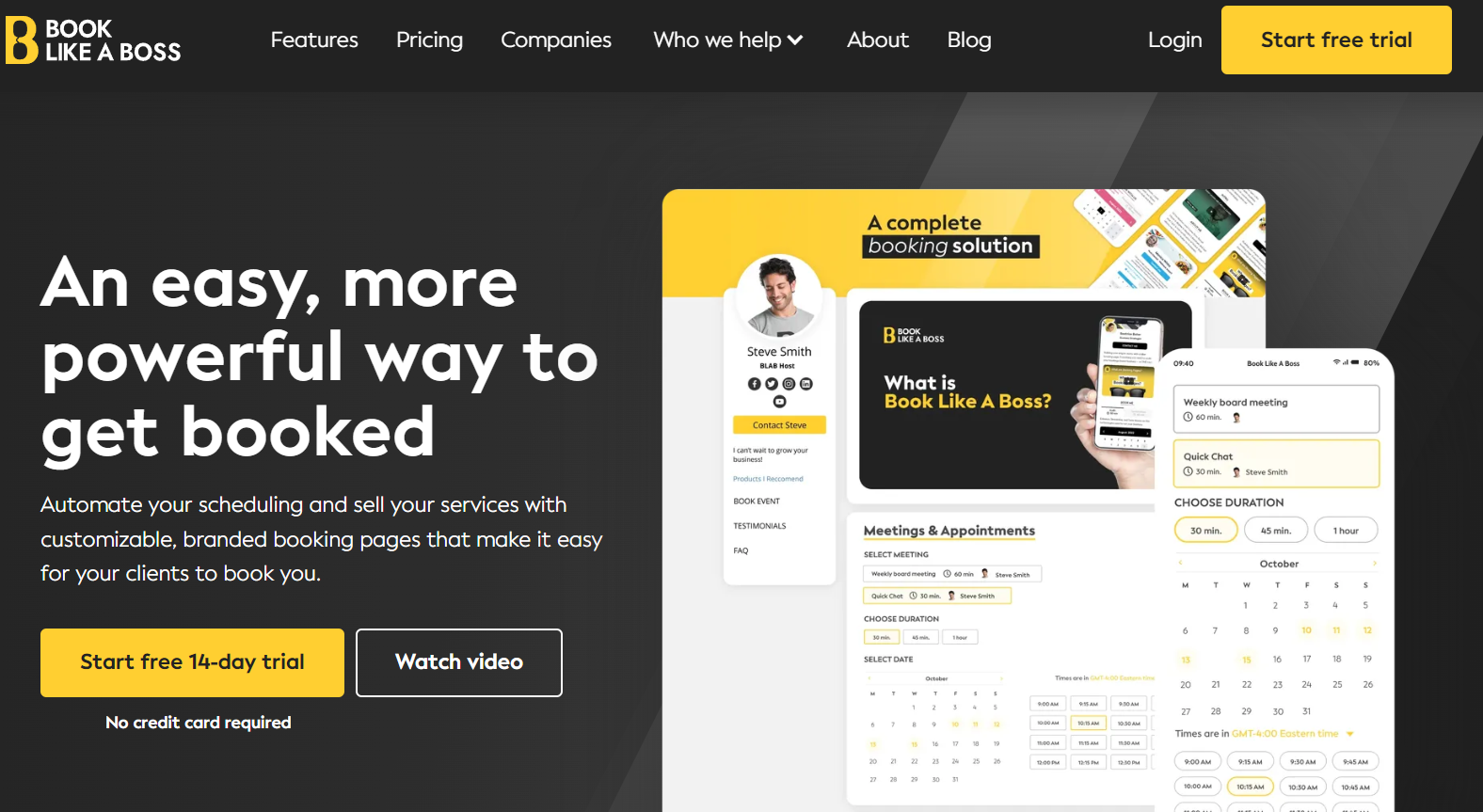
Book Like A Boss is a robust online tool designed for entrepreneurs, service providers, and small businesses to simplify their appointment scheduling and management process. With its user-friendly interface and a wide range of features, Book Like A Boss enables users to create personalized booking pages that showcase their availability, services, and pricing, making it easy to schedule sales calls.
One of the key features of Book Like A Boss is its flexibility in setting up various types of appointments, services, and packages with customizable durations, pricing, and availability. Users can create booking pages for different services, set up group bookings, and even offer upsells and add-ons to clients during the booking process.
Book Like A Boss also seamlessly integrates with popular calendars such as Google Calendar, Outlook, and iCal. Furthermore, Book Like A Boss provides powerful analytics and reporting features that allow users to track their bookings, revenue, and customer data. The software generates detailed reports that provide insights into booking trends, revenue projections, and client behavior, empowering users to make data-driven decisions and optimize their business strategies.
This Calendly alternative offers various pricing plans to suit different business needs. It also provides a 14-day free trial for users to explore the software and its features before committing to a paid plan.
#5 Setmore
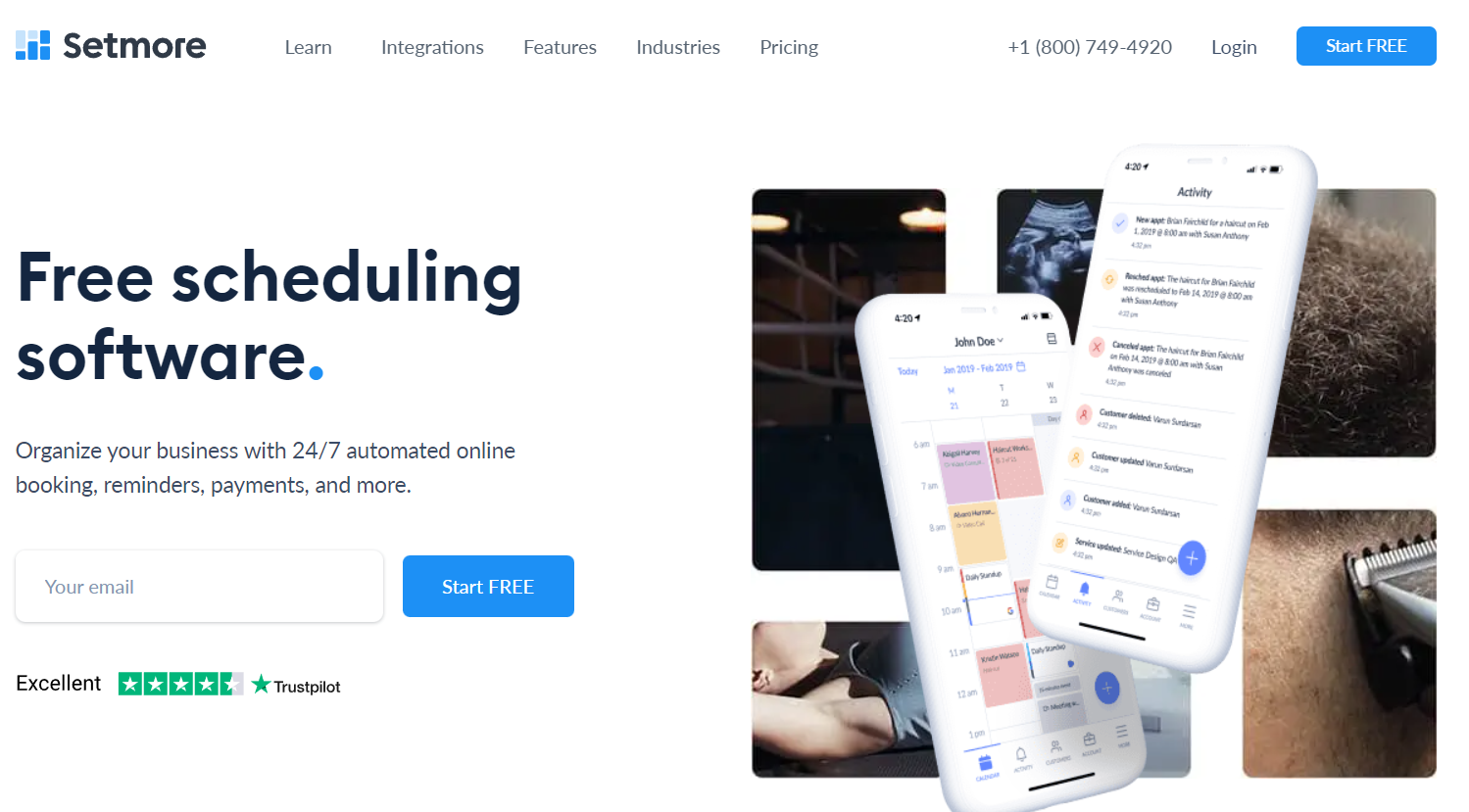
Setmore is almost a free Calendly alternative that enables businesses to streamline their appointment booking process and manage appointments easily. One of the key features of Setmore is its easy-to-use booking page, which allows businesses to showcase their availability, services, and pricing to clients. Clients can book meetings through it, select services, choose preferred time slots, and receive confirmation notifications.
Setmore offers a robust set of scheduling features, such as the ability to set up multiple types of appointments, services, and packages with different durations, pricing, and availability. Users can create recurring appointments, block off time slots, and manage staff schedules efficiently. Setmore also has a mobile app for iOS and Android, allowing users to manage their appointments on the go.
It is one of the most popular scheduling tools because it provides features for managing customer data, such as storing client information, tracking appointment history, and maintaining a customer database. The software also supports online payments, allowing businesses to collect client payments when booking through integrations with popular payment gateways such as Stripe and Square. Setmore`s free plan (free version) is great for those who don't need advanced functionality.
Summary
This summary was written in September 2023. For a more accurate comparison that might include recent updates, we encourage you to skim through Calendly's website and ours, especially under the pricing pages.
Day-to-day group meetings and scheduling of essential tasks reflect on your productivity. With our list of the best Calendly alternatives, you can automate half of your workload, get seamless calendar integrations, and save yourself from the monotony of back-and-forth emails with your internal teams.
Things You Should Know About Calendly
We have composed a list of questions about Calendly to help you better understand its pros and cons. This will also help you to understand what Calendly alternative you need.
How much does Calendly cost?
Currently, Calendly offers 5 paid plans: Basic, Essentials, Professional, Teams, and Enterprise. The price of each plan varies depending on whether you want them to bill you monthly or annually. Calendly's free plan has very poor functionality.
For users who prefer to be billed monthly, Basic Plan is free, Essentials Plan costs $10 per user/month, Professional Plan costs $15 per user/month, Teams Plan costs $20 per user/month, and the Enterprise Plan offers custom pricing.
For those who prefer to be billed annually, Basic Plan doesn’t cost anything, Essentials Plan costs $8 per user/month, Professional Plan costs $12 per user/month, Teams Plan costs $16 per user/month, and the Enterprise Plan price is not disclosed.
How Can I Customize The Domain Name In Calendly?
Currently, Calendly doesn’t offer a straightforward solution. To have a custom domain name while using Calendly’s platform, you must use Website Redirect or iFrame.
In the case of Website Redirect, you purchase a domain, create a website, and take it live. The next step is to set up a redirect on that website. By doing this, you can indirectly route your website visitors to Calendly.
In the case of iFrame, you must embed Calendly’s scheduling platform in your website via the iFrame. This may seem like a good solution, but it cripples user experience by removing the customization capability, as one can't change anything inside the iFrame.
We suggest you opt for a straightforward Calendly alternative like Sprintful if you’re looking for custom branding capability without compromising the user experience.
Does Calendly Support Round Robin?
Yes. Calendly comes with a round-robin feature. It monitors the bookings assigned to an individual for a round-robin event and then compares it with the meeting count of other representatives. This streamlines scheduling by increasing the likelihood for an invitee to find a preferred booking slot.
Calendly Vs Acuity Scheduling: What Is Better?
Calendly is an online scheduling solution that allows users to connect multiple calendars in real-time and manage their schedule effortlessly.
Acuity Scheduling is more like a personal assistant than a scheduling solution. It has scheduling capabilities, but they come with various features that facilitate business administration and assist diverse workflows.
Furthermore, Calendly is best suited for small to medium-sized enterprises, whereas Acuity Scheduling is a more fitting solution for medium to large corporations.
What Does Calendly Integrate With?
Calendly offers various integrations to enhance its scheduling capabilities and provide a seamless experience for users. Some of them:
- Google Calendar
- Microsoft Outlook
- Zoom
- Microsoft Teams
- Salesforce
These are just some of the popular integrations that Calendly offers, and the list of integrations may vary over time as Calendly continues to expand its integration capabilities.
What are some Calendly alternatives or competitors?
There is a variety of alternate scheduling solutions that one can choose from. Here is a list of key competitors or alternatives for Calendly.
How can I customize CSS?
Calendly doesn’t offer CSS customization at the moment. Users are not eligible to insert a custom CSS code to modify the theme or styling of their respective scheduling pages as per the need. All you have is a standard template provided by Calendly for all use-cases.
Solutions
One-On-One Meetings Group Sessions Team Scheduling Integrations Enterprise Developers & APIsResources
The Academy Pricing Blog Support Calendly Alternatives Acuity Alternative Appointment Scheduling Software [Full Database]Support
For billing, use Billing Portal. Other questions? Contact us
hello [at] sprintful.com
