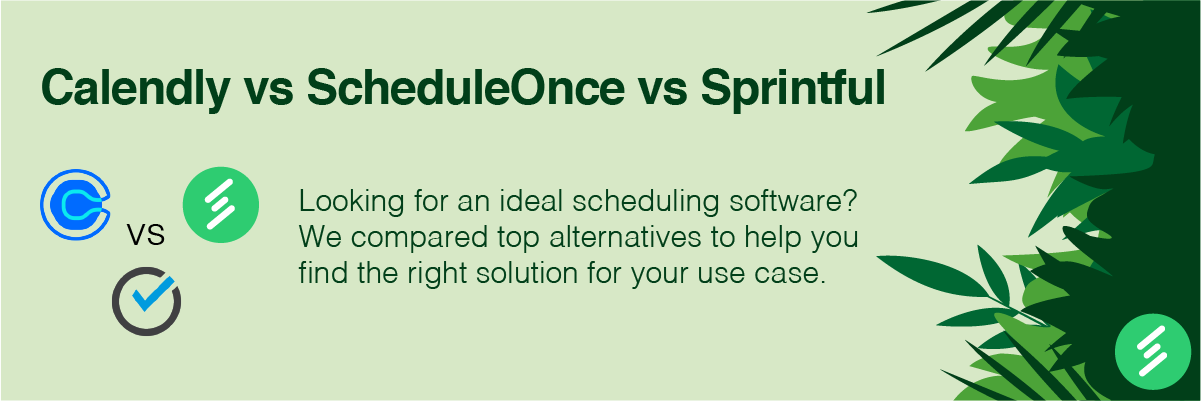
In today's fast-paced world, efficient appointment scheduling is crucial for small businesses and professionals alike. Whether you're a solopreneur, a team manager, or a service provider, finding the right scheduling software can significantly streamline your workflow and enhance your overall productivity. With numerous options available, it can be challenging to determine which platform best suits your needs. This article will explore and compare three popular appointment scheduling tools: Calendly, OnceHub (ScheduleOnce), and Sprintful.
By the end of this article, you will have a deeper understanding of Calendly and ScheduleOnce (OnceHub), as well as Sprintful. Our article will empower you to make an informed decision when selecting the ideal appointment scheduling software to enhance your professional efficiency.
So, let's dive into appointment scheduling solutions and discover the unique strengths and benefits offered by OnceHub (ScheduleOnce) vs. Calendly vs. Sprintful.
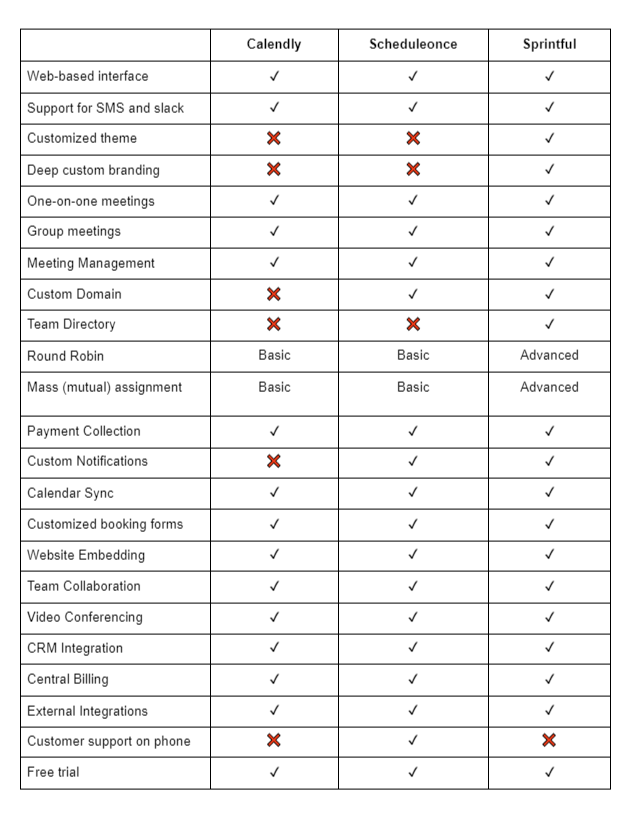
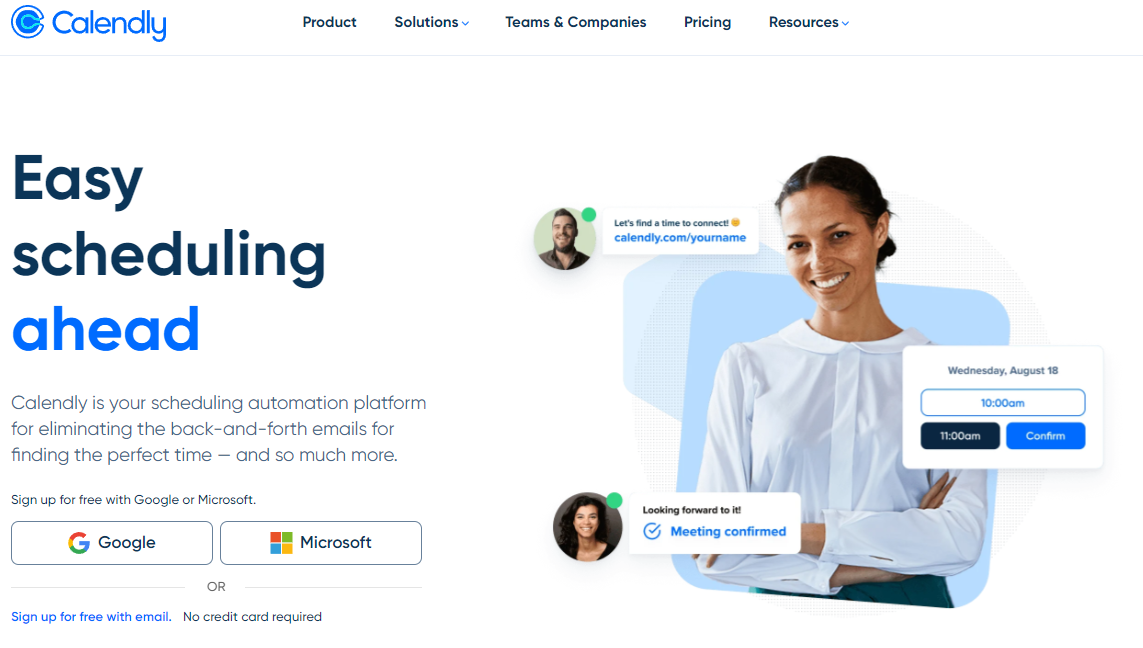
Calendly is a scheduling app that integrates with your calendar as well as the most widely-used programs, such as Zoom, Microsoft Teams, and GoToMeeting. There's no need to engage in back-and-forth emails with your clients. Everything is done automatically, including booking meetings, rescheduling appointments, sending follow-up reminders, and processing payments.
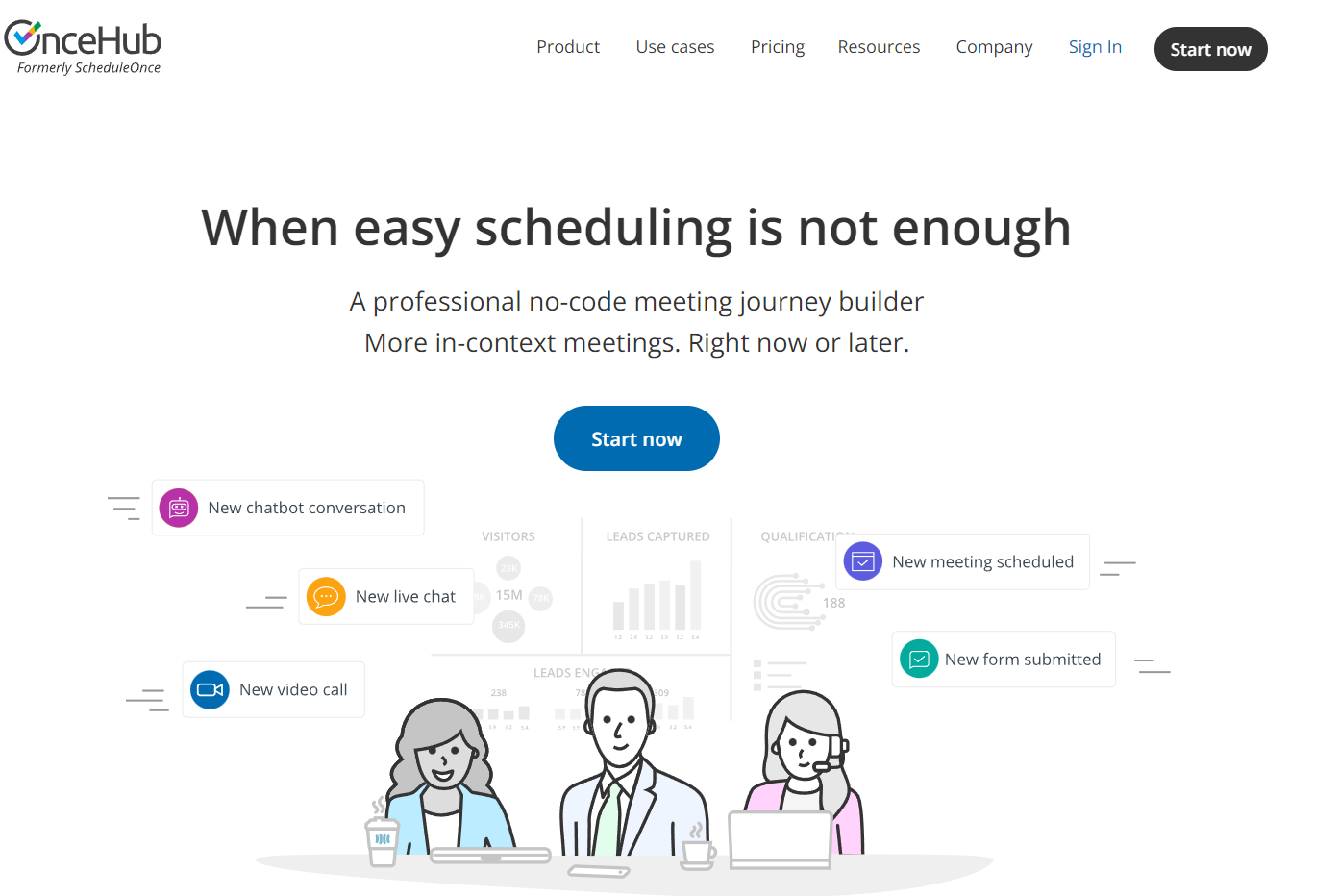
OnceHub is another solution that lets you control your timetable completely. Your clients can book business meetings per your availability, and you can sync your schedule with your calendar to ensure you never miss an appointment. You can share the calendar through a direct link.
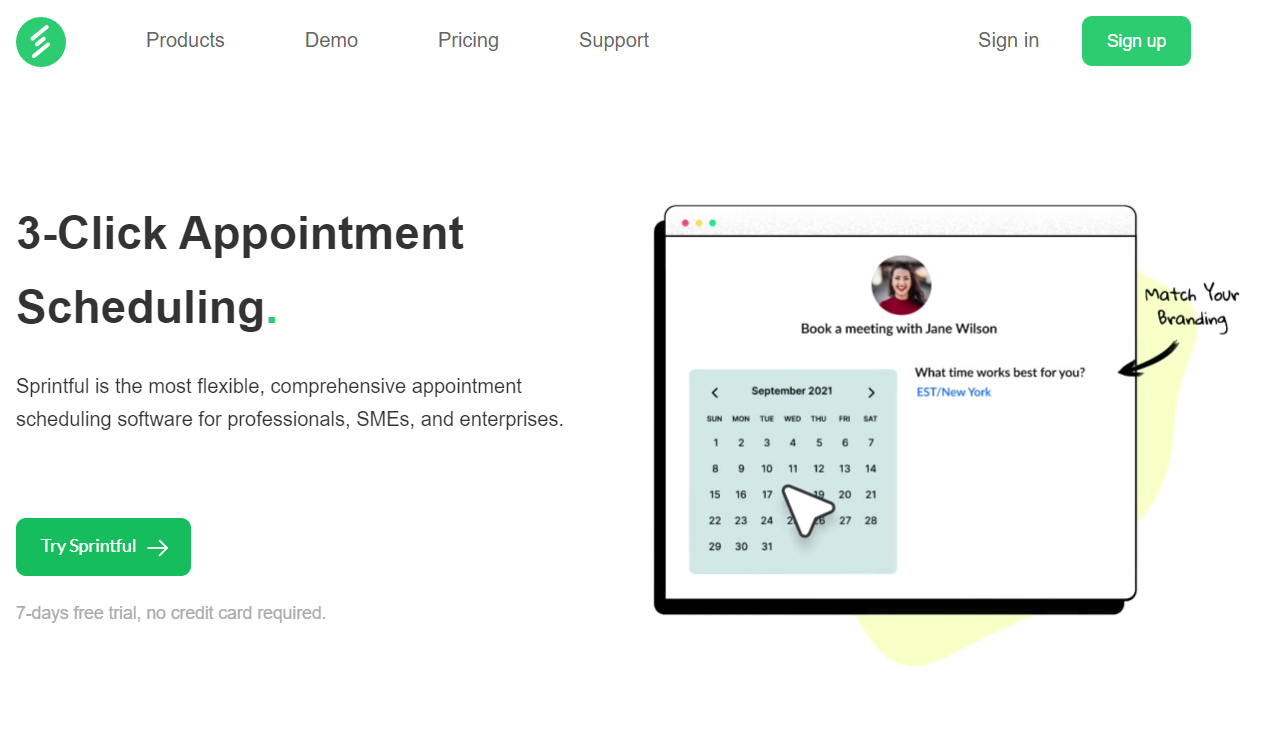
Sprintful is a user-friendly scheduling tool with a simplified user account and dashboard setup. Sprintful provides everything in one place: easy scheduling, group meetings, video conferencing, multiple integrations, brand customization, and more.
It easily integrates with Google, Office 365, and Outlook. Sprintful can remind you and your client about the scheduled meeting through SMS, email, and Slack notifications. It allows you to add custom questions on the booking page to collect additional client information before setting up an appointment. This information is accumulated in a secured database to help you analyze your clients' expectations.
You came here looking for effective calendar management solutions, and we won't disappoint you. Let's dive deep into the calendar management capabilities of all 3 apps.
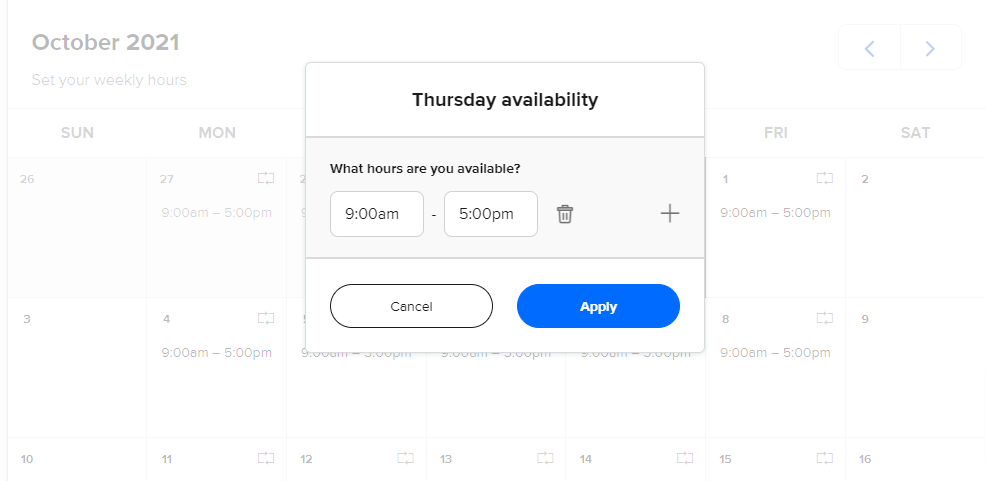
Calendly offers great calendar tools. You can connect multiple calendars to it. Whether it's your personal one or professional calendar, iCalendar or Google, or Outlook Calendar, you can easily integrate them into Calendly. If you have different categories of meetings every day (with clients, internal teams, or your kid's PTA), just use different calendars and get your schedule synced in real time.
Your time is tracked effectively, so it's convenient for you and others to set up appointments per your availability. Since everything is in one place, you can avoid issues like double bookings, missed meetings, or, worse, appointments made during your lunch hour.
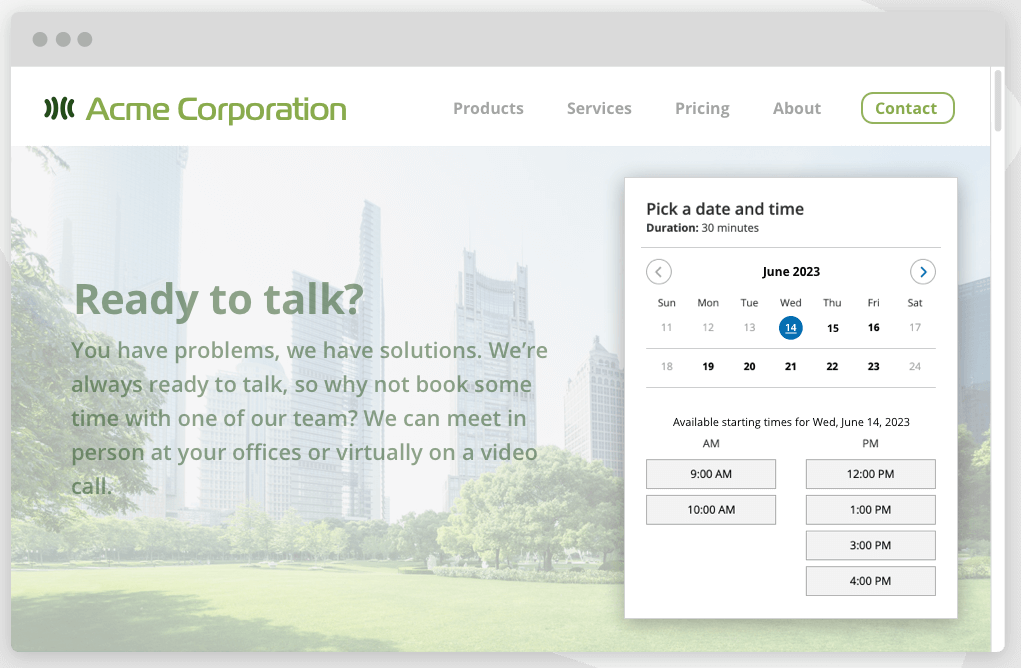
OnceHub centralizes the various calendars you already use. If you don't use an external calendar, your bookings will appear in the app.
OnceHub lets you choose not only the time slots for your meeting but also allows you to define the location. The details appear in the calendars, and you can share them easily with your clients and larger teams through a link.
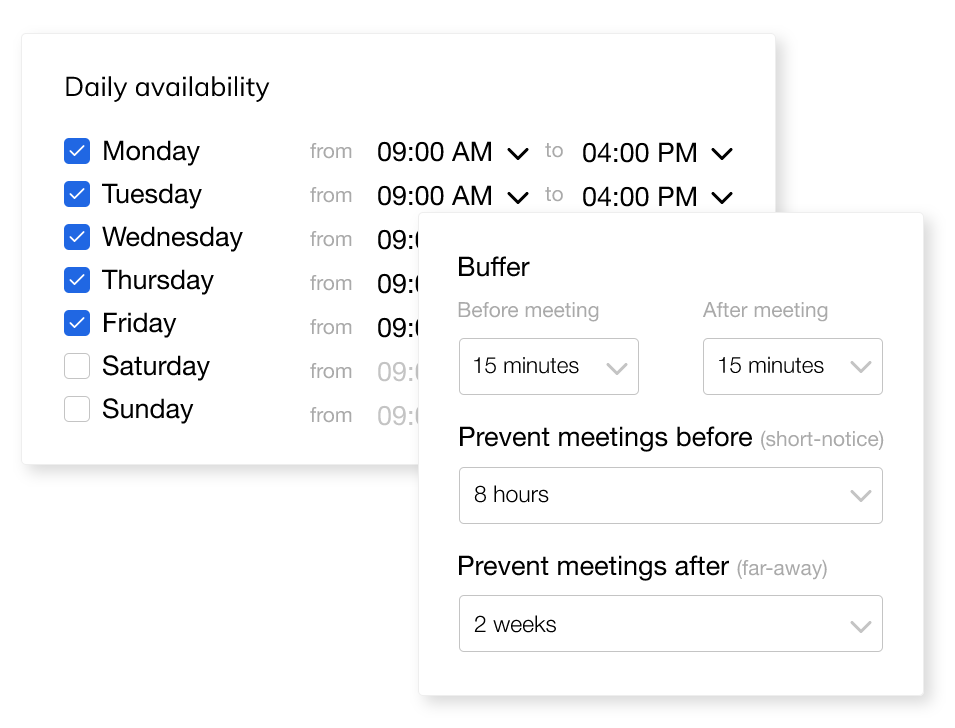
Sprintful offers adaptable calendar functions that you can use exactly per your needs. Like others, it integrates with all the mainstream external calendars such as Google Calendar, Outlook, and Office 365.
Since Sprintful syncs your schedule with your calendar, you receive constant updates and alerts on the booked time slots. This helps you avoid overscheduling and double booking. Also, you can block time off on the calendar to disallow bookings in slots you have reserved for other things.
Setting appointments is just the first step, but you and your clients must be reminded of meetings. Otherwise, you can forget about the appointment. It's wonderful that all the scheduling solutions we explore in this article send automated appointment reminders.
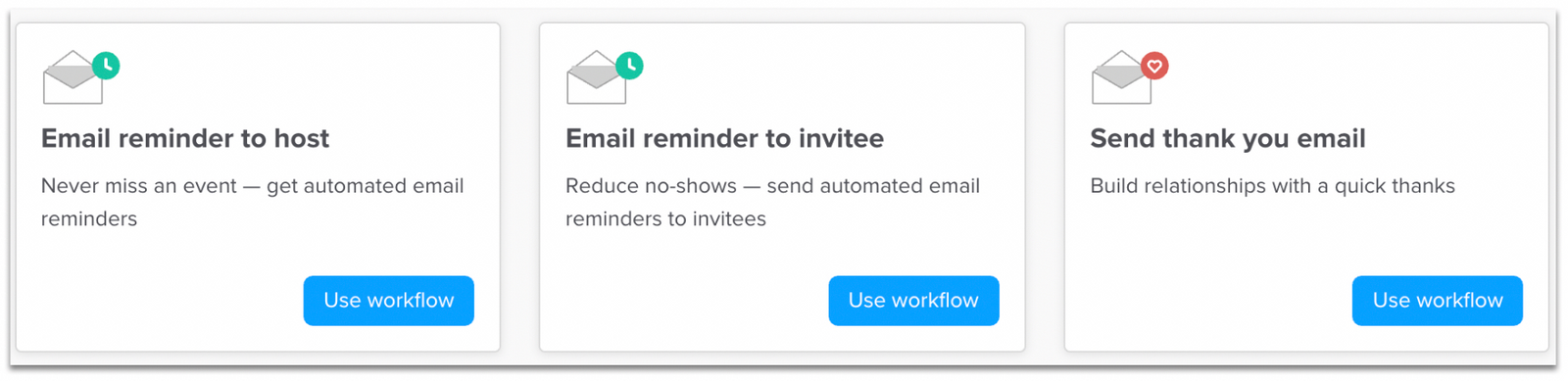
Calendly optimizes your entire workflow by automating following up with clients. You can use it to send reminder emails and thank you notes. With this scheduling tool, you can get confirmation on upcoming meetings.
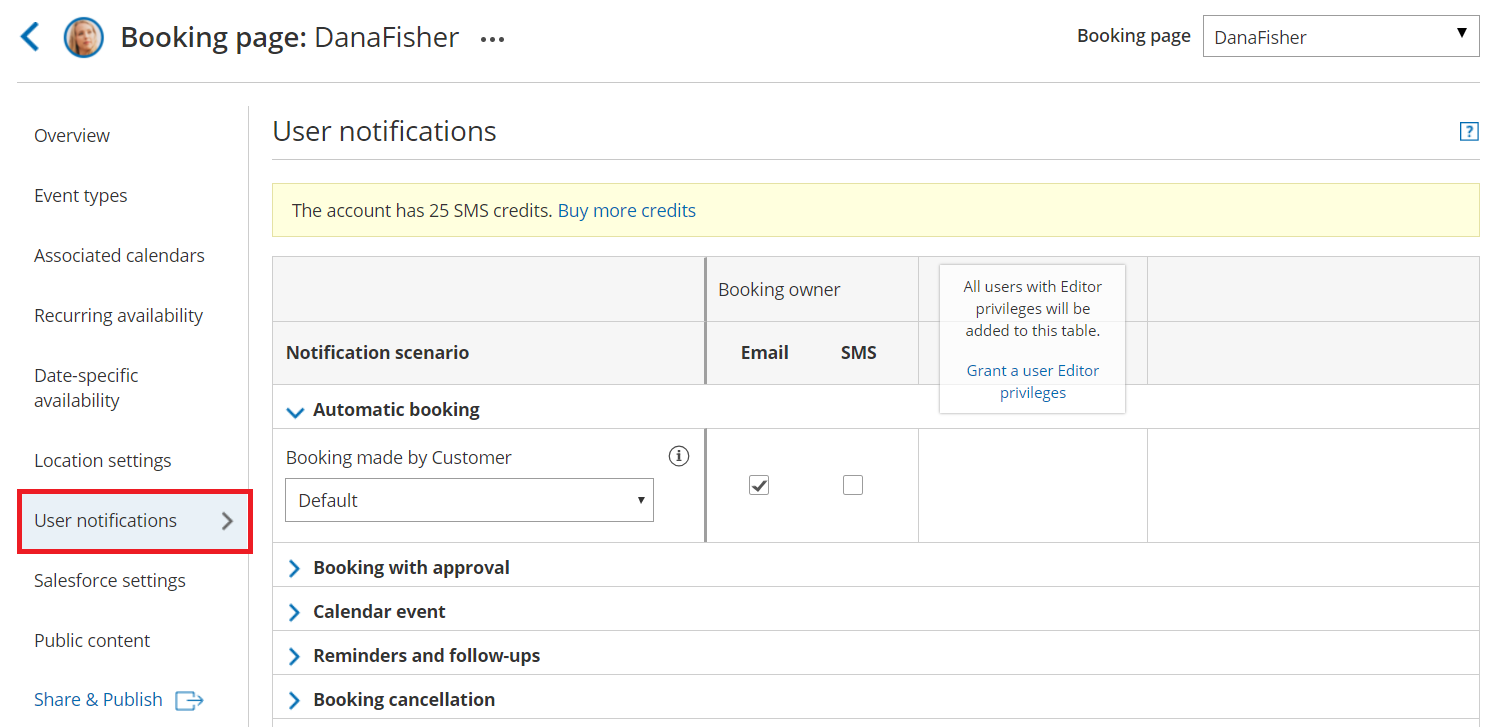
OnceHub also offers advanced notification capabilities. You can set up this software to automate sending emails and SMS alerts to customers. You can also get confirmations for upcoming meetings or events.
You don't have to sit and modify your calendar each time a cancellation or reschedule request arrives. OnceHub is synced to your calendar, you're effortlessly notified of any changes in your schedule.
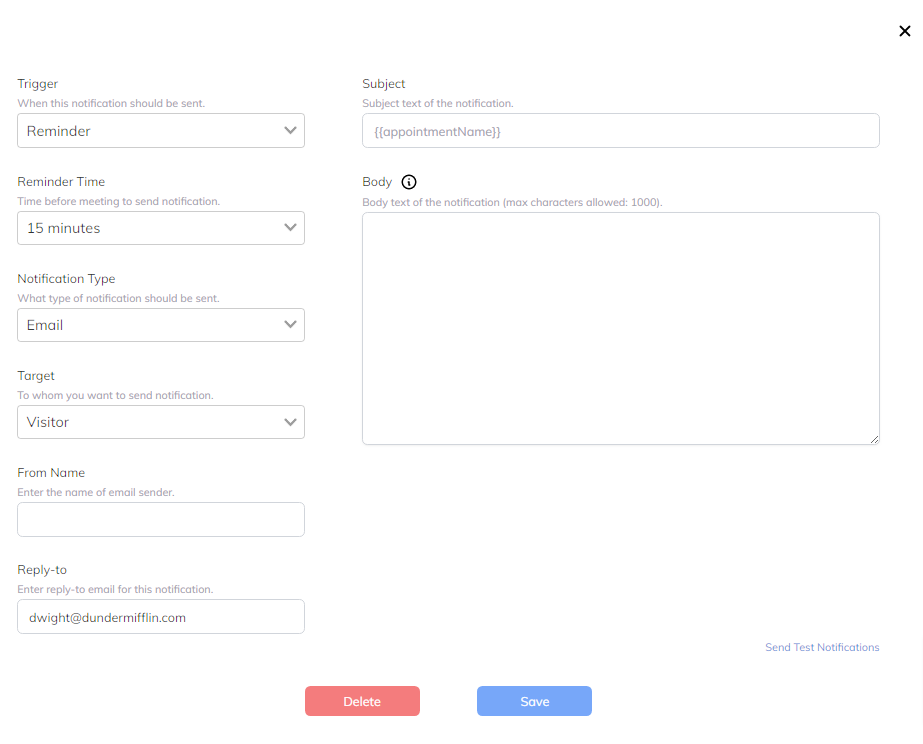
This scheduling solution lets you set text and email reminders to your clients. It’s a simple process. With Sprintful, you can send confirmation notifications when a client makes a booking. You can also add reminder notifications for existing appointments.
You can write the message you want to send to the client and set the time you want it to be delivered. For example, you can send an alert to a client 15 minutes before the appointment. This serves as both a follow-up and reminder and prevents no-shows.
Not many appointment apps offer event schedules functionality. But Calendly vs. ScheduleOnce (OnceHub) vs. Sprintful are very good in this regard.
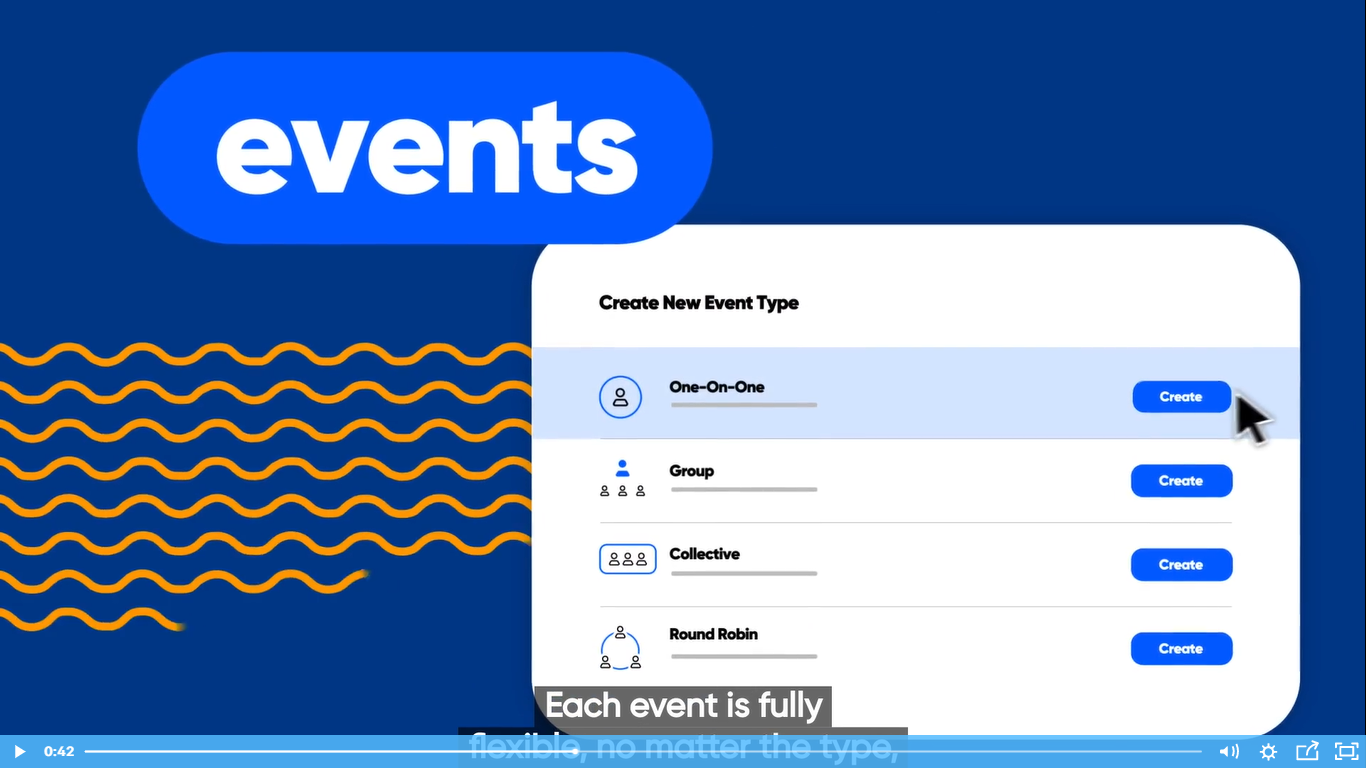
Calendly allows you to set multiple meeting types with individuals, internal sales teams, or stakeholders. You can create a team page and list the appointment details, then share the link. If you want the experience to be customer-focused, you can allow the attendees to select the time slot per their availability using the round-robin method.
After an event is scheduled, Calendly shows you the confirmation status of the participants. Invitees can also schedule recurring events.
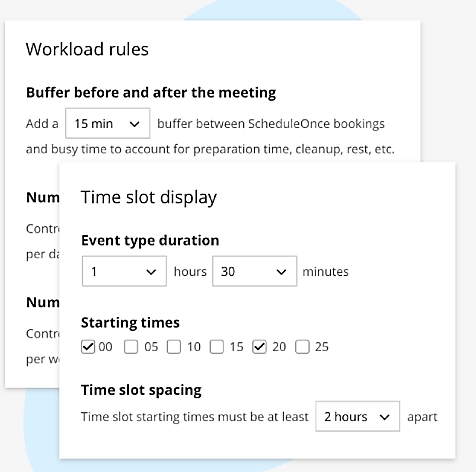
OnceHub (ScheduleOnce) offers multiple scheduling features. It allows the clients to set meetings with you per your availability. Also, you can determine the meeting time and share the event link with attendees. You can send automatic calendar invitations using a secure link for external platforms like Zoom, Google Meet, and more.
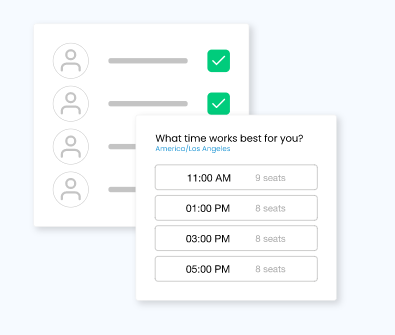
Sprintful lets you set up one-on-one as well as group meetings quickly. For both, the event-sharing option is available. You just need to generate a link to the specific event and share it with the attendees. You can send the link via email or social media. You can also create a booking page for events with several participants.
Set the number of participants per session if you want to keep exclusiveness. If you're allowing attendance on a first-serve basis, you can show people the number of available slots so they can book before the seats run out. Plus, you can set fixed days and time slots for recurring appointments.
Robust integrations are vital for any scheduling app. Likewise, ScheduleOnce vs. Calendly vs. Sprintful offer reasonable integrations.
Calendly has strong external app integration capabilities and supports nearly all popular calendar apps you or anyone else in your business uses. These include Google Calendar, iCalendar, Outlook, and Office365. In addition, Calendly also has integrated payment processing options through platforms like Stripe and PayPal, allowing you to accept online payments securely from anywhere in the world.
OnceHub also offers great integrations, including calendar apps like Google, iCloud, and Outlook. Other valuable integrations include Zoom, Google Meet, Gmail, and Slack. You can also integrate it with Salesforce, Mailchimp, and HubSpot.
Sprintful has solid integrations as well. Google Calendar, Office365, and Outlook are integrated. You can easily conduct video conferences as Sprintful is integrated with Zoom, Google Meet, and Microsoft Teams.
The tool integrates with Stripe to allow you to accept payments. Plus, you can always use Zapier to add more and more apps per your specific requirement, making it a fully adaptable solution.
Price is a very important factor to consider when choosing among the best scheduling apps. Since Calendly vs. ScheduleOnce (OnceHub) vs. Sprintful have different features and pricing, you should carefully evaluate them to make the best choice.
Calendly has divided its pricing policy for individuals, small teams, businesses, and enterprises. Its free version has no integration of payment options and booking pages. The Essentials Plan costs $10/month for individuals with more sophisticated scheduling needs. The Professional Plan charges $15/month. The Teams Plan costs $20/month and can be connected to Salesforce.
OnceHub offers a free plan (free version) with very limited functionality. The growth plan costs $10/month. Like in the case of most enterprise plans, OnceHub price is hidden. You must contact them to get a custom price.
Sprintful offers 3 ingeniously designed paid plans to meet the various needs of different businesses and individuals. The basic plan is the most economical ($9/month) and includes all features from other plans except group bookings and customized CSS. Professional Plan costs $19/month, allowing 5000 bookings and 100 SMS reminders per month. A business Plan costs $49/month with 8 booking pages, 10,000 bookings, and 1000 SMS per month. Sprintful charges monthly and allows cancellation at any time without any extra charges.
OnceHub (ScheduleOnce) vs. Calendly vs. Sprintful cater to different business requirements. An app can have countless integrations, but it would add little value to your business if you simply don't need it. Skip what appears fancy and assess your business needs as well as the cost you're willing to pay for the available plan. Don't forget to factor a user-friendly interface and ease of accessibility into your decision-making process. Sprintful allows both, by the way.