
If you are 24/7 engaged in your business processes, you should start calling yourself self-employed rather than a businessman because you are probably not doing it the right way. Efficient time management increases your productivity and helps you focus on improving and moving your business further. Neatly prioritized plans and tasks, time allocation, and reshuffling as per the project urgency can save you a lot of time and effort, which directly affects your performance.
This is no way of accomplishing above mentioned strategies manually unless an unusually extensive team supports you. Even if you are supported, you will not be able to keep up the pace in the fast-moving world around you that has made a complete shift towards digitalization and semi-shift towards automation. It is high time for you to step up your game and move up the ladder by leveraging high-end technology and automation. Get started now and watch your goals achieved, output increased, and business reaching unprecedented heights.
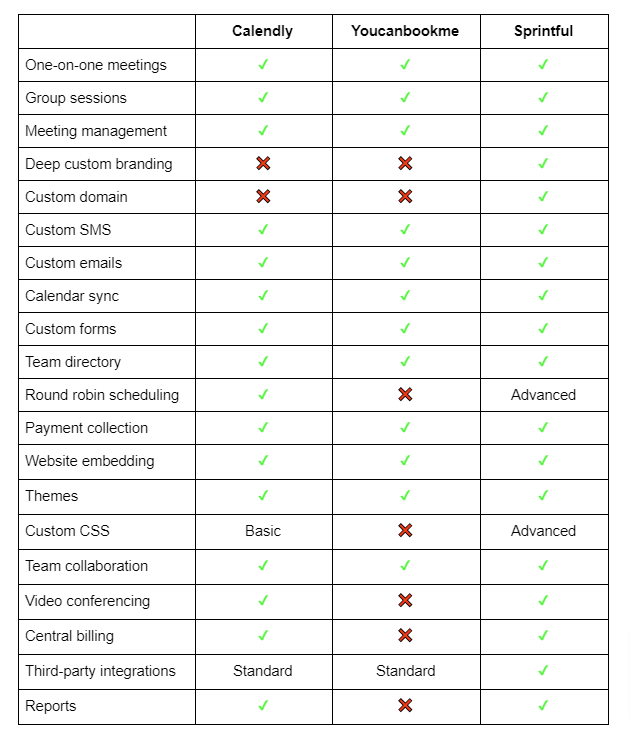
A scheduling software or app is like a task manager. It simplifies your day-to-day scheduling by centralizing them at one place for a better of view of what you have on hand and when it's due. It manages your team as well as your clients in terms of booking and scheduling appointments, meetings, allowing you to host webinars and group classes. Today, modern schedulers are delivering much more than they were initially designed for. Most scheduling software now provides you with the complete ease of booking, managing time, arranging video conferences, and sending reminders and notifications to your clients to eliminate the possibility of missed opportunities or mismanaged prospects.
There are a number of appointment booking software available in the market that meets your criteria and business needs. Before choosing one for your requirements, read this article underlining the top three schedulers to help you understand how to use them to their full potential. In this article, we compare features, functionalities, pricing, and more of three well-known appointment scheduling software, including Sprintful, Calendly, and Youcanbookme.
Let's start with Sprintful, given its massive user base and popularity in the market today. Sprintful ranks among the most flexible, comprehensive, and inexpensive yet feature-rich scheduling solutions. It allows automated booking from your clients and updates it to your calendar with the help of calendar integration with Google, Office365, and outlook. It reminds you and your client about the scheduled commitment through SMS, email, and Slack notifications. It allows you to add a custom question on the booking page to collect additional client information before setting up an appointment. This information gets accumulated in a secured database to help you understand the clients and their expectations. You can use this data for better marketing and analysis purposes.
Sprintful is exceedingly user-friendly with a simplified user account and dashboard set up. From easy scheduling, group meetings, video conferencing, multiple integrations, and brand customization, Sprintful provides everything under one roof.
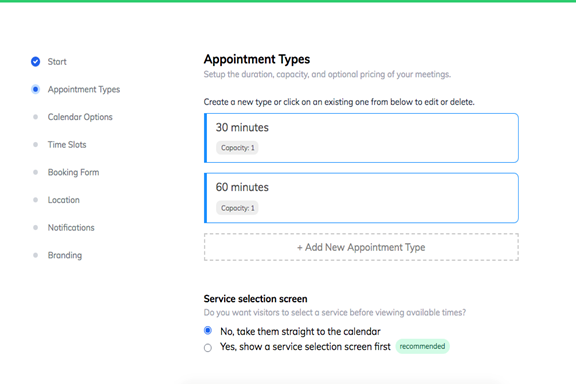
Calendly is another prominent booking and scheduling software that provides a one-stop solution for your daily tasks. It saves your time from email conversations and works on the set of rules defined by the user. Bookings, scheduling, reminders, emails, Calendly works by automating the whole process. It also provides synchronization with Google/ Outlook calendar and office 365 to streamline all your activity in one place. Whether you are an individual, a team, or an enterprise, Calendly has different packages and plans for each category according to their needs.
Calendly also features a customized booking page that allows you to add questions before your meeting with a client. It makes query fields mandatory by checking the required box and provide answerable options like radio or text buttons to gather information.
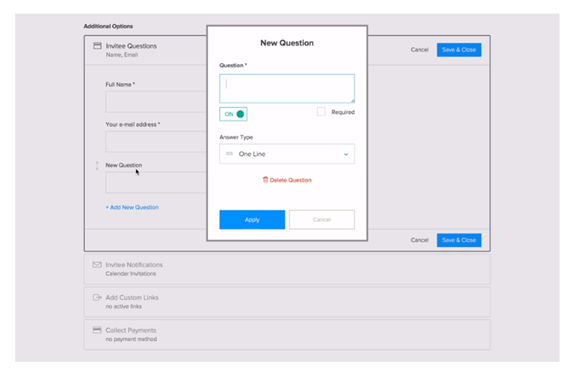
Youcanbookme, yet another scheduling and booking platform that connects clients directly to your calendar for booking at your preferred time and date. It lets you share your personalized booking pages with your clients by detecting their time zone to eliminate miscommunication.
Youcanbookme offers more of the same robust features, including auto-scheduling, third-party integration, and customization as the two we discussed earlier. You can customize and design your booking pages to stand out and manage your schedules in a lot more accessible way. If you need your bookings to be exported and printed for a physical record, cheer up because they got you covered for this one too. If you are hosting a private seminar or high-profile meeting, Youcanbookme allows you to password-protect the booking page, requiring your invitee to authenticate themselves before booking with you.
Youcanbookme does not support future bookings unless they are added to your calendar. However, the booking page is customizable with your choice of questions to have a clear idea of why the client wants to book with you and add a Captcha for added security.
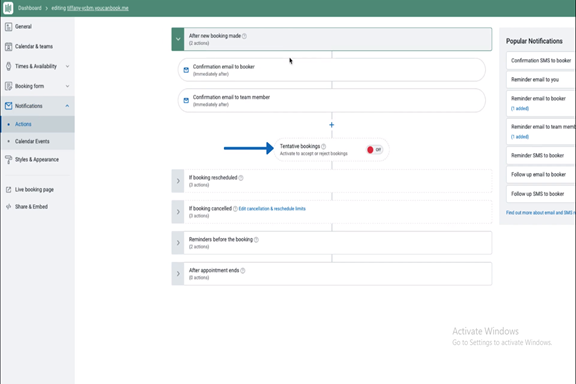
Third-party integrations have always been essential for operational efficiency and the seamless execution of projects. The WFH model has only emphasized the need for various tools working together to fulfill different business objectives. Collaboration and support with different apps and platforms escalate team capabilities and possibilities which positively impacts the collective outcome. There are not many apps and software that do not support system and third-party integrations due to the significant increase in productivity and massive reduction of developmental costs and time.
Sprintful integrates with Google calendar, Zoom, Office 365, Microsoft Teams, and many other leading third-party apps for bringing convenience and accessibility for its users. For instance, pairing with Google Meet and Microsoft Teams easily generates video conferencing links, updates scheduled meetings in your synced calendars, and notifies everyone of the changes. Additionally, it provides payments integrations to collect your dues via Stripe to support multiple currency acceptability from all over the world.
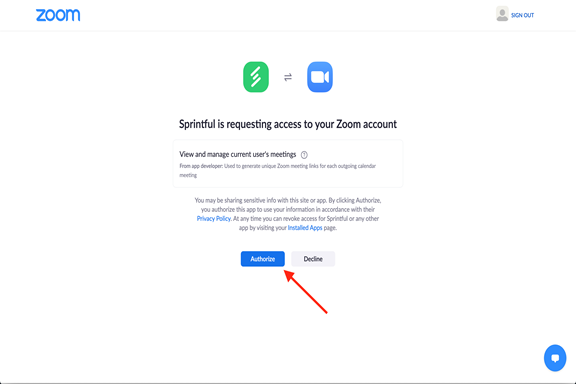
Calendly proudly proclaims Zoom integration as its featured one. It supports a number of other third-party apps such as Google Meet, Microsoft Teams, GoToMeeting, Zapier, Webhooks, Slack, and intercom. It also allows its Pro and enterprise users to view their performance with Salesforce and Google analytics to highlight the areas that need improvement, Hubspot for CRM, sales, marketing, and Strip and Paypal for payment processing.
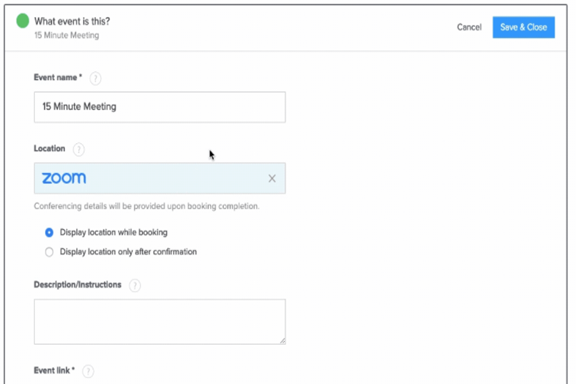
Similarly, the Youcanbookme also flaunts a wide-ranging integration such as Google, Microsoft, Zoom, Zapier, and Stripe. These integrations help different processes such as calendar synchronization, video conferences, webinars, and payment processing. After assimilating with Google calendar, Outlook and Office365, Youcanbookme takes care of the duplication of bookings by centralizing all your bookings into one place. It features support for many other integrated tools to maintain your financial records, sales reports, performance analysis, team/group messaging, and a lot more.
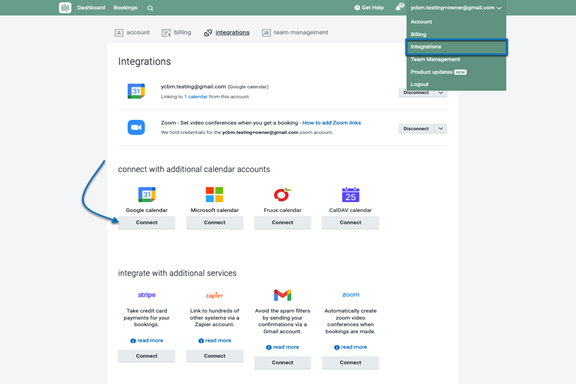
When we said you should get rid of manual scheduling emails and follow-ups by call, we did not mean that nobody would do it. Your intelligent assistant, in the form of scheduling software, is taking care of every single notification that needs to be sent to you and your team. The modern scheduling software automates the booking confirmation and cancellation notifications. With the help of calendar synchronization, your booking system records all the changes in your calendar and notifies every connected member and client.
Sprintful provides customized notifications on bookings, cancellations, rescheduling, and meetings. This can also be used to market and advertise your brand by sending promotional messages to any number or even your visitor. Sprintful takes the lead here by allowing customized notifications for everyone, including even the basic plan users. All you have to do is integrate with Google Calendar, Outlook, and Office365, synchronize your calendars in the app and send notifications for every event in the calendar with edited body and subject to keep everyone informed.
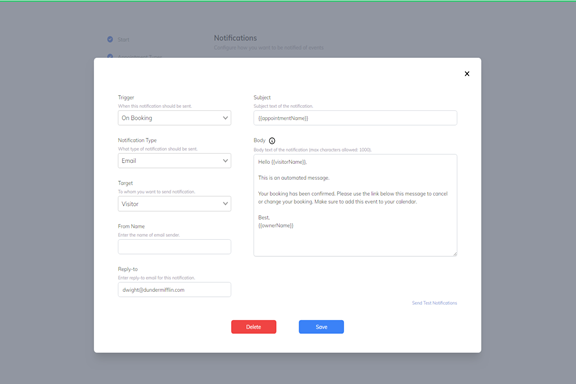
Calendly sends notifications before and after every event that is on its calendar. It sends a confirmation link to your client through email to enable event updates in their calendars whenever a booking is made. Integration with Google Calendar, Outlook, or Office365 also sends an invitation from the calendar application to add the event in both calendars. However, Calendly does not support calendar invitations for group events. The customized notifications are supported, but email subject and body modification are only provided for its premium users.
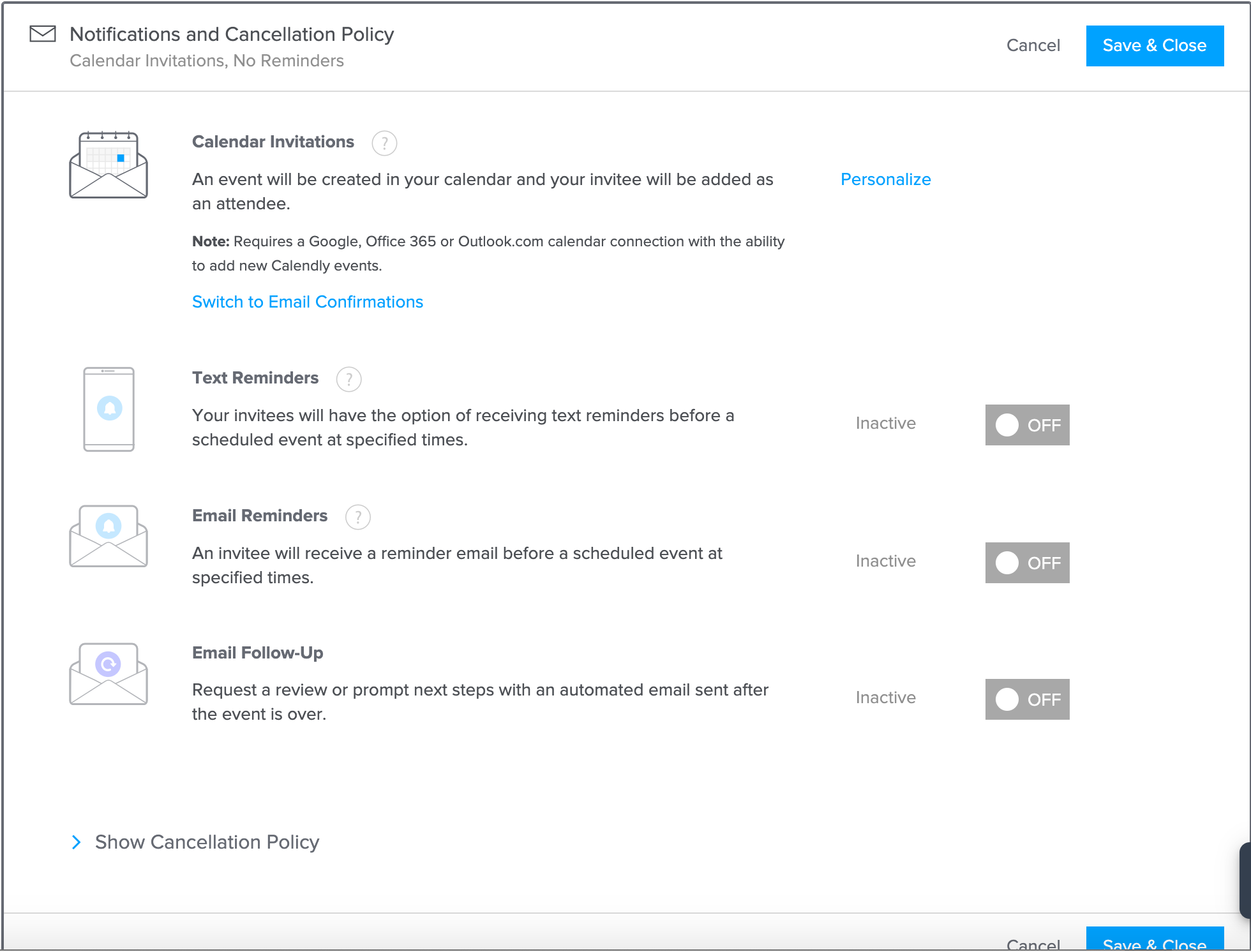
Youcanbookme utilized an automated notification feature to keep you and your team members in the loop by customized emails, SMS, and even Webhooks. From subject to the body text, every notification, whether for booking, rescheduling, cancellation or a reminder, can be edited as your organizational style and schedule. It also supports sending email notifications via Gmail for maximum visibility.
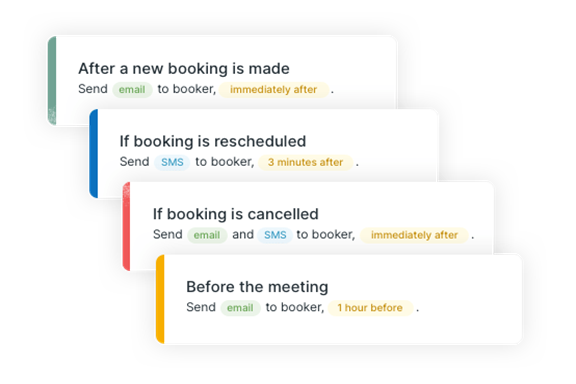
Team members are your valuable resources. If you are working with a team, you must make the best out of their available time. Scheduling is as important for a team as it is for an individual. Linear time allocation and management allow seamless workflows with the load divided among the team members for timely and precise execution. This begs the big question of how to equally assign work to different team members without over-burdening some or to leave some free all day.
Calendly manages teams efficiently by giving you the control and power in a standardized manner. Individual or group sessions for team members are variable in duration, starting from 15minutes to hours. Round Robin feature allocates tasks based on the availability of members for a flexible working environment. You can connect your leads to members of the sales, support, or customer services team, etc., to save much time and resources by its smart allocation. A team member for an event booking is assigned as per the pool availability that means whichever team member has a free time slot, the task will be assigned to him automatically. Another optimization is priority assignment, where the team members can be assigned work by priority set by the admin. Calendly also ensures equal opportunity by assessing team members' workload and hides the ones who have attended too many meetings.
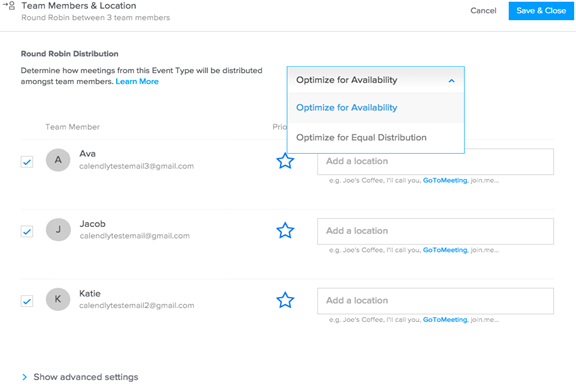
Sprintful is yet another simple and flexible team booking option for sales, support, and customer care. It lets you manage various policies of how your team can be booked via auto assignments and team booking pages. Furthermore, you can add and remove the members for any certain event to foster high flexibility and talent rotation. The client chooses an available team member from a directory of your team, and every team member has the choice of availability preferences. This way, there is no loss of business and no unhappy team members. For the client to not feel trapped Sprintful offers a mutual booking option that displays your team availability when everyone is available to give the client freedom of choice.
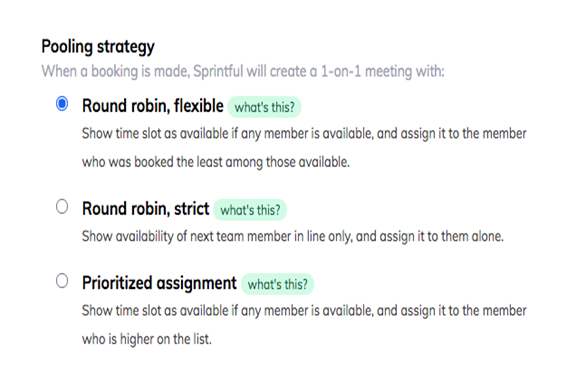
Youcanbookme can make multiple team members receive booking via a single page while on the other hand, they can also have their personal booking pages. Listing all your members on one single page for your client to choose from is not a bad option. With pooled availability and prioritized member selection, you can display a free slot of all members and book as per the order of priority set by you. If your members are in different time zones, a group meeting schedule will display time as that of his or her time zone to prevent unnecessary confusion. Moreover, Youcanbookme allows you to create team booking pages to be connected with Zoom and calendars to configure the exclusive and recurring availability of the team members.
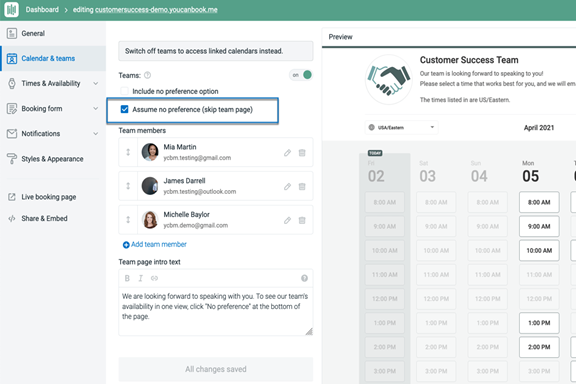
A meeting scheduled a month ago is likely to be forgotten by anyone. Imagine waiting for an important webinar for the whole month and forgetting it on the exact date. The regret will be massive! The automated reminders featured in scheduling software prevent just these situations and ensure timely attendance of all involved parties. There is also a follow-up feature supported by many appointment booking tools that add additional value to your service when you receive feedback. Our top three schedulers have built-in support for automated reminders and follow-ups to reduce no-shows and missed participants.
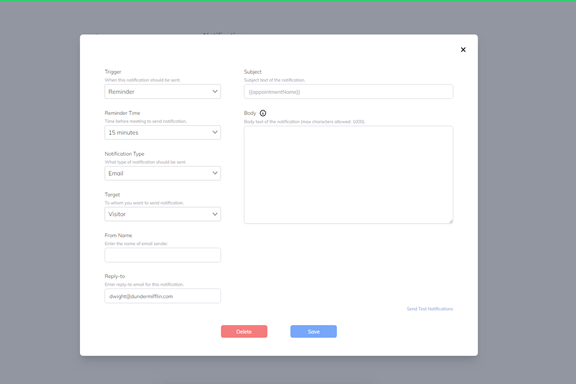
Calendly, in its Premium and Pro packages, lets you send reminder emails or text messages to participants with the flexibility to send it minutes, hours, or days before the event to give recipients the choice to unsubscribe. In the case of text messages, it uses Calendly protected number to send out reminders and follow-ups to keep in touch with your clients and collect important feedback. You can also configure automated reminders via
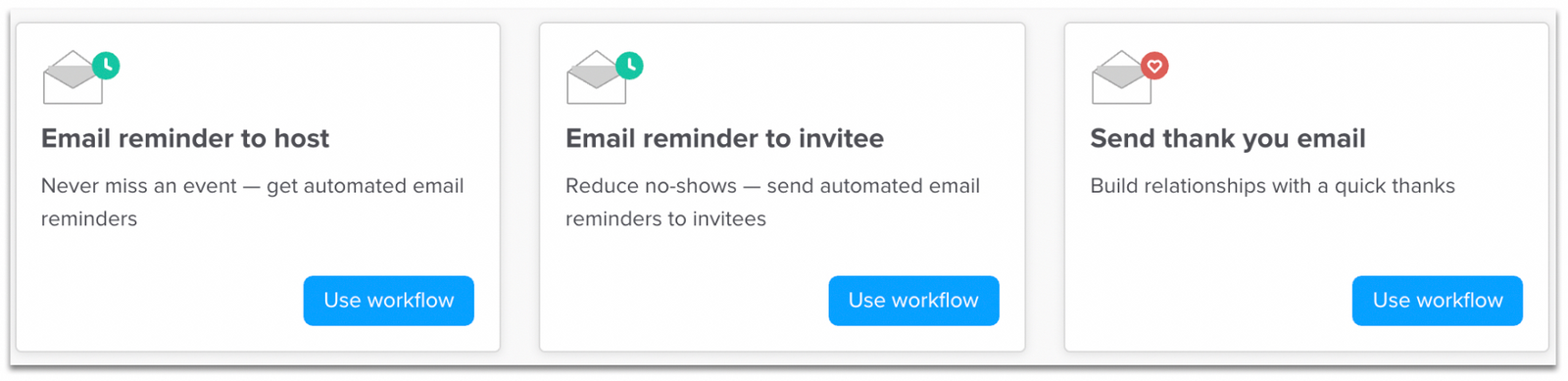
Youcanbookme software also supports automated reminders that can be sent a few minutes, hours, or days earlier to make sure nobody misses it. Youcanbookme allows you to decide when to shoot follow-up emails after the event to know what your clients liked about your services, ask for feedback for improvement, or just send a simple thank you message.
Since the WFH model implementation, hosting a seminar, virtual exhibition, group meetings, or a simple, one-on-one meeting has become a lot easier than on-ground events ever were. All you need is a reliable network connection, sturdy tech support in the form of software and tools, and a targeted audience to host global events. However, virtual or real, planning any event is easier than execution. Sending out invitations to one or more people or a group takes its toll on the event organizers and managers.
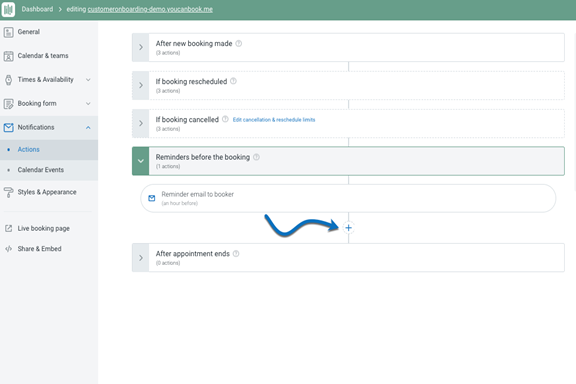
Sprintful appointment booking software has made the job a lot easier through its versatile management of various event aspects. A client lands on your booking page selects a time slot, sends a request, and you both are good to go! It notifies both parties via email or SMS, marks your calendars slots, issues a reminder before the event, and sends follow-up afterward for a successful get-together.
How about having a group meeting with a larger audience? That's not a big deal either, as Sprintful supports from 2 to 200 participants for group meetings. A perfect setting for online classes, workshops, training sessions, team meets, and anything you plan. You just need to set a limit for the number of participants, and visitors will be able to see the vacant seats available for you to be only managing the event from your dashboard. Thanks to integration support with third parties, videoconferences can be conducted on Zoom and Google meet, and invitation links are sent to all participants via email.
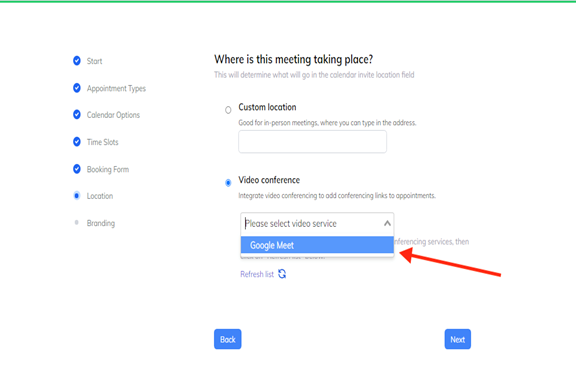
Apart from one-on-one meetings, Calandly has three types of the supervised group meets. Round Robin for meeting within the team members, collective meeting when all teams members have a common free slot, and a group meet for your team members and different participants to join at the same time. These event types are open to selection for your clients as Calandly does not mind a guest appearance. Your attendees can now add a guest to a scheduled meeting by adding emails while booking, and they also get an invitation link as well as a reminder to join.
Youcanbookme doesn’t have much information provided on the support mega-events, but some of its similar features suggest that apart from a one-on-one meetings, all other meetings are organized through Zoom and Google Meet. However, you are charged an extra amount to avail features such as Zoom, Google meets, team and individual availability, multiple bookings per slot, meeting duration, and PT meet. Some features like appointment padding, tentative booking, data export, etc., follow the pay-as-you-go model according to the time spent using them.
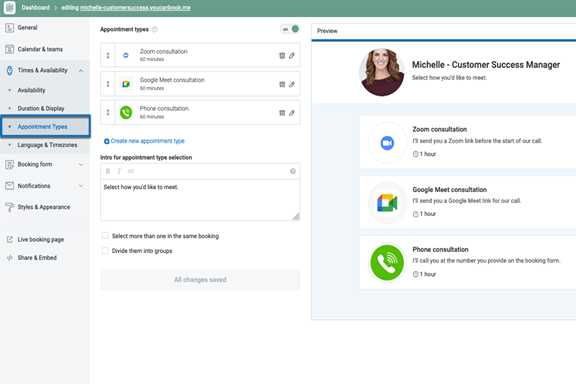
Pricing is the most crucial information everyone wants after exploring any specific software or service. Most companies select service pricing by keeping the costs, buying strength, market conditions, profit margin, and competitor analysis in mind. However, the pricing strategy of our selected scheduling software is designed to go well with the services offered to give users maximum value for their money and productivity.
Sprintful offers three ingeniously designed price plans to meet the various needs of different businesses and individuals within a pocket-friendly budget. The basic plan is the most economical at just $9 / month and includes all features from other plans except group bookings and customized CSS. Professional Plan is $19/month, allowing 5000 bookings and SMS credit of 300 per month. You can also have 4 different booking pages for your services. A business plan is $49 per month with 8 landing pages, 10,000 bookings, and 1000 SMS per month. The best part is that Sprintful charges monthly for ease of use and allows cancellation at any time without any extra charges.
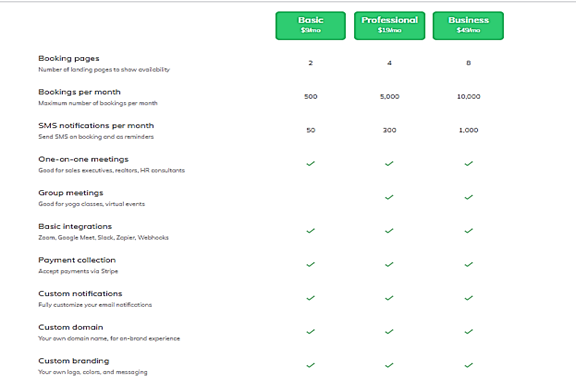
Calendly, on the other hand, has divided its package plans for individuals, small teams, businesses, and enterprises. Its basic plan has selected few features, including no payment options integration, landing pages, and workflows, and it costs nothing. The premium plan is $10 per month for smaller businesses and teams that do not support automated event notifications for events but provide team landing pages for business exposure. The Pro plan charges $15 per month with 6 users and calendar connections. Enterprise plan is designed for somewhat larger businesses, but that also offers 6 user and calendar connections. However, there are some other paid support and security features available for the enterprises, that you will know the price upon contacting the Calendly sales team.
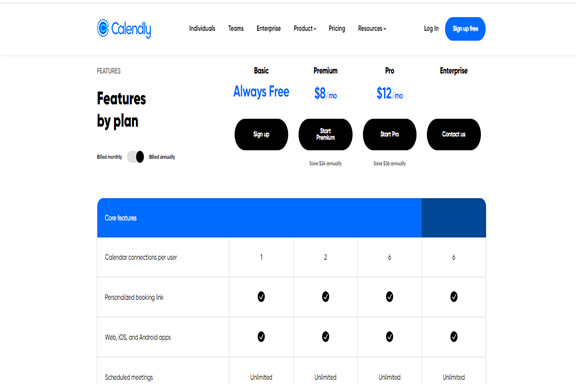
Youcanbookme offers a free plan with selected features, but its pricing model is not clear enough. They have a single plan that charges $10 per month on each calendar connect, and some other paid features that are not in the subscription.
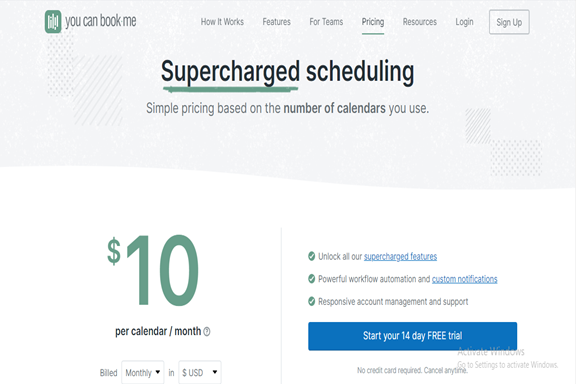
Whether in an individual capacity or as a part of a business team, everyone has various organizational needs to match their work demands. We have summed up the three best scheduling software by comparing the features and characteristics used in day-to-day tasks. The main objective of each app and software is to automate your workload for increased efficiency and productivity through remodeling old practices into a sophisticated system.
You can choose the one closest to your requirements or give Sprintful a try for the best appointment booking experience.