In today's fast-paced business landscape, efficient workload management and automation have become essential for organizations seeking to maximize productivity and streamline operations. Traditional manual scheduling processes are no longer adequate to meet the demands of modern enterprises, prompting a shift towards advanced job scheduling tools. These powerful tools enable businesses to optimize their workflows, improve resource allocation, and enhance overall operational efficiency.
From small businesses to large enterprises, the demand for enterprise job scheduling software has grown exponentially as companies recognize the transformative impact of automation on their operational processes. By automating the scheduling and execution of tasks, these software solutions eliminate manual errors, reduce administrative burdens, and empower employees to focus on strategic initiatives that drive business growth.
In this article, we delve into the realm of enterprise job schedulers, presenting a curated list of the top 8 solutions that have emerged as industry leaders in workload automation. These innovative platforms leverage cutting-edge technologies to enable organizations to manage complex schedules, coordinate diverse tasks, and ensure seamless execution across multiple departments and teams.
What To Pay Attention To When Choosing Enterprise Job Scheduling Software?
Several key factors must be considered when choosing job scheduler software for your business. Attention to these factors will help you select the right job scheduler that aligns with your specific needs and maximizes your productivity. Here are some important considerations:
- Functionality
- Scalability
- Integration capabilities
- User interface and ease of use
- Customization options
- Reporting and analytics
- Reliability and support
- Security
- Pricing and licensing
- Vendor Reputation
Job scheduler software often handles sensitive data and executes critical tasks. You must verify that the software has robust security measures to protect your data and ensure secure job execution. Look for features such as user access controls, encryption, and audit trails.
You also must consider the job scheduler software's pricing model and licensing options. You must determine whether it aligns with your budget and offers the necessary flexibility for your business. Compare the pricing structures of different vendors and evaluate the value for money in terms of features, support, and scalability.
And no less important is the necessity to research the reputation and track record of the software vendor. Consider factors such as their experience in the industry, customer reviews, and the stability and longevity of their product. A reputable vendor with a strong customer base and positive feedback is more likely to provide a reliable and well-supported solution.
Now let's discuss the top 8 job scheduler software you must pay attention to.
Sprintful
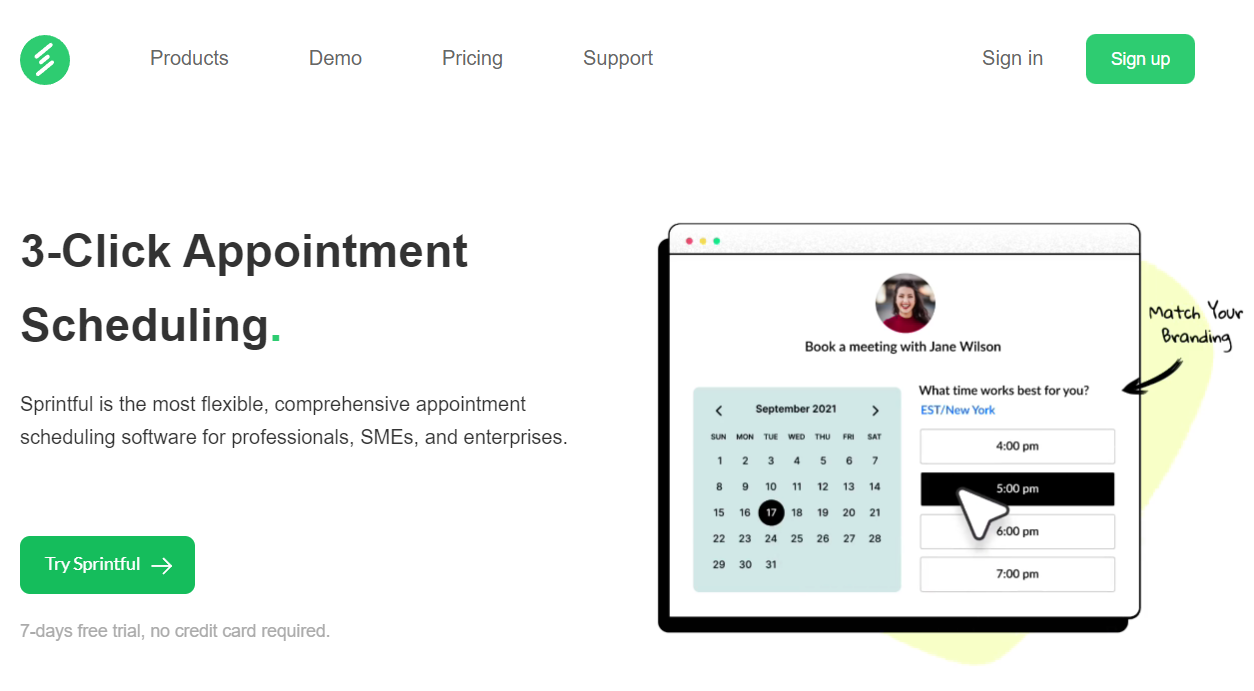
Sprintful is a powerful enterprise job scheduling software designed to help you manage your calendar and clients. You can use it to automate and streamline your scheduling processes. With this job scheduler, you no longer have to call clients repeatedly or send reminders. Use the built-in features to book appointments, send smart alerts, and convert leads into paying customers effortlessly.
This job scheduler software also offers a self-booking feature. You can allow your clients to book appointments with you at their convenience. Also, all the mainstream calendars (any that you already use, such as Outlook or Google Calendar) can be integrated with your Sprintful schedule, preventing double bookings and time slot conflicts. In addition, this job scheduling automation platform has deep customization features using which you can place your logo and brand colors to deliver a seamless experience to your clients.
Sprintful Details
The main features of Sprintful:
- Calendar scheduling
- Calendar management
- Automated scheduling
- Appointment scheduling
- Self-scheduling
- Real-time calendar sync
- Custom branding
- Automated reminders and alerts
- Custom notifications
- Calendar embedding
- Custom CSS
- Team collaboration
- Third-party integrations
Sprintful most useful integrations:
- Google Calendar
- Outlook Calendar
- Google Meet
- Zoom
- Slack
- Microsoft Teams
- Custom Domain
- Zapier
Sprintful allows you to properly implement workload automation into your business processes.
Sprintful Difference From Other Enterprise Job Scheduling Software
There are many features available in Sprintful but not in other scheduling tools. Here are some of them:
- Custom domain. A lot of scheduling tools do not support custom domain names. Instead, they advise you to embed it on your website. Sprintful, on the other hand, fully supports custom domain names, including HTTPS. This is critical for professional meetings.
- Deep branding. Many scheduling tools have 1 layout you can choose from and virtually no branding options to customize. Their branding stops at adding a logo to your booking page. Sprintful takes branding very seriously, as you can choose from different layouts, custom colors, and even custom CSS codes. These features give you advanced control over every aspect of the look & feel of your booking page.
- Team directory & round robin. Sprintful has numerous "team" settings, including round-robin assignments, prioritized assignments, and Team Directory mode. It lets you list all team members and let your visitors choose and book time with that person. Sprintful supports mixing and matching different booking page types, making it the most versatile appointment-scheduling tool.
- Custom integrations. A lot of scheduling tools support a limited set of external application integrations. Sprintful realizes that integrating with your internal systems is critical. This is why it supports a long list of native integrations, webhooks, APIs, and a "sandbox" NodeJS environment that allows you to execute a custom workflow post booking.
Sprintful is the best job scheduling software you should try.
Sprintful Pricing
Sprintful offers the following pricing plans:
- Basic - $9/month
- Professional - $19/month
- Business - $49/month
- Enterprise - (100+ users) at request
Sprintful is your best enterprise job scheduling software.

Acuity Scheduling
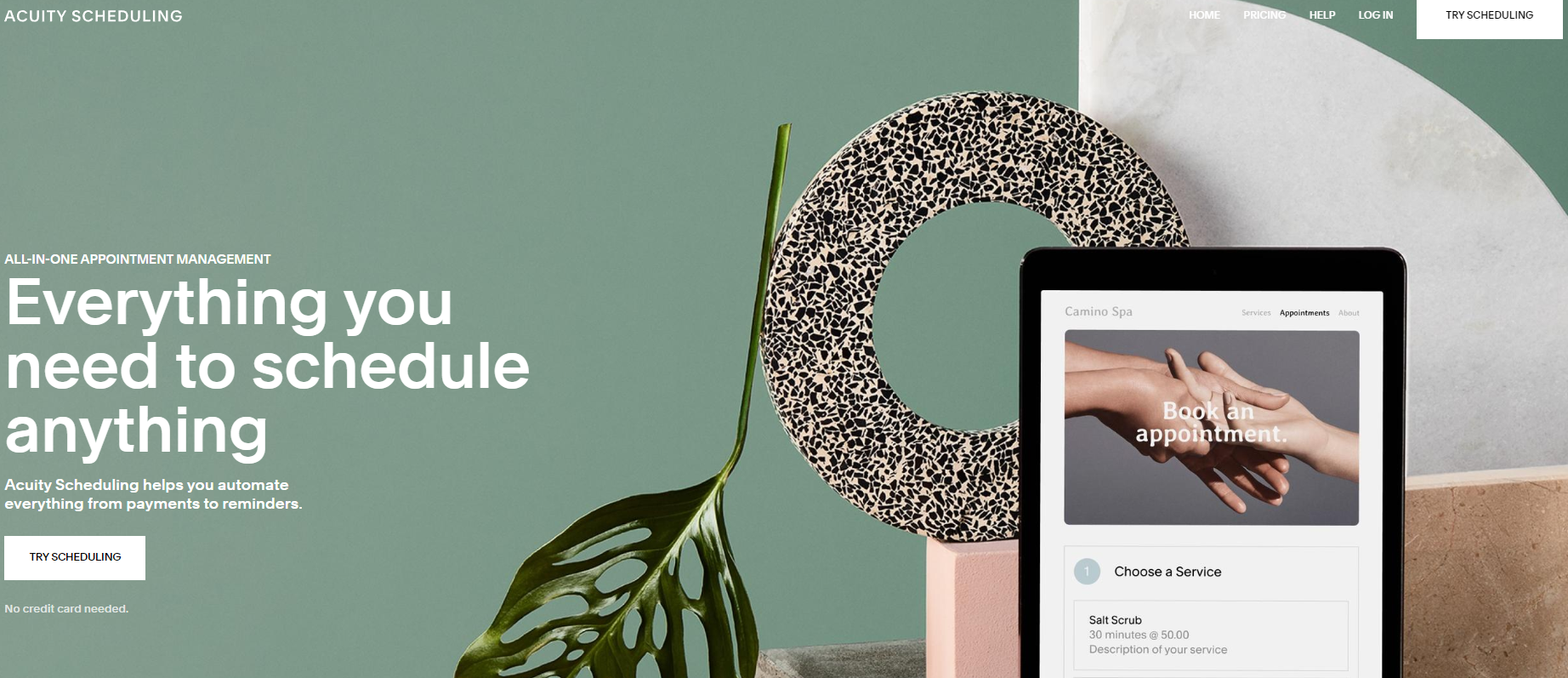
Acuity Scheduling is a popular and highly regarded job scheduling software that provides businesses with an efficient and user-friendly platform for managing their appointments, bookings, and schedules. It is designed to streamline the scheduling process, saving time and effort for both businesses and their clients.
One of Acuity Scheduling's key strengths is its versatility, catering to various industries and businesses of all sizes. Whether you're a solo entrepreneur, a small business, or a large enterprise, Acuity Scheduling offers customizable features and settings to meet your specific scheduling needs.
This job scheduler offers a seamless and intuitive user experience, with a clean and organized interface that allows users to navigate the scheduling process effortlessly. Clients can easily view available time slots, select their preferred appointment or service, and book it with just a few clicks. This streamlined process minimizes confusion and eliminates the need for back-and-forth communication, enhancing customer satisfaction. Acuity Scheduling also integrates with social media apps like Facebook and Instagram with real-time availability for your clients to schedule their appointments with you.
Acuity Scheduling Details
The main features of Acuity Scheduling:
- Scheduler integration on your website
- Reporting on appointments, show up, and no shows
- Google Calendar, iCloud, Outlook.com, Exchange, and Office 365 synchronization
- 500+ apps supported for integration via Zapier
- Credit card vault to charge as per appointment type
- Calendar share by social media app or website
- Direct scheduling links
- Gift certificates, memberships, and group packages for clients
Acuity Scheduling is a job scheduler worth your attention. It offers the following pricing plans:
- Emerging - $16/month
- Growing - $27 /month
- Powerhouse - $49/month
Acuity Scheduling is a great job scheduler software.
Appointlet
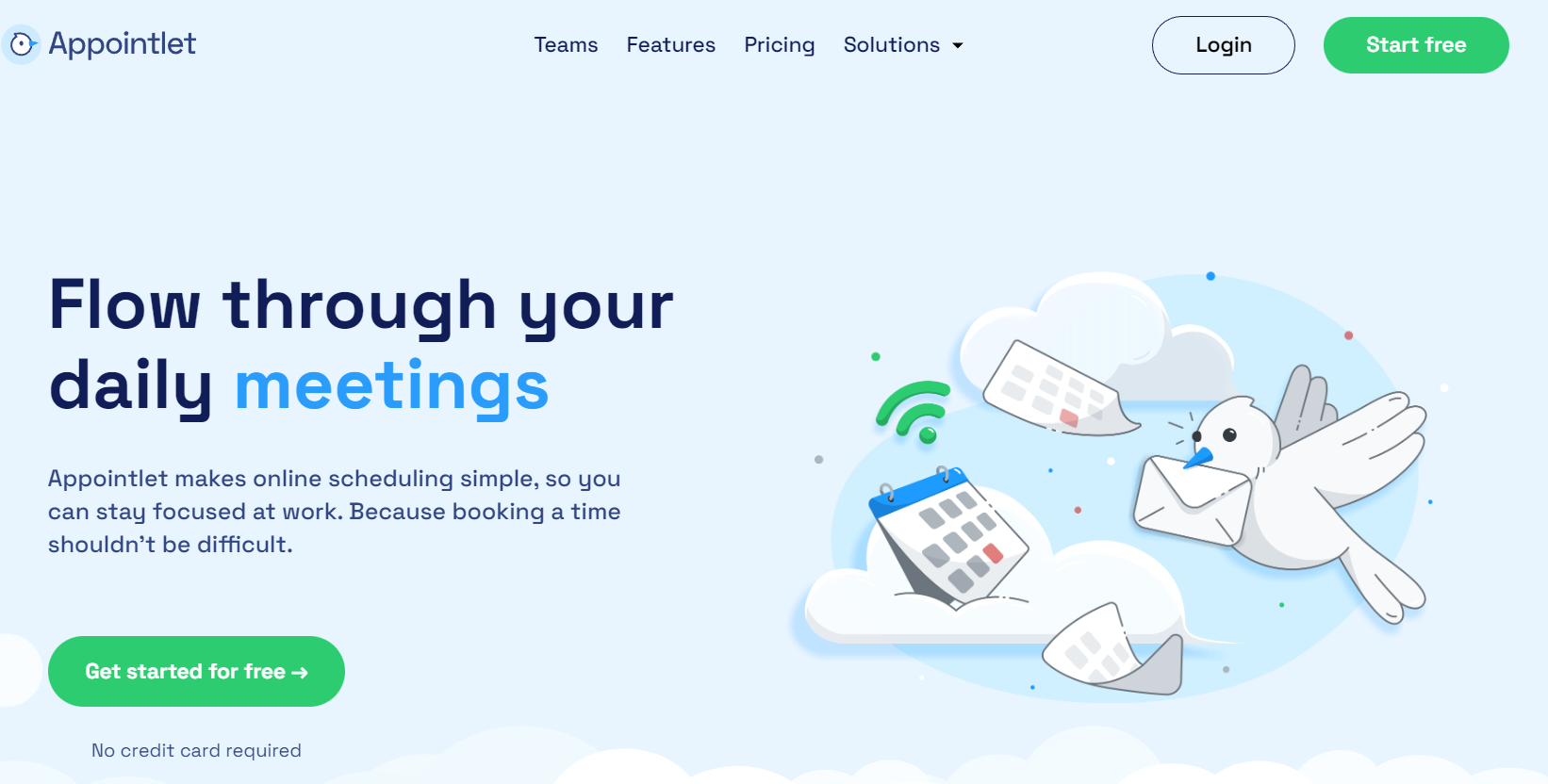
Appointlet is a powerful and intuitive enterprise job scheduling software solution that simplifies the appointment booking process for businesses and professionals. Appointlet offers a seamless and efficient scheduling experience with its user-friendly interface and customizable features.
This job scheduler simplifies the appointment booking process for clients by offering a user-friendly interface. Clients can easily navigate through the booking page, select their desired service or appointment type, and choose a suitable time slot. Appointlet provides automated confirmation emails to clients, keeping them informed about their upcoming appointments and reducing the likelihood of no-shows.
Another notable feature of Appointlet is its support for multi-timezone scheduling. This is particularly beneficial for businesses that operate across different regions or cater to a global clientele. Appointlet automatically detects clients' time zones and adjusts the available appointment slots accordingly, ensuring accurate scheduling and avoiding confusion.
Appointlet also includes integrations with popular business tools and applications, enabling seamless workflow management. It integrates with customer relationship management (CRM) systems, email marketing platforms, and other business software, allowing businesses to streamline their processes and centralize client data.
Furthermore, this job scheduler offers advanced scheduling features, such as group bookings, recurring appointments, and custom form creation. These features cater to businesses that offer group sessions, classes, or services requiring additional client information during the booking process.
Appointlet Details
The main features of Appointlet:
- Automatic task and meeting rescheduling/reassigning
- Talent team pooled availability
- Multi-member login
- Customizable confirmation emails and booking pages
- Customized meeting approvals request
- Real-time zone detection support
- Multilingual booking pages
- Third-party integrations
Appointlet offers the following pricing plans:
- Free
- Premium - $8/month
- Enterprise - at request
Appointlet is a powerful solution for error-free job scheduling with 14 days free trial.
Timekit
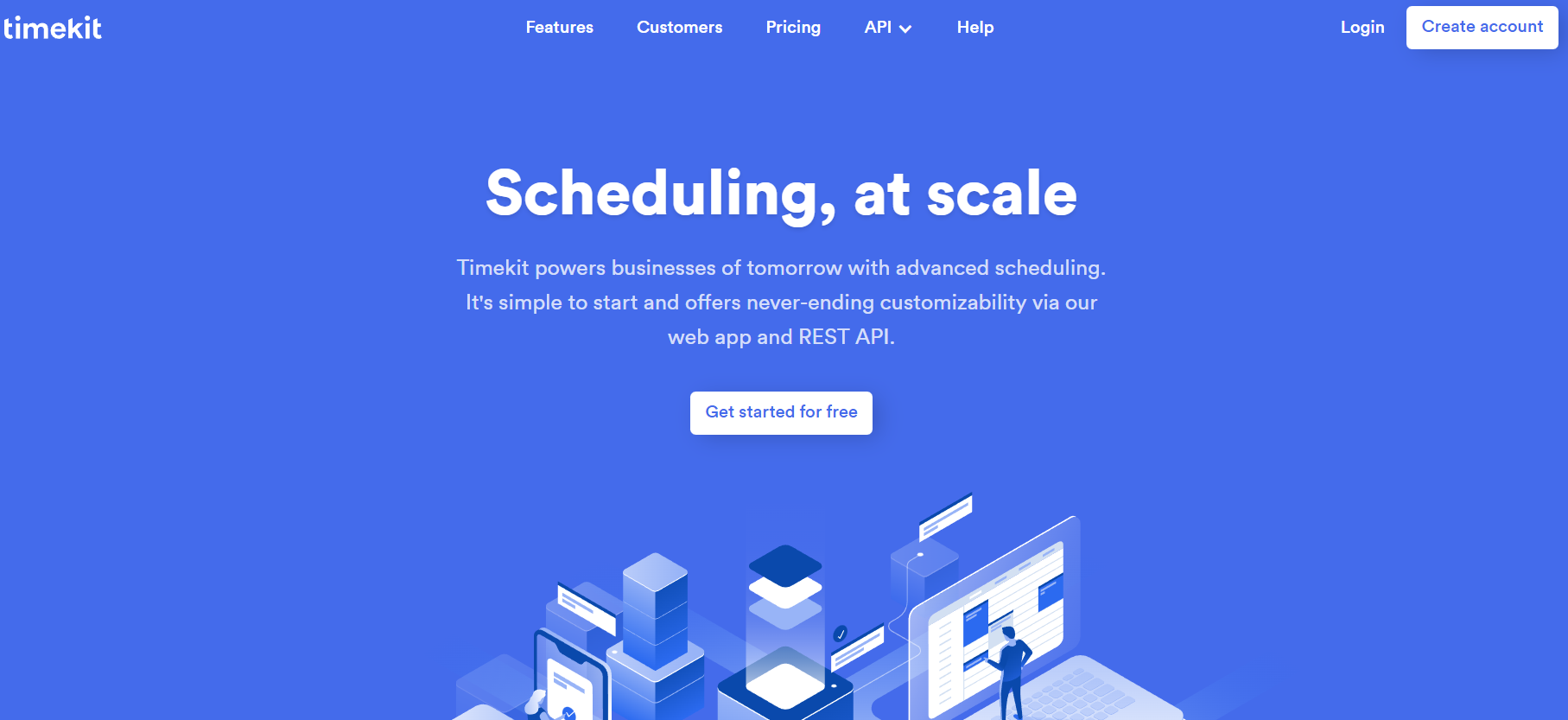
Choosing the right option for your query can be tricky. In most cases, the clients are not actually mindful of the right choice of available consultants for their issue. It often results in substandard work quality that can be prevented if the clients are directed to the right person by the admin deemed to be in the best position to decide the suitable team member for a specific concern. This common scenario calls for a predefined protocol to have a personalized booking with the specialized service provider.
Timekit provides you the flexibility to prioritize your group members as per the expertise and availability to be booked for an appointment through an automated selective feature. It saves both parties time and resources as well as ensures a better work experience by the quality provided by subject-matter experts of your team.
Moreover, Timekit extracts specific members' free slots from the calendar for one-on-one or group bookings and displays the minimum time availability for a free slot. It prevents rushed, unprepared meetings appearances by allowing you to gather customer information through surveys and reviews before accepting a meeting. You can also reassign your appointments in case of an unexpected cancellation by giving your client the courtesy to select the rescheduled date and time. Furthermore, with the Timekit Granular Availability filter, you can control future booking periods up to months by expressing your availability for specific days and times and never stress about reliably managing team/business meets.
Timekit Details
The main features of Timekit:
- Flexible team/individual session durations
- Centralized billing availability
- Performance reporting and metrics
- Access control for team
- Priority member booking
- Booking distribution
- Automated free slot extraction
- API platform
- Third-party integrations
Timekit offers the following pricing plans:
- Essential - $49/Month
- Professional - $149/Month
- Platform - $349/Month
- Enterprise - at request
It offers a 14-day free trial.
Appointy
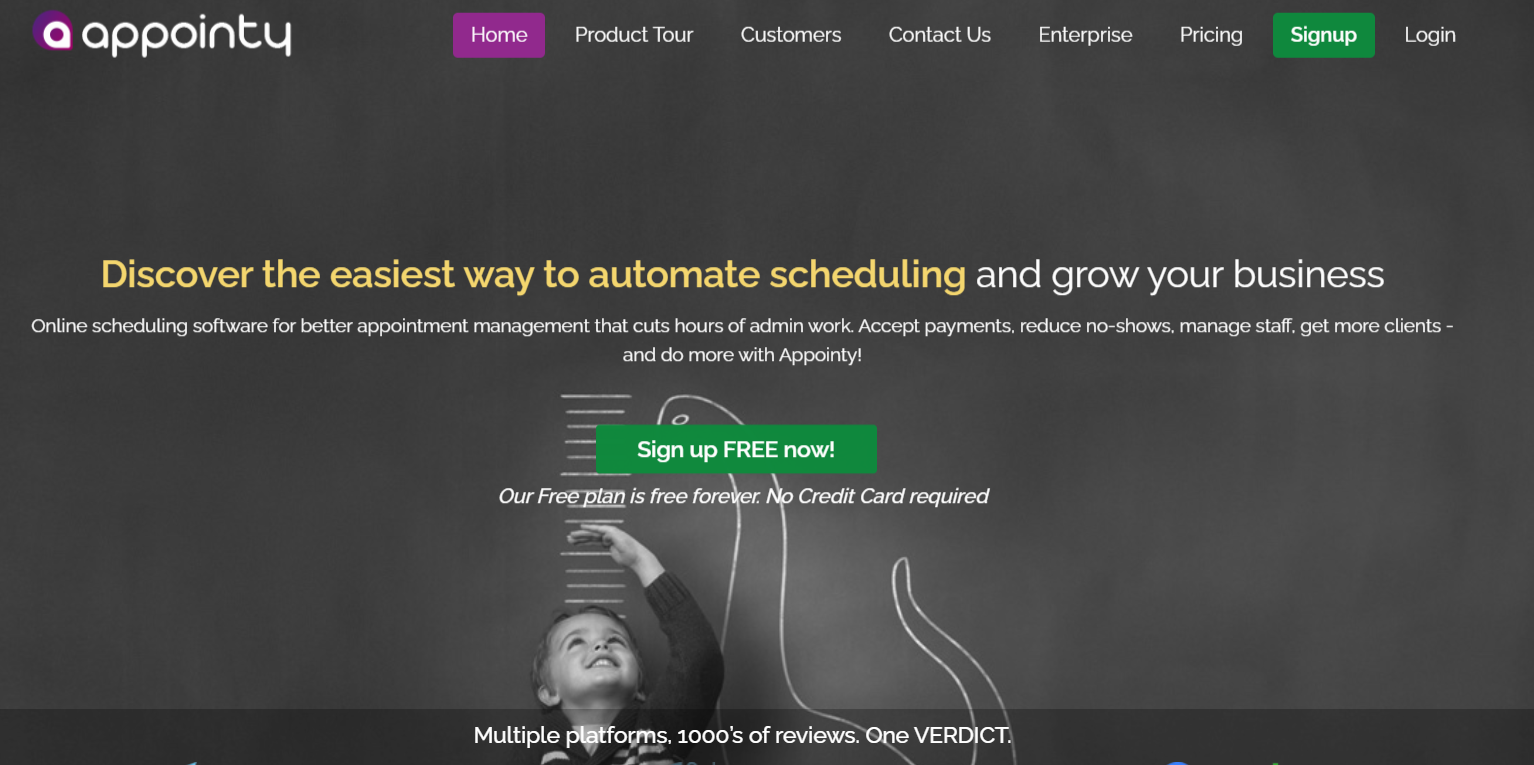
Appointy can handle complex scheduling scenarios. It supports multiple staff members, services, and locations, making it suitable for businesses with diverse offerings or multiple branches. Appointy allows businesses to manage staff schedules, assign resources, and allocate time slots efficiently, ensuring optimal utilization of resources.
Appointy offers a range of customization options to tailor the scheduling process to specific business needs. Businesses can define their working hours, availability rules, and appointment durations. The software also supports automated reminders and notifications, reducing no-shows and informing clients about upcoming appointments.
This job scheduling software includes a comprehensive set of features for client management. Businesses can maintain detailed client profiles, including contact information, appointment history, and preferences. Appointy also provides businesses with customer insights and analytics, allowing them to track client engagement, measure customer satisfaction, and make data-driven business decisions.
Another notable feature of Appointy is its integration with various third-party applications and tools. It seamlessly integrates with popular calendar applications, such as Google Calendar and Outlook, ensuring synchronization of appointments across platforms. Appointy also offers integrations with payment gateways, allowing businesses to collect payments securely when booking.
Appointy provides advanced reporting and analytics capabilities to help businesses gain valuable insights into their scheduling operations. This job scheduler software generates reports on appointment metrics, staff performance, revenue analysis, and more. These insights enable businesses to optimize their scheduling processes, identify growth opportunities, and make informed business decisions.
Appointy Details
The main features of Appointy:
- Inbuilt and third-party integrations
- Customized use cases and workflows
- Secure data with HIPAA compliances
- Website and Facebook integrations
- 24/7 Client self-schedule
- Two-way Google Calendar sync
- Set staff and service working hours
- Analysis report
Appointy offers the following pricing plans:
- Growth - $19.99/month
- Professional - $49.99/month
- Enterprise - $79.99/month
It supports multiple payment processing options, including Paypal, Stripe, and Authorize.net.
SimplyBookMe
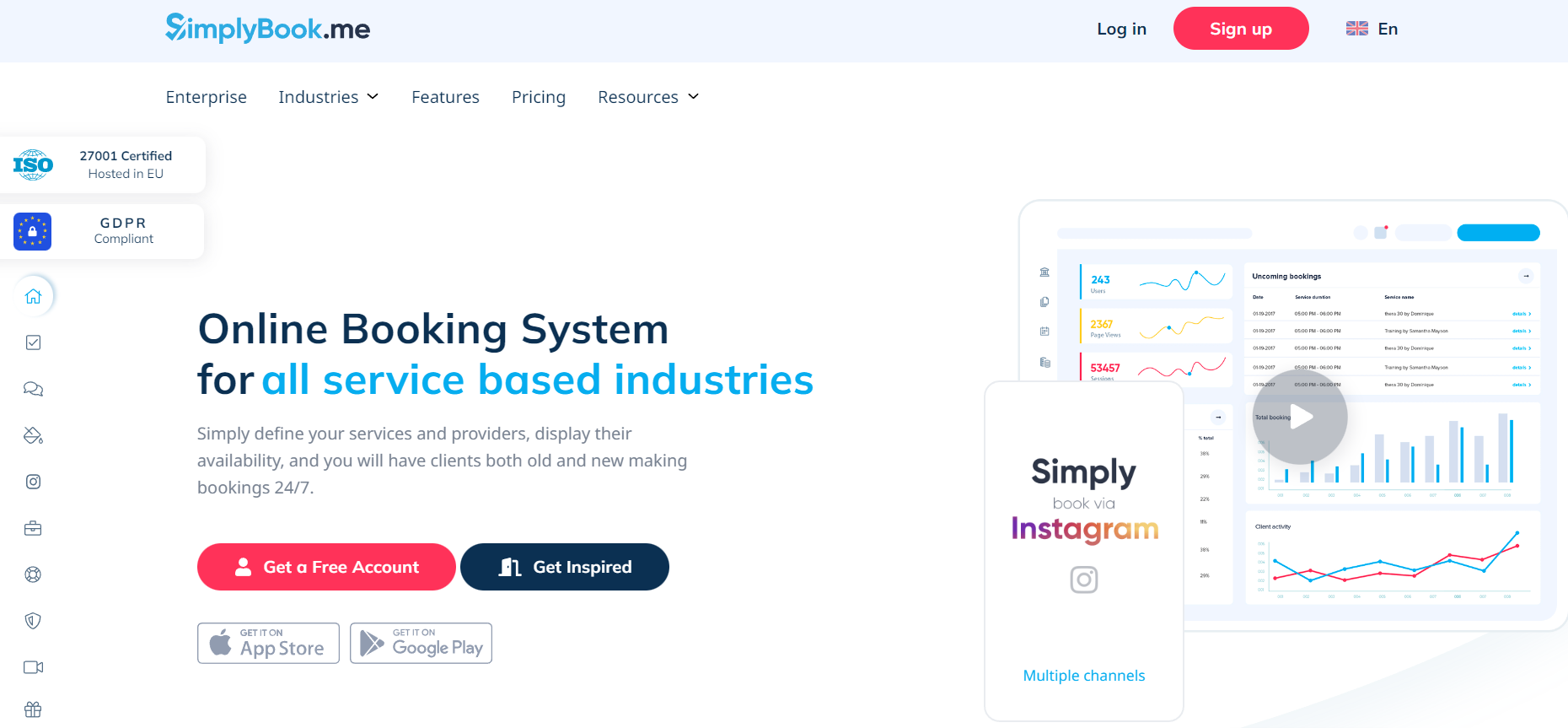
SimplyBook.me is a comprehensive and user-friendly enterprise job scheduler software designed to simplify appointment booking and streamline business scheduling processes. It provides businesses with an intuitive online booking platform that allows clients to schedule appointments based on real-time availability easily. The software allows businesses to customize their booking page to match their brand, incorporating logos, colors, and personalized messaging. Seamless integration into websites or social media platforms enhances the customer experience.
Furthermore, SimplyBook.me provides robust reporting and analytics features. Businesses can generate reports on appointment statistics, revenue, customer demographics, and other key metrics. These insights enable businesses to evaluate their performance, identify trends, and make data-driven decisions to optimize their operations and improve customer satisfaction.
SimplyBookMe Details
The main features of SimplyBookMe:
- Sales and client report
- Credit, cash, gift cards, and pay-later payment options
- Onsite and online bookings
- Automated business insights and performance analysis
- Customized website with free templates
- Personal assistant – iBob
- Fixed start and appointment time
- Google and Outlook Calendar two-way sync
SimplyBookMe offers the following pricing plans:
- Basic - €8.25/month
- Standard - €24.9/month
- Premium - €49.9/month
- Premium Plus - €82.5/month
- Enterprise – at request
It supports 8 payment options, including Paypal, Alipay, Square, etc.
Doodle
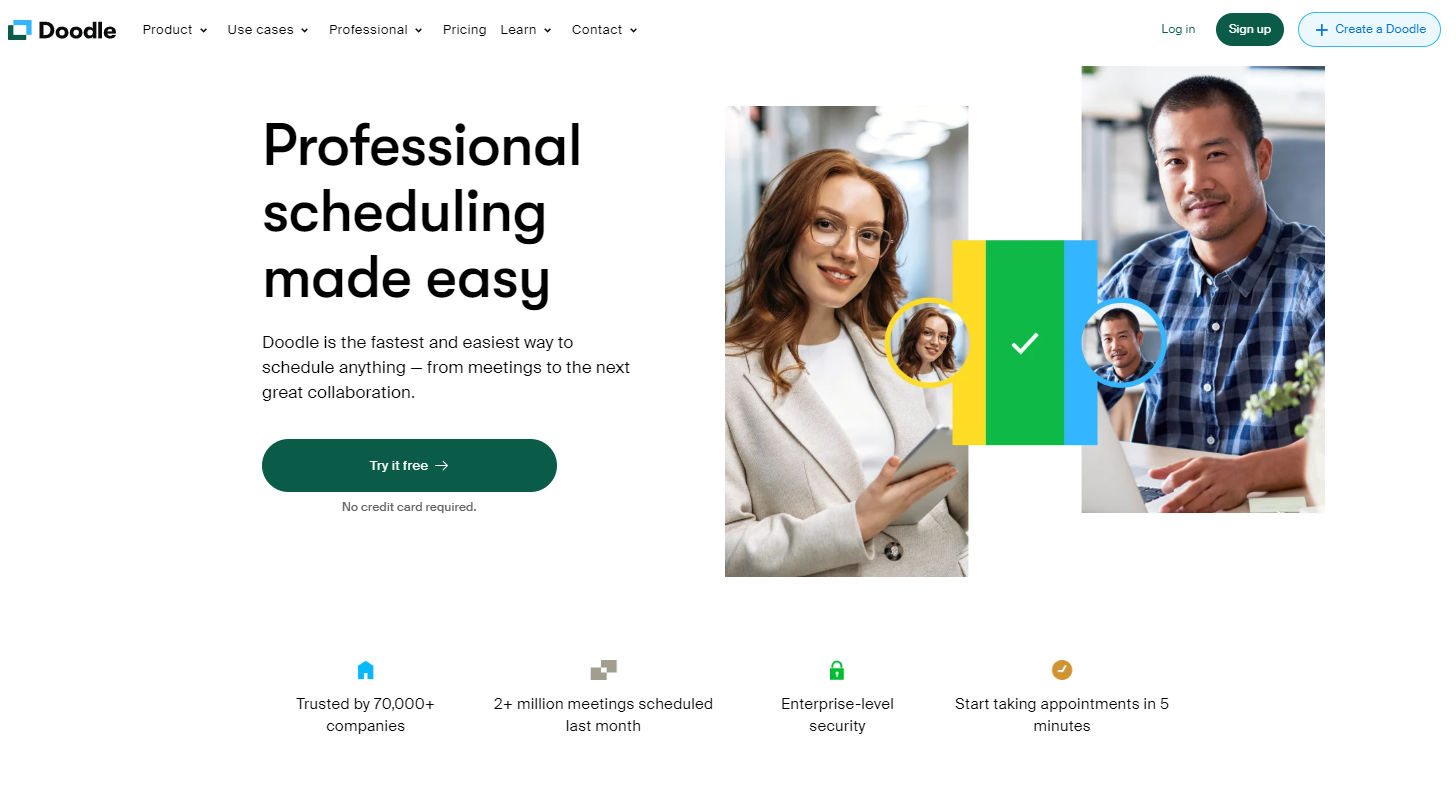
Doodle is a popular enterprise job scheduling software solution that simplifies scheduling meetings and events. Doodle allows users to create and share online polls, known as "Doodles," to find the most suitable meeting time among multiple participants. The organizer can propose different time options, and participants can indicate their availability by selecting their preferred time slots. This collaborative approach eliminates the need for endless back-and-forth communication and empowers users to identify the best meeting time based on consensus quickly.
One of the key features of Doodle is its simplicity and ease of use. Creating a Doodle poll is a straightforward process, and participants can quickly respond by indicating their availability without requiring an account or a complex registration process. This accessibility makes it convenient for users of all technical levels and encourages high participation rates.
Doodle integrates seamlessly with popular calendar applications like Google Calendar, Outlook, and iCal. This integration allows users to synchronize their schedules and avoid conflicts by viewing their existing appointments while indicating availability on Doodle. It provides real-time updates and prevents double bookings, ensuring accurate scheduling.
Doodle offers additional features to enhance the scheduling process, such as reminders and notifications. Participants can receive automatic reminders about upcoming meetings or changes to the schedule, reducing the likelihood of missed appointments or miscommunication. These features help streamline the scheduling workflow and ensure all participants are well-informed.
Doodle Details
The main features of Doodle:
- Dashboard broadcast
- Automated reminders and time-consuming tasks
- Customized branding with logo and domain
- Support and training programs for enterprise
- AWS secure hosting
- Integration with everyday tools
- Android and iPhone app support
- Collaborative scheduling
- Personalized SLAs
Doodle offers the following pricing plans:
- Pro - $14.95/month
- Team - $19.95 / Month
- Enterprise - at request
Doodle is a good workload automation solution for mobile job schedule management.
Schedulicity
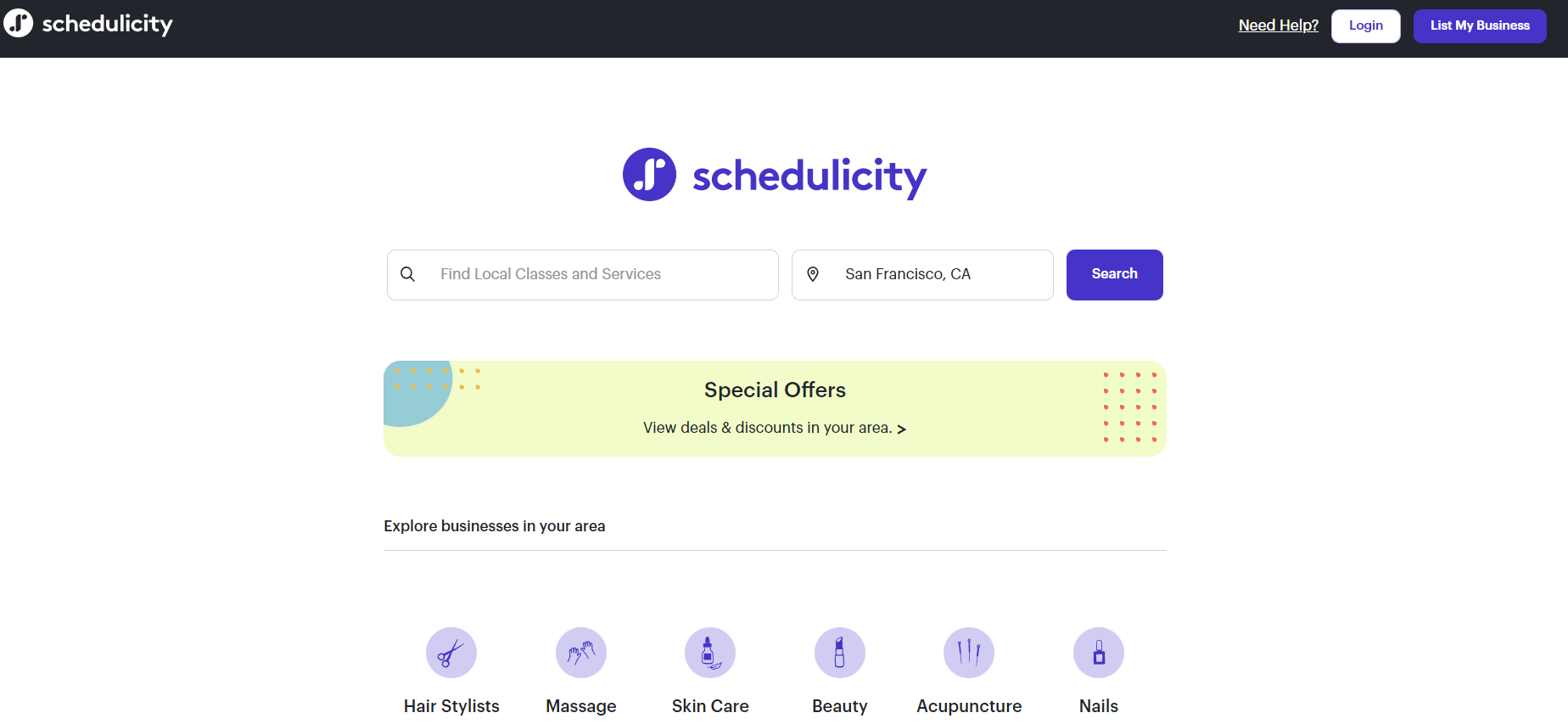
Schedulicity goes beyond basic appointment scheduling by offering additional features to enhance the overall client experience. Businesses can create personalized client profiles, store important information, and keep track of client history and preferences. This allows businesses to provide more personalized services and build stronger customer relationships.
Another notable feature of Schedulicity is its ability to manage complex scheduling scenarios. The software supports group bookings, recurring appointments, and multiple staff members or service providers.
Schedulicity Details
The main features of Schedulicity:
- First-time clients notifications
- Client messages
- Waitlist requests
- Mobile and iPad support
- Group bookings for clients
- Cloud, on-premises, and mobile support
Schedulicity offers the following pricing plans:
- Unlimited - $34.99/Month
- Growing business - $44.99–84.99/Month
- Big businesses - $94.99/Month
Schedulicity is particularly suitable for businesses that offer classes, workshops, or multi-provider services.
Summary
As technology advances and business operations become increasingly complex, the need for robust enterprise job scheduler software becomes even more critical. Adopting the right enterprise job scheduler can revolutionize an organization's workflow management, fostering efficiency, agility, and a competitive edge.
By embracing automation and implementing a suitable job scheduler, any IT operations team can unlock new levels of operational excellence. It allows for streamlining processes, coordinating tasks across departments and teams, and gaining a holistic view of the workload.
These top 8 enterprise job scheduling software provide a valuable resource for businesses seeking to optimize their workload management and embrace the benefits of automation.

